What is a Treemapping Chart?
A treemap chart is created using a data visualization technique that visualizes hierarchical data in the form of nested rectangles. The tree-like structure uses rectangles of decreasing sizes, hence called “nesting.” The data in a treemap chart is organized using rectangles. The plot colors and dimensions of the rectangles are calculated in accordance with the quantities variables.

Each rectangle represents two numerical values. This is why you can narrow down the data to an unlimited number of levels. So, a treemap chart is a great technique to distinguish between data values easily.
Treemap charts have the biggest advantage of identifying the relationship and patterns between two elements represented in a hierarchical data structure. It provides a linear and quick-to-read visualization of data entries, allowing us to comprehend complex data more easily.
Why Use Treemap Charts?
The most important advantage of a treemap chart is that one can easily read the branches and sub-branches in the chart at a glance. When the data is presented in a tree-like format, a huge amount of information is organized in a compact and visually appealing manner. Thus making it easier to make comparisons and break down complex patterns.
For example, a person intends to represent the healthcare status vs. the population data generated from a region over a period of one year. There are two components of a treemap chart that can be used to represent this data. Thus, the size of the rectangle will be a representation of the population. At the same time, the color of each rectangle will represent the healthcare status. Each rectangle will show two quantitative variables. The dimensions and colors of rectangles allow us to make deductions at a glance.
Treemap charts are extremely beneficial when you need to display several categories and subcategories of data. By reading a treemap chart, you can easily identify the relationship between the two variables, as well as the part-to-whole relationships. Treemap charts can contain a few layers, or they can represent data in dozens of levels. Thus allowing the creator to include hundreds of subcategories.
The attributes of the data are typically numerical values that make it easy to create proper hierarchical structures like file directory structures, organizational hierarchies, and other categorical data.
History of Treemap Charts
The idea of treemap charts was invented by Professor Ben Shneiderman at the University of Maryland in early 1990. Ben Shneiderman invented the treemap as he wanted to address the great challenge of identifying and representing large hierarchical data in an efficient, easy-to-read, and comprehensible form. Ben Shneiderman visualized a file directory on a computer, and with the help of treemap charts, he was able to do so without taking up too much space on a screen. This is why the initial design of treemap charts was invented to improve space utilization and make it suitable for displaying directory structures in order to see how much each data point is taking up space.

What Are the Different Components of Treemap Charts?
The following three components define a treemap chart.
Rectangles
The data in a treemap chart is represented with rectangles. Rectangles are the fundamental blocks, also known as “nodes” or “branches.” Each rectangle in a treemap chart can represent two numerical values. They are sized and positioned according to their attributes. Typically, the size of a rectangle represents the quantitative value that corresponds to the data element. The larger the size of the rectangle, the larger the value. This allows the users to quickly read the data and identify the patterns and disparities within the chart. The nested data sets within the rectangles are known as “leaves.”
Hierarchy
The data represented in a treemap chart can be multi-layered. These charts organize data into a hierarchical structure, depicted into nested rectangles. The data elements, on the other hand, are categorized into groups and subgroups. In this way, the “parent elements” are categorized together with their “child elements.” This nesting technique helps identify the relationship between different categories and subcategories within the treemap chart data.
Color Mapping and Rectangle Size
The dimensions and plot colors are identified and calculated according to the quantitative variables of the respective rectangles. Color mapping is an effective technique to add information to the treemap charts. Additionally, when we assign a quantity to a category in the treemap chart, the size or area of the rectangle is directly proportional to that quantity. The area of the “parent elements” is equal to the sum of its subcategories. The colors are assigned according to the “categorical data” used to represent another quantitative value. Colors offer an intimate view of the use of the variations and distribution of the data elements.
The rectangles in a treemap chart are arranged according to their size. The standard format of the treemap chart is that the rectangles will range in size from the top left corner of the chart and then flow to the bottom right corner. This is why the top left corner has the largest rectangle, and the bottom right corner has the smallest rectangle in the chart. Treemap charts allow users to easily distinguish between different categories and interpret several data values in a space-saving, efficient, and easy-to-read manner.
Advantages of Using Treemap Charts
There are several advantages of treemap charts.
Comparison and Relationship Between Two Categories
Treemap charts have the ability to discern relationships between the two elements in the hierarchical data structure. The size of rectangles will reflect the proportions between different categories and allow for easy comparison between data values. The sub-elements or sub-structures represent this comparison.
Efficient Utilization of Space
When thousands of data points are to be represented in a confined space, treemap charts are efficient in making the most out of available space. The ability to drill down as much as needed and fill the chart area for optimal visual representation of large datasets is what makes treemaps so easy to read.
Hierarchical Representation
Treemap charts are excellent at illustrating hierarchical data structures. They allow users to understand how larger categories can break down into smaller subcategories. It displays multiple elements at the same time, including the “part to whole” ratios in the data representation.
Using Colors and Sizes to Visualize Data
The patterns of nested rectangles can make it easier to identify trends, outliers, and clusters within the arrangement of the treemap chart. Furthermore, size and colors are used to represent attributes of the data. Color coding in a treemap chart has many advantages. One can match categories and subcategories of the elements according to their color to their parent categories. This combination of arrangement of rectangles and color coding tremendously helps in data exploration.

Limitations of Treemap Charts
Like every other type of chart, there are limitations of treemap charts when other options should be considered:
All Values Must Be Positive
The quantitative variable values in a treemap chart have to be positive values. Negative values cannot represent the size of the rectangle. Furthermore, the treemap charts will also not accommodate any data sets that are different in magnitude.
Reading Can Be Difficult as Compared to Linear Data Plots
The data points in a treemap chart are depicted in the form of rectangles. This means this sorting technique can take up space. The readability of a treepmap chart can be a bit difficult as compared to linear data points, as it is wide and large and has spatial constraints.
Treemap Charts Are Difficult to Generate
Treemap charts need specialized programs to generate, and even then, it takes more effort to generate and organize as compared to other data plots. Furthermore, treemap charts are also quite large, which makes it difficult to print them.
Failure to Display Hierarchical Levels Properly
Even though treemap charts are visually effective and can represent data in an effective manner when other chart forms are ineligible, they have certain limitations. Sometimes, these charts cannot display the hierarchical level as efficiently as others, such as a tree diagram.
What Are Some Ideal and Common Use Cases for a Treemap Chart?
Treemap charts can offer several benefits when they are used in situations where they are ideal to use. The different domains and areas where you can utilize treemap charts are:
When You Need to Study Data With Respect to Two Quantitative Values
The rectangles, or nodes, in a treemap chart, allow us to showcase two quantitative values. The dimensions of rectangles and colors represent two different values in the data set, such as the population and healthcare status of people living in a specific region.
When You Have a Large Amount of Data and Limited Space
With a treemap chart, you can plot thousands of data points within a limited space, while other data charts offer limitations due to space constraints. However, the treemap charts are not linear, which means they can be difficult to read and understand as compared to a linear or circular chart.
You Have to Organize Data at Several Levels
The dimensions and colors of the nodes within a treemap chart are assigned according to the numerical values of each rectangle. This is why it is easier to organize a detailed story of the data on several levels and identify the trends and patterns between different categories of notes plotted on the chart.
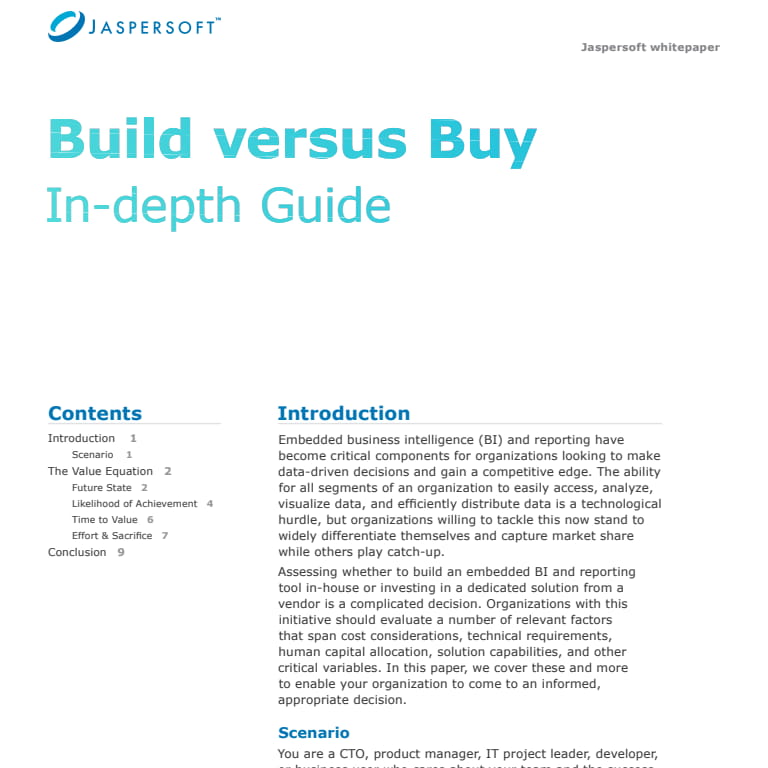
Examples of Treemap Charts
Treemap charts can be used for a variety of presentation types, industries, and areas of study. Following are some of the examples of treemap charts:
- For Business Analysis: Treemap charts can help businesses compare their sales numbers of different models and brands. Such businesses will employ treemap charts to visualize organizational structure, revenue breakdowns, market segmentations, and other factors over a certain period of time.
- File Systems: Treemaps can identify the allocation of storage space in file systems. These charts also enable users to identify large data sets, such as files or folders that can occupy excessive space, through trends and patterns in the data chart.
- Inventory of different trends within a population: Treemap charts can depict literacy rates or population densities in certain geographic areas over a specific time period.
- Portfolio Management: Treemap charts are also a useful tool for investors in order to analyze portfolio allocations and assess how their investments are distributed across resource categories and industries.
- Social Sciences: Researchers and scientists can use treemap charts to refer to demographic information, inventory of animals, etc. This data chart can help facilitate the exploration of population trends and other related factors among these distributions.
How to Create Treemap Charts
The treemap chart is made up of the following three sections:
- The plot area
- The chart Title
- The legend
The plot area is the body of the treemap chart. The visual representation of data is dependent on the rectangles colored in the highest-level category shades. Other color variants are used when designing treemaps to elevate the visual representation.
The chart title is essential to give a descriptive but clear name to the data chart. Thus enabling the users to understand the evaluation.
The legend distinguishes different data series in a treemap chart. It is typically represented by a sliding color scale, where each color will represent the highest level categories or branches.
Here is how you can create a treemap chart:
Data Preparation
Data preparation is the most important step in creating a treemap chart. An effective practice to prepare data is avoiding overcrowding the chart to prevent visual clutter. The data set should be hierarchically structured, and all categories and subcategories must be clearly defined.
Building a Treemap
The following steps will allow you to create a visually appealing treemap:
- Selecting data: Input the hierarchical data in one of the visualization tools described above. Then, define and simplify the dataset and hierarchical structure by specifying the parent elements and child elements in the data categories.
- Assign the data attributes, which are numerical values that will determine the color and size of the rectangles in the treemap chart.
- Customize its appearance by choosing appropriate labels, color palettes, tooltips, and other elements that enhance the design and clarity of the chart.
- Add any interactive features such as filtering, zooming, and tooltips for a better user experience.
- Don’t forget to add clear and concise labels to your treemap charts, especially when you are dealing with smaller datasets. You can position these labels within the rectangles or alongside them.
- Interactivity in your treemap charts will allow the users to explore the data in a more effective manner. It can also offer deeper insights and better engagement.
Conclusion
Treemap charts have created a revolutionary technique to present and interpret data in a space-efficient manner. It is still considered a versatile and visually appealing tool to plot and display hierarchical data that spans across diverse domains.
This glossary delves into the components that make up an efficient treemap chart, its advantages, limitations, best practices, and creation techniques. When you apply this knowledge to your treemap charts, you can display complex hierarchical data in an interactive and visually engaging representation. As more data visualization tools continue to evolve, the world of treemap charts will uncover more intricate details and data representation techniques.
Despite its limitations, treemap charts still continue to be one of the most visually effective tools to represent large sets of data and present trends and patterns that are hard to identify and describe in other chart forms.
Treemapping Charts with Jaspersoft
Related Resources
Jaspersoft in Action: Embedded BI Demo
See everything Jaspersoft has to offer – from creating beautiful data visualizations and dashboards to embedding them into your application.
Creating Addictive Dashboards
Learn how to build dashboards that your users will love. Turn your data into interactive, visually engaging metrics that can be embedded into your web application.
