What is Data Visualization?
Data visualization is a multidisciplinary field that merges statistics, data analysis, graphic design, and computer science. It centers on the visual representation of data, which aids in deciphering and understanding complex data sets. Through a variety of visual elements like charts, graphs, and maps, data visualization tools provide an accessible way to see and understand trends, outliers, and patterns in data.

This practice is especially crucial in the age of Big Data, where vast amounts of information are processed and analyzed daily. Beyond the visual exploration of data, data visualization plays a crucial role in data-driven decision-making, prominently featured in dashboards and reporting systems to communicate insights and trends effectively.

Why Is Data Visualization Important?
Data visualization is a powerful tool that helps make sense of complex and often overwhelming amounts of data. It enables organizations to quickly identify patterns, trends, correlations, and anomalies in data sets by revealing relationships between variables that may not be immediately obvious otherwise.
Here are some of the key benefits of data visualization:
Easy, Graspable Information
Information that is presented in a visual form, such as a graph or chart, is easier to comprehend than if it was presented in text. This makes data visualization an invaluable tool for presenting complex information succinctly and effectively.
Timely Insights
Data visualization can significantly reduce the amount of time it takes to assess and understand data sets. This helps organizations gain timely insights into their data, allowing them to quickly capitalize on opportunities or respond to risks.
Establish Relationships
Data visualization can help to reveal relationships between variables that may not have been apparent before. This enables organizations to gain a deeper understanding of their data and make more informed decisions.
Improved Communication
Visual representations of data are easier for people to understand than tables and spreadsheets. This makes them an effective tool for communicating complex information in a way that is accessible to a wider audience.
Interactively Explore Opportunities
Data visualization tools typically offer interactive features, such as drill-down capabilities or the ability to look at different slices of data. This makes it easy for organizations to explore their data and identify potential opportunities they may have otherwise missed.
What Are the Types of Data Visualization?
Data visualization comes in many forms; there are numerous types that can be used to effectively communicate information. Here are some of the most common types of data visualizations:
Bar Chart
Bar charts are most often used to compare items between different categories. They consist of bars of various lengths, with the length being proportional to the values they represent. Bar charts are ideal for displaying trends and comparing data sets over time.
Area Chart
Area charts are similar to line charts, but the area between the plotted line and axis is filled in with colors or shading. This makes it easier for viewers to see the magnitude of changes over time.
Candlestick Chart
Candlestick charts are a type of financial chart that is used to display price movements over time. They consist of four values: the open, close, high, and low prices for a given period.
Box Plot
Box plots are used to compare data sets and identify outliers. They consist of a central box with two lines extending from either side, which represent the median and lower/upper quartiles.
Bubble Chart
Bubble charts are typically used to represent data sets with three variables. They consist of circles or bubbles, which are sized according to the values they represent.
Column Chart
Column charts are similar to bar charts, but instead of displaying bars, they display columns. They are used for comparison, where one variable is compared against another over time or across different categories.
Combination Chart
Combination charts are a type of chart that combines two or more different chart types. They are ideal for displaying multiple dimensions of data on the same chart and making complex relationships easier to understand.
Donut Chart
Donut charts are similar to pie charts, but instead of a complete circle, they only have a hole in the middle. They can be used for comparison or to display multiple variables on the same chart.
Funnel Chart
Funnel charts are used to show the progression of data throughout different stages. They consist of a series of rectangles or triangles that get progressively smaller towards the end.
Gantt Chart
Gantt charts are used to represent project timelines and tasks over time. They consist of a bar representing each task and its duration, making it easy to visualize start/end dates and project progress.
Gauge Chart
Gauge charts are a type of chart that is used to display the current value of a metric. They consist of an arc or circle with a needle pointing to the corresponding value on the chart.
Histogram
Histograms are used to display the distribution of data over a range of values. They consist of rectangles with heights proportional to the frequency of observations within each class interval.
Kagi Chart
Kagi charts are a type of financial chart that is used to identify trends in price movements. They consist of vertical lines called Kagi lines that are connected by horizontal segments when the focus variable moves in either direction.
Line Chart
Line charts are most often used to track changes over time or compare different categories. They consist of points connected by lines, with the points usually representing the values for a specific variable.
Logarithmic Chart
Logarithmic charts are used to display data sets that have a large range of values. They consist of two axes, one being logarithmic and the other linear, which makes it easier to compare values that are vastly different in magnitude.
Map Chart
Map charts are used to display data on a geographic map. They typically consist of colored regions that represent the values associated with each geographical area.
Marimekko Chart
Marimekko charts are a type of column chart that is used to compare proportions between different categories. They consist of a series of rectangles, with the size of each rectangle representing the proportion it represents.
Node Diagram
Node diagrams are used to represent hierarchical data, such as family trees or organizational structures. They consist of nodes connected by lines that indicate relationships between them.
Parallel Coordinate Plot
Parallel coordinate plots are used to display multivariate data sets. They consist of multiple axes that represent different variables, which are connected by lines that represent the values associated with each axis.
Pareto Chart
Pareto charts are used to identify the most significant factors in a data set. They consist of two parts: a bar chart and a line graph, where the bars represent frequency, and the line represents cumulative totals.
Pie Chart
Pie charts are used to compare proportions between different categories. They consist of a circle divided into slices, with each slice representing the proportion it represents.
Pyramid Chart
Pyramid charts are used to display hierarchical data, similar to node diagrams. They consist of a series of rectangles that get progressively smaller towards the top, with each rectangle representing a different level in the hierarchy.
Radar Chart
Radar charts are used to compare multiple variables on the same chart. They consist of several axes that represent different variables, which are connected by lines that represent the values associated with each axis.
Scatter Chart
Scatter charts are used to identify relationships between different variables. They consist of points that represent the values for two or more variables, which can then be used to identify patterns and correlations.
Spline Chart
Spline charts are similar to line charts, but instead of straight lines, they use curved splines. This makes it easier to identify trends and patterns in data sets that have a lot of noise or variability.
Stacked Chart
Stacked charts are used to compare groups of data, such as percentages or totals. They consist of a series of columns that are stacked on top of each other, with the height representing the value it represents.
Treemap Chart
Treemap charts are used to display hierarchical data, similar to node diagrams. They consist of rectangular boxes, with each box representing a different level in the hierarchy and the size of the box indicating the value it represents.
Waterfall Chart
Waterfall charts are often used to display financial data, such as revenue breakdowns or costs over time. They consist of columns or bars with heights that represent the cumulative total of each value, making it easy to identify changes in values or trends over time.
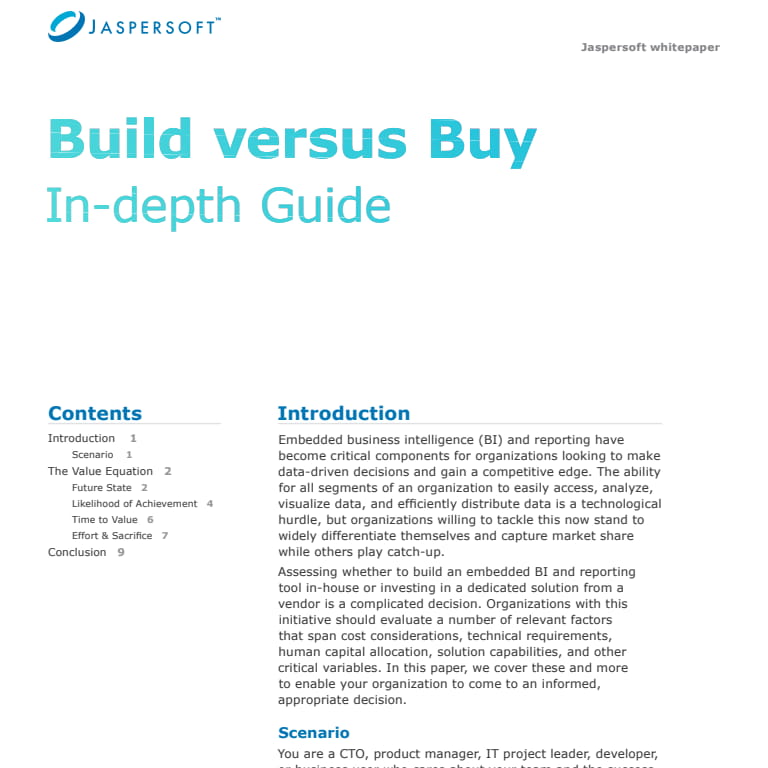
Data Visualization Best Practices
When creating data visualizations, there are several best practices to keep in mind. These include:
Choosing the Right Data Visualization for Your Data
Not every data visualization tool is suitable for every kind of data. The type of data you have (e.g., categorical, numerical, ordinal) and the purpose of your visualization (e.g., comparing values, showing a distribution) should dictate the visualization you choose. For example, bar charts are great for comparing categorical data, whereas line charts are excellent for showing trends over time. Being strategic about the type of visualization you use can greatly enhance the clarity and impact of your data presentation.
Know Your Audience
Understanding your audience is crucial when designing data visualizations. The complexity, design, and choice of your visualization should be based on the level of familiarity and understanding your audience has with the data being presented. For instance, for a technical audience, you might use more complex visualizations with more data points, while for a non-technical audience, you might opt for simpler, more straightforward visualizations. Always aim to make your visualizations as intuitive and easy to understand as possible, regardless of the audience.
Utilizing Visualization Libraries
Data visualization techniques can be time-consuming and challenging to implement. One helpful way to make the process of creating visualizations easier is to use a library or toolkit. Libraries provide powerful components that make it easy to create attractive and functional data visualizations quickly and without having to write code from scratch.
Using Color, Size, and Shape to Evoke Emotion or Attract Attention
When using color, size, and shape in your visualizations, be mindful of their psychological impacts. Colors can evoke emotions and influence perceptions; therefore, they should be chosen carefully. For instance, using warm colors like red or orange can draw attention to specific parts of the diagram, while cool colors like blue or green can have a calming effect. Size and shape can also be used to represent different data points or to create a hierarchy. However, overuse or misuse of these elements can lead to confusion or misinterpretation of the data. Always strive to maintain a balance that ensures clarity and ease of interpretation.
Being Mindful of Text Labels and Tooltips
Text labels and tooltips are crucial elements in data visualization as they provide additional context and information about your data. Text labels should be clear, concise, and strategically positioned to support understanding without cluttering the visualization. Tooltips, which appear when the user hovers over part of the visualization, can provide additional details for specific data points or elements. It's important to ensure that the font size and color of your labels and tooltips are legible and in harmony with the overall design of your visualization.
Avoiding Misleading or Inaccurate Visualizations
Misleading or inaccurate data visualizations can be damaging to any organization. To avoid this, it's important to double-check your visualizations before publishing them. Any incorrect charts or graphs should be immediately replaced with more accurate ones. Additionally, you should always verify that the visualization is accurately reflecting the underlying data and not misrepresenting it in any way.
Testing Your Visualizations to Ensure They Are Effective
The effectiveness of your visualization depends on how well it communicates the desired message to its audience. Therefore, it's important to test and refine your visualizations until they are as clear and effective as possible. This could involve asking colleagues or other stakeholders to review them for accuracy or conducting user testing with actual users to get feedback about how the visualization is being interpreted.
Dashboards and Reporting in Data Visualization
Dashboards and reporting are important components of data visualization. Dashboards provide a holistic view of an organization’s performance, allowing users to quickly identify trends and outliers. On the other hand, reports are more in-depth analyses used to dive into specific areas or time frames.
How Dashboards Contribute to Data Visualization
Dashboards are a great way to present data in an interactive, visual format. They can be used to monitor key performance indicators (KPIs), track progress toward goals, and compare results between different locations or time periods. Dashboards also offer drill-down and filtering capabilities that allow users to focus on particular areas of interest. Additionally, they can provide real-time updates on KPIs, helping organizations stay up to date and make informed decisions quickly.
How Reports Contribute to Data Visualization
Reports offer a more in-depth look at data than dashboards do. While dashboards provide an overview of performance, reports can be used to explore specific areas or time frames in greater detail. Reports are also useful for identifying correlations between data points or providing forecasts for future performance. Furthermore, they can be used to generate insights that enable organizations to make better decisions and improve their operations.
When it comes to dashboards and reporting, there are several best practices to keep in mind. These include:
Choosing the Right Data Sources
When creating dashboards and reports, choosing the right data sources is important. This includes selecting data relevant to the problem at hand and ensuring that the data is accurate and up-to-date. Additionally, you should also consider what type of data sources are needed, such as external data sources or internal ones.
Designing Intuitive Interfaces
The design of your dashboard and reporting interface is crucial for user engagement and understanding. Interface elements should be easy to understand and use, with clear labeling and navigation. Additionally, you should strive to make the most important information visible at a glance. Keeping the interface simple and organized will help users focus on the key data points without getting overwhelmed.
Utilizing Automation
Automating routine tasks can save time, reduce errors, and free up resources. Automation also ensures that reports are accurate and up-to-date while allowing users to focus on more high-value activities. When automating tasks related to reporting and dashboards, it's important to ensure that the automation processes are reliable and auditable.
Ensuring Security
Data security is paramount when dealing with reports and dashboards. Therefore, ensuring that only authorized users have access to the data is essential. Additionally, all data should be encrypted where possible, and appropriate measures should be taken to protect against malicious activity.
The Bottom Line
Data visualization is an essential tool for effective decision-making and communication. By leveraging the powerful combination of dashboards and reporting, organizations can gain valuable insights into their operations, trends, and more. With the right strategies and best practices in place, organizations can create effective visualizations that provide meaningful insights into their data.
Data Visualization with Jaspersoft
Related Resources
Jaspersoft in Action: Embedded BI Demo
See everything Jaspersoft has to offer – from creating beautiful data visualizations and dashboards to embedding them into your application.
Ebook: Data as a Feature – a Guide for Product Managers
The best software applications are the ones with high engagement and usage. And those that stick, empower their users to realize the full value of their data. See how you can harness data as a feature in your app.
