What is a Marimekko Chart?
A Marimekko chart uses stacked bar charts of variable widths to represent and display categorical data graphically. In this chart, both axes feature variables with percentages. The percentage scale of each segment determines their height and width. Hence, this chart lets you easily detect relationships between categories and subcategories. The chart is also referred to as the Mekko chart or mosaic plot.

When You Can Ideally Use a Marimekko Chart
Here are the situations when you should consider using the Marimekko chart:
Visualize Sales Data
This chart is quite effective for visualizing sales data. It’s an excellent choice when you want to compare different types of data sets. For example, there is a firm with retail stores across the globe. The stores sell products from multiple categories, such as toys, furniture, and gadgets. Using a Marimekko chart, you can easily represent data categorically and products on sale. Once you create the chart, you can easily identify trends and see which store made the highest number of sales.
Present Market Segmentation
Marimekko charts can provide a clear visual representation when you want to display how different market segments or customer groups are distributed across multiple attributes or characteristics.
Visualize Hierarchal Data
Marimekko charts can effectively display hierarchical or nested data, showing how proportions are distributed at different levels of the hierarchy. For example, you could display how different product categories are distributed within different regions and then, within each product category, how different brands are distributed.
Communicate Survey Results
Marimekko charts can display survey responses, showing how different response choices are distributed among different groups of respondents. This can provide insights into how opinions or preferences differ across demographics.
To Avoid Overplotting
You may experience the problem of overplotting in chart types like scatter plots and radar charts when dealing with large sets of multiple data points. In such a situation, it is best to use a Marimekko chart. The layout of Marimekko is clean and isn’t cluttered. Hence, it can present the data without overcrowding.
Compare Multiple Dimensions
If you want to compare data across multiple dimensions, Marimekko charts can help you visualize these comparisons in a single chart. This is particularly useful when there are interactions between the dimensions you want to highlight.
Identify Trends and Patterns
Marimekko charts can help identify trends or patterns in data distribution across different dimensions, which might not be immediately evident in other types of charts.
Simplify Complex Relationships Between Categorical Variables
When there are complex relationships between categorical variables that you need to communicate, Marimekko charts can help simplify the visualization and make these relationships more understandable. It achieves this by showing the proportional distribution of data across two categorical dimensions in a single visual representation.

How to Create and Interpret a Marimekko Chart?
Here is an example of how to create and interpret a Marimekko chart. Take a look:
Imagine you're working for a retail company that sells electronic products, and you want to understand how different customer segments contribute to the sales distribution across various product categories. A Marimekko chart can help you visualize this complex relationship between two categorical variables: customer segments and product categories. Let's say you have the following data for a specific quarter:
- Customer Segments: Young Adults, Families, Seniors
- Product Categories: TV, Microwave, Refrigerator, Washing Machine
You've collected sales data that shows the proportion of each product category's sales within each customer segment.
| Customer Segment | TV | Microwave | Refrigerator | Washing Machine |
|---|---|---|---|---|
Young Adults |
30% |
20% |
25% |
25% |
Families |
40% |
15% |
20% |
25% |
Seniors |
25% |
10% |
30% |
35% |
Creating the Marimekko Chart
To create a Marimekko chart for this data, follow these steps:
Normalize Data
Convert the proportions into a common scale (e.g., percentages) to ensure accurate representation. For each segment within a category, sum the proportions to calculate the cumulative values.
Draw Axes
Create two axes: one representing customer segments and the other representing product categories. The lengths of these axes will correspond to the total proportions of each respective dimension.
Segment Height and Width
Calculate the width and height for each segment within a category based on the normalized proportions. These values will determine the dimensions of the rectangular segments in the chart.
Draw Segments
Draw rectangular segments along the axes. The width of each segment along the customer segment axis will be proportional to the segment's contribution within that customer group. The height along the product category axis will correspond to the segment's contribution within that product category.
Create Labels and Choose Colors
Label each segment with the relevant values. You can use different colors for segments within the same category to distinguish them.
Interpreting the Marimekko Chart
The Marimekko chart displays rectangular segments representing the proportion of each product category's sales within each customer segment. By visually comparing the sizes of these segments, you can easily identify which product categories are more popular within different customer segments. For example, you might observe that Families contribute the most to TV and Refrigerator sales, while Young Adults have a more balanced distribution across categories.
This Marimekko chart enables you to visualize sales distribution across customer segments and product categories simultaneously, providing quality insights into the relationships between these two categorical variables.
Top 4 Benefits of Using a Marimekko Chart
Ability to Simultaneously Visualize Two Categorical Variables
With the help of a Marimekko chart, users can see how a set of subcategories within one dimension is distributed across segments of another dimension. This provides a holistic view of data relationships and visual clarity, showcasing intricate relationships and patterns that would be challenging to capture with other chart types.
This is particularly useful when dealing with market segmentation, where you want to understand how various customer segments are distributed across different attributes or product categories.
Comparing Multiple Scenarios Effectively
Marimekko charts can effectively compare multiple scenarios, making them valuable in decision-making processes. When you have different categories and want to evaluate how they relate to each other across multiple dimensions, a Marimekko chart simplifies this comparison. For instance, you can compare how different age groups contribute to product sales across different regions in a single chart, facilitating strategic insights and better resource allocation.
Attention to Relative Proportions
This chart strongly emphasizes on the relative proportions of data segments within each category. Hence, it is particularly useful for scenarios where understanding proportions within a category is more crucial than understanding the absolute values.
For instance, you want to analyze survey responses. A Marimekko chart can show the distribution of answers within each demographic group thereby, highlighting response patterns rather than just the numerical count.
Effective Communication
Marimekko charts provide a visually engaging way to communicate complex data relationships to a wide audience. By representing data in a clear and intuitive manner, these charts facilitate understanding and insight-sharing among stakeholders, analysts, and decision-makers.
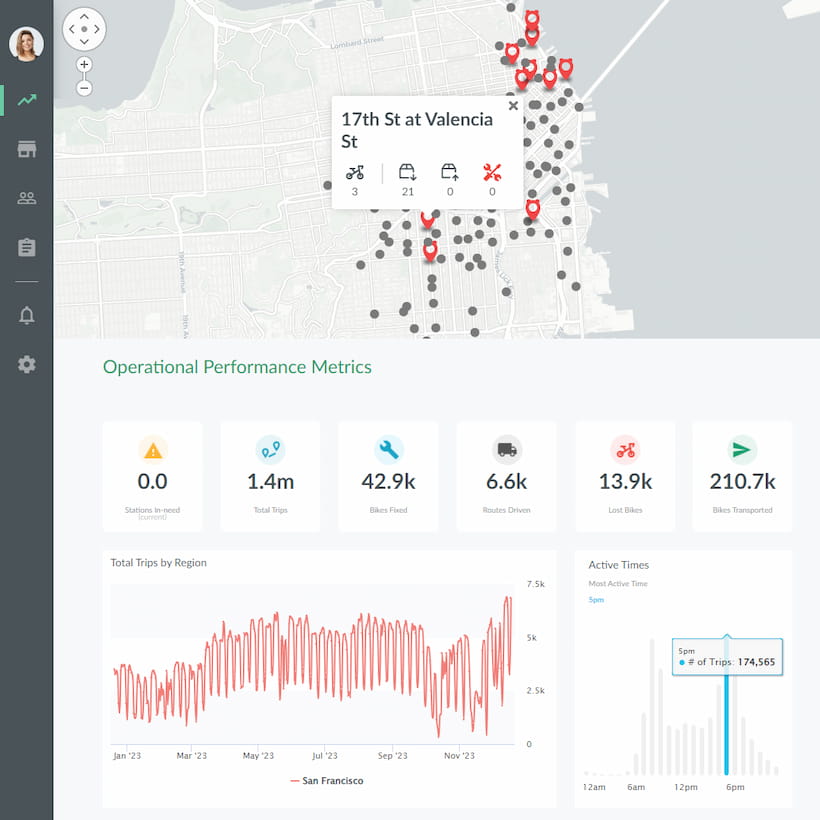
Limitations of Using a Marimekko Chart
Although a Marimekko chart can offer you multiple benefits, it has certain limitations that you must be aware of. These include the following:
Complexity and Clutter
Marimekko charts can become visually complex and cluttered, especially when dealing with many categories or subcategories. As segments overlap, it can be challenging to separate individual proportions accurately. This complexity can lead to confusion and wrong interpretation.
Data Misrepresentation
The data proportions represented by the bars' width and height might not accurately reflect the data values. This misrepresentation can occur when the aspect ratios of segments significantly differ, leading to distorted perceptions of data relationships.
Limited to Categorical Data
Marimekko charts are most suitable for categorical data where data points belong to distinct categories. They're less effective for continuous or numerical data, as their design relies on proportions within categorical variables.
Inefficient for Absolute Values
If the emphasis is on comparing absolute values rather than relative proportions, Marimekko charts might not be the most efficient choice. Other chart types, like bar charts or line charts, are often more suitable for direct numeric comparisons.
Not the Best Choice for Analyzing Trends
Marimekko charts are less suited for tracking trends over time. Their primary strength lies in showing distribution and relationships within a single dataset. Other chart types, such as line charts, are more appropriate for time-based data analysis.
Label Placement is Challenging
In this chart, segments representing different categories can intersect and overlap, especially when dealing with numerous categories or subcategories. Overlapping segments can obstruct labels, leading to confusion when accurately attributing labels to specific segments. Also, as segments overlap, the available space for label placement diminishes. This limited space often necessitates careful consideration of label size, orientation, and positioning to ensure that labels are visible and distinguishable without cluttering the chart. Needless to say, incorrect label placement can hinder readability and interpretation, reducing the effectiveness of the visualization.
Therefore, the best strategies to avoid incorrect label placement are:
- Prioritize Key Segments
- Use Leader Lines
- Rotate Labels
- Interactive Labels
Best Practices for Creating a Visually Appealing and Easy to Understand Marimekko Chart
It requires careful attention to design and presentation to ensure that the chart effectively communicates insights from categorical data relationships. Hence, below are the best practices to follow when creating a Marimekko chart.
Focus on Data Preparation
Ensure your data is properly prepared and normalized before creating the chart. Calculate proportions or percentages for each subcategory within the main categories, as Marimekko charts rely on relative proportions.
Choose Relevant Data Only
Choose meaningful and relevant categorical variables for both dimensions of the Marimekko chart. When visualized together, the variables should have a logical connection and provide valuable insights.
Choose Limited Categories
Avoid overcrowding the chart with too many categories or subcategories. A manageable number of categories (typically around 5-10) ensures readability and prevents visual clutter.
Organize them Wisely
Make sure to organize categories in a logical order that helps convey the intended message. You might want to arrange them by importance, size, or other relevant criteria.
Select the Right Size of the Chart
Consider the size of the chart in relation to the number of categories and subcategories. A larger chart might accommodate more categories without overwhelming the visualization.
Avoid Overlapping Segments
Minimize segment overlap by carefully arranging segments and adjusting their proportions if necessary. Overlapping segments can make the chart confusing and difficult to interpret.
Focus on Label Placement
Place labels outside or inside segments strategically to maximize readability while avoiding overlap. Consider using leader lines to connect labels with their corresponding segments.
Choose Colors Appropriately
Use distinct and contrasting colors for each segment to aid differentiation. Consistent color schemes enhance clarity and prevent confusion.
Test and Iterate
Test the chart to ensure that it's easily understandable. Be open to feedback and iterate on the design if needed.
What are the Alternatives to Marimekko Chart?
It requires careful attention to design and presentation to ensure that the chart effectively communicates insights from categorical data relationships. Hence, below are the best practices to follow when creating a Marimekko chart.
Clustered Bar Chart
A clustered bar chart is often considered better than a Marimekko chart when the primary goal is to compare values within and across categories directly. In a clustered bar chart, categories are visually separated into distinct groups, allowing for clear side-by-side comparisons of subcategory values. This separation enhances readability and simplifies the process of identifying patterns and trends.
Unlike the Marimekko chart, the clustered bar chart doesn't require complex proportions. It eliminates the potential for segment overlap, resulting in a clearer representation of data relationships for audiences seeking direct value comparisons. This chart type simplifies the comparison of values within each category and across categories.
Treemap
A treemap is advantageous over a Marimekko chart when visualizing hierarchical data relationships while emphasizing proportions within categories. Treemaps use nested rectangles to represent categories and subcategories, making it easy to visualize each category's hierarchical structure and proportional distribution.
This format simplifies understanding complex data structures, and the size of each rectangle directly corresponds to its proportion. Unlike Marimekko charts, treemaps eliminate the need for width and height calculations, reducing complexity and providing a more intuitive visualization for conveying hierarchical and proportional insights in a single layout.
Heat Maps
A heat map offers advantages over a Marimekko chart when the focus is on highlighting relationships and interactions between two categorical variables without emphasizing specific proportions. Heat maps use color-coded cells to represent data values at the intersection of rows and columns. This format enables quick identification of trends and patterns in data relationships, as color intensity signifies value magnitudes.
Unlike Marimekko charts, which require segment proportions, heat maps avoid complex calculations and segment overlaps, ensuring a straightforward representation. Heat maps are ideal for scenarios where relative comparisons and correlations precede exact proportions. They excel in scenarios such as:
- Market segmentation analysis
- Customer behavior analysis
- Understanding correlations between different categorical variables is paramount, making them a clearer, more immediate alternative to the intricacies of Marimekko charts.
Stacked Bar Chart
A stacked bar chart is advantageous over a Marimekko chart when the emphasis is on showing the composition and cumulative distribution of categories within a single variable. Each bar represents a category, and the height of the bar is divided into segments, each corresponding to a subcategory. They are effective for visualizing the distribution and proportions within each category, making them suitable for exploring patterns and relative contributions.
Simply stated, use a stacked bar chart when the focus is on depicting proportions and changes within a single dimension, and opt for a Marimekko chart when the objective is to reveal the interplay between two categorical variables, displaying their proportional relationships within each other. Choosing between them depends on your specific data and the insights you intend to communicate.
History and Origin of the Marimekko Chart
The Marimekko chart finds its roots in the late 1960s. Finnish economist and statistician Arvo A. Aho is credited with developing the Marimekko chart while analyzing market shares and segmentation.
Aho's goal was to create a chart that effectively displayed the distribution of categorical data across two dimensions, allowing users to understand how segments in one dimension were distributed within segments of another dimension. The Marimekko chart achieves this by using rectangular bars along both dimensions, with the width and height of each bar corresponding to the proportion of data it represents.
Over time, the Marimekko chart gained recognition as a valuable tool in market research, economics, and social sciences for showing complex relationships in a visually informative manner. With the advent of computer-based data visualization tools, the Marimekko chart became more accessible to a wider audience, enabling professionals to create and interpret these charts easily.
The Marimekko chart's ability to display the interplay between two categorical variables has led to its continued relevance in business, marketing, and socio-demographic analysis. Its history exemplifies the ongoing quest for innovative ways to visualize data and convey complex insights.
Key Takeaways
While Marimekko charts excel at visualizing the interplay between two categorical variables, they come with both advantages and limitations. Their ability to reveal intricate relationships, compare scenarios, and emphasize relative proportions makes them valuable in marketing, economics, and other fields. However, their complexity, potential for segment overlap, and limited applicability to certain data types require careful consideration during design and interpretation.
Overall, Marimekko charts provide a powerful means of conveying multidimensional categorical data relationships, offering a visual bridge to understand complex interactions and distributions within diverse datasets.
Marimekko Charts with Jaspersoft
Related Resources
Jaspersoft in Action: Embedded BI Demo
See everything Jaspersoft has to offer – from creating beautiful data visualizations and dashboards to embedding them into your application.
Creating Addictive Dashboards
Learn how to build dashboards that your users will love. Turn your data into interactive, visually engaging metrics that can be embedded into your web application.
