What is a Bubble Chart?
A bubble chart is a way to display multiple data points and easily evaluate their relationships visually. Bubble charts are effective visualizations that allow viewers to quickly analyze information from several sources, making it easy to identify patterns in the data.

Although they can take some time to set up correctly, once completed, bubble charts can help simplify complex stories and uncover insights about possible correlations or trends between different datasets.
- A bubble chart is a type of graph that represents three variables using bubble sizes, colors, and positions.
- Like other graphs, the bubble chart has an x-axis and y-axis to represent two variables, and the size of the bubbles represents the third variable. The larger the bubble, the higher the value of the third variable.
- For example, a bubble chart can be used to represent the relationship between age (x-axis), income (y-axis), and expense (bubble size). The chart shows that as age increases, income also increases, but so does the expense.

How Are Bubble Charts Used?
Bubble charts are often used to compare data quickly and easily. We can understand the relationship between multiple variables by looking at the bubble's size, position, and color. A bubble chart representing the performance of different products or services can help identify the best-selling product or service based on revenue, quantity sold, and customer satisfaction. This way, businesses can analyze and make informed decisions based on the data.
When Should You Use a Bubble Chart?
- Bubble charts are used when you have three or more variables to compare. These variables typically include data points like the x-axis, y-axis, and size of the bubbles.
- Since bubble charts have a third dimension, they can effectively display much data in a single chart and showcase relationships between data points. Bubble charts are particularly useful when comparing data points with multiple data sets, such as demographic data with age, gender, and occupation as variables.
- When creating a bubble chart, it’s important to consider what kind of message you are trying to convey. As with any visualization, the goal is to make the data as easy to understand as possible. Although bubble charts are great for comparing data points, displaying too many points simultaneously can be overwhelming. Stick to no more than 20 bubbles on a chart and ensure that the bubbles have an appropriate size to demonstrate the significance of the data point.
- Bubble charts are often used to showcase data for a time-based study. For example, if you want to track a particular stock price for a certain company over time, bubble charts can clearly show how the stock price changes based on certain variables.
- Bubble charts are great for tracking large data sets over time and showing how variables influence each other.
- Bubble charts are also effective when comparing two different data sets. While other charts can compare data sets, bubble charts are particularly useful because they allow us to compare different data sets within the same chart. This allows us to see the relationship between data sets that may impact each other. For example, suppose you are interested in comparing the price of rent in different states with the number of rental properties available. In that case, bubble charts make it easy to display both data sets together.

Example of Data Structure
Data structures are the building blocks that underlie bubble charts. Three main data structures support bubble charts: data points, size, and color encoding. We dive deep into each of these structures below:
- Data points: Data points used in a bubble chart are generally represented by circles or bubbles. The size of each bubble corresponds to its data value, generally reflecting a primary indicator. Data points on a bubble chart are positioned along two axes representing two other indicators. For instance, the X-axis could represent the age of the participants, while the Y-axis could represent their income levels, and the bubbles' size could represent their expenditure level.
- Size Encoding: The size of the data points on a bubble chart can vary based on the data value. For example, if we are analyzing the sales performance of different regions, the size of the bubble could represent the gross revenue of each region. The size encoding should be intuitive, clearly presenting the data and its respective value for easier analysis.
- Color Encoding: Color encoding in bubble charts can represent various variables, depending on the data we examine. For example, color could be used to reflect different product categories or genders. If we analyze a market campaign, we could use red to represent sales results that did not meet expectations and green for success.
- Combination Encodings: The three data structures discussed above can be combined to gain better insights from a bubble chart. For instance, we could combine size encoding with color encoding to represent different products with different colors while using the bubbles' size to show each product's sales revenue.
Best Practices for Using a Bubble Chart
Choose the Right Data
When it comes to creating effective bubble charts, the most critical factor is selecting the right data to represent visually. A bubble chart is a powerful visualization tool that allows users to compare different data sets across multiple dimensions in a visually engaging way.
To get the most out of this chart type, it is essential to use data that is well-suited for it and will allow for a clear and concise representation of the information. This means avoiding data that is too complex or has too many variables that could obscure the overall message.
Instead, focus on data that can be easily interpreted and clearly depict the relationships between different metrics. With the right data selection, a bubble chart can provide a powerful tool for analyzing and understanding complex datasets.
Select an Appropriate Scale
Bubble charts are an excellent way to represent data visually. However, selecting the appropriate scale is just as important as choosing the right dataset to work with. The goal is to create an accurate representation of the data that is easy to understand.
The scale on a bubble chart can be linear or logarithmic, and it is essential to choose the right one to avoid distorting the data. If the range of values is large, then a logarithmic scale will be more suitable to view all data points and their comparisons.
Meanwhile, a linear scale is appropriate if there is a small range of data. By selecting the perfect scale, the bubble chart can present information cohesively and guide the viewer to accurate conclusions.
Label Your Data Points
Bubble charts can display three dimensions at once. However, they can become cluttered and confusing if the data points are labeled incorrectly. To ensure the ultimate clarity and the most effective communication of your message, it is always best practice to label your data points.
Many people may assume that labeling may cause the chart to become overloaded with text. However, if done correctly, labeling carefully selected data points with clear and concise labels can add a powerful layer of insight to your visuals. By labeling, you can make your chart more appealing to the reader, drawing their attention to important data points and highlighting specific areas of the chart that are particularly noteworthy.
So, don't be afraid of labeling your data points! It could be the difference between your message being heard or lost in the clutter.
Utilize Tooltips
Utilizing tooltips can be an effective way to enhance the user experience when working with bubble charts. Instead of overwhelming viewers with too much information all at once, tooltips allow you to present data in bite-sized pieces, revealing insights only when and where they are most relevant.
By including relevant information within each tooltip, like the actual value associated with each individual bubble or extra details about what each data point represents, you can help your audience better understand and engage with the information you are presenting. Using tooltips in this way can help ensure your bubble chart is visually appealing, informative, and easy to digest.
Avoid Clutter
The beauty of a bubble chart lies in its simplicity and clarity. However, clutter can quickly spoil its effectiveness. It is essential to avoid unnecessary information and distractions hindering the viewer's ability to understand the data. The key is to balance providing enough context and remaining concise.
Emphasize the most important data points while ensuring the chart is easily read and visually appealing. A well-designed and clutter-free bubble chart can tell a compelling story and provide valuable insights that impact decision-making. Remember, less is often more when it comes to data visualization.
Make Use Of Visual Hierarchy
Visual hierarchy is essential to creating effective data visualizations, which holds true when using a bubble chart. A well-designed bubble chart can be a powerful tool for displaying data in an engaging and intuitive way. Still, it's essential to pay close attention to the hierarchy of the information within the chart.
By using size, color, and positioning, you can direct your audience's focus to the most important data points and make it easier for them to understand the overall message of your visualization. Whether you're using a bubble chart in a business presentation, a research paper, or a blog post, crafting a clear and effective hierarchy will pay dividends in terms of engagement and understanding.
Scale Bubble Area by Value
When it comes to visualizing data with a bubble chart, not all bubbles are created equal. That's because the size of the bubble corresponds to the value of the data it represents. But what about the area of the bubble? If you want to represent the data accurately, it's crucial to scale the area of the bubble in addition to its size.
This ensures that the important information isn't lost in translation, and your viewers can truly understand the data you're presenting. Don't let yourself or your audience be misled by misinterpreted bubble charts - scale the bubble area by value for precise and impactful visualization.
Limit The Number of Points to Plot
Creating an effective bubble chart requires careful consideration and planning. While it can be tempting to include as much data as possible, limiting the number of points on the chart is crucial for maintaining clarity and preventing overwhelming visuals. By focusing on the most significant data points and removing excess information, you can ensure that viewers of the chart can easily understand the message and insights you are trying to convey.
The goal of a well-designed bubble chart is not to showcase an excessive amount of information but rather to highlight the most critical data and turn it into visual storytelling that anyone can quickly grasp and act upon.
Include a Legend
When using bubble charts, it's essential to include a legend. The reason for this is simple - while the size and position of each bubble are significant, the meaning behind them is often lost without context. A legend helps readers understand the scale and context of your chart, making it easier to interpret.
Without this essential piece of information, your chart risks being misunderstood or completely ignored. When you take the time to add a legend, you're providing the reader with the proper framework to use your chart effectively, providing more meaningful insights into the data. In short, if you're creating a bubble chart, don't wonder whether to include a legend - it's the right thing to do.
Incorporating Negative Values
When it comes to creating a bubble chart, it's important to remember that not all values are positive. In fact, negative values can play just as important a role in your data analysis as positive ones. By incorporating negative values into your bubble chart, you could uncover valuable insights that might otherwise go unnoticed.
Perhaps you'll find that certain data points with large negative values are driving down the overall performance of your project or that negative values indicate a potential threat to your business. Whatever the case may be, don't shy away from incorporating negative values into your bubble chart. Doing so could help you make more informed decisions and stay one step ahead of the competition.
Limitations
While bubble charts are a great tool for data visualization, they may not be suitable for all scenarios. For example, a bubble chart may not be ideal for showing a trend or comparing two variables.
A line or bar chart may be a better option in this scenario. Bubble charts may also not be suitable for large datasets since it becomes difficult to read and compare bubbles when too many are on the chart.
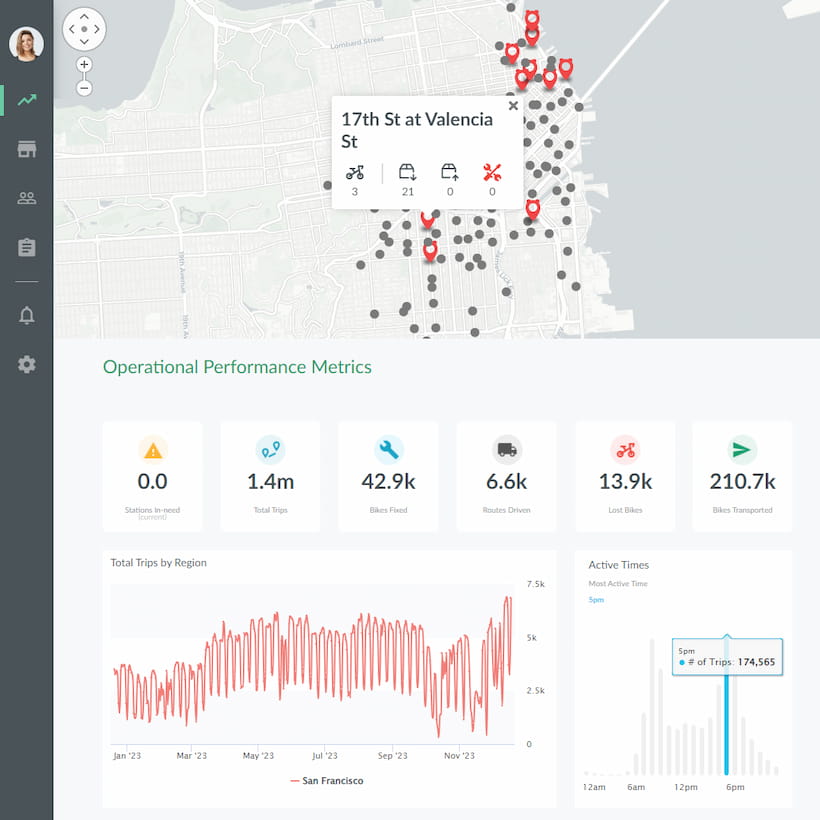
Other Charts Related to Bubble Charts
Scatter plot
If you have ever worked with data, you might be familiar with bubble charts. Bubble charts are a fantastic way to display data using three variables through bubbles of different sizes and colors. But other charts work similarly to bubble charts. One such chart is the scatter plot. Scatter plots are graphs that plot two variables as points on a coordinate plane.
How Scatter Plots Function
Scatter plots are straightforward charts that plot paired data on the x and y-axis. The points on the scatter plot represent observations, and the position of each point correlates to the values of the two variables.
This means that a scatter plot can show an association between two variables, and the relationship can be linear or non-linear, positive or negative. Scatter plots are useful for identifying outliers and patterns in the data.
Scatter Plots vs Bubble Charts
- Compared to bubble charts, scatter plots plot only two variables, unlike bubble charts that use color and bubble size to represent the third variable.
- Scatter plots are useful when the variables you work with are continuous and numeric, whereas bubble charts work better with categorical data.
- Another difference between scatter plots and bubble charts is the ability to use regression lines. Regression lines can help identify the correlation between two variables and can be added to scatter plots, whereas bubble charts are not conducive to adding regression lines.
Bubble Map
As data visualization tools become increasingly sophisticated, the options for representing data expand. While bubble charts have become a popular way to represent data, others can add value.
Bubble Map - A Geographic Alternative
Have you ever wished you could see your data represented geographically? Bubble maps allow you to plot data points on a map, with bubble size representing the data point's magnitude.
Imagine you have data about the percentage of people who live in urban areas. With a bubble map, you can create a map where each bubble represents the percentage of people who live in that area. Larger bubbles indicate more people, allowing for a quick data visualization. This can help identify trends between areas and make creating targeted interventions or campaigns easier.
One thing to remember with bubble maps is that the geographies need to be well-defined, as the size of the bubbles can make it challenging to distinguish between smaller areas.
Bubble Map vs Bubble Chart - Choosing the Right Option
While bubble charts and maps may look similar, they serve distinct purposes. Bubble charts are perfect for showing correlations between two sets of data. As one variable increases, so does the size of the bubble.
In contrast, bubble maps are designed to show geographic relationships. For example, you can use bubble maps to correlate weather patterns and climate zones or to identify regions with high or low vaccination rates.
Consider what you want to convey with the data when choosing between bubble maps and charts. If you want to identify where your product is selling well, consider using a bubble map. A bubble chart is better if you want to show relationships between two data sets.
Packed Circle Chart
Bubble charts are a popular way of visualizing data, but have you ever heard of packed circle charts? A packed circle chart is a similar visualization type, but it uses tightly packed circles instead of representing data points as bubbles.
Packed Circle Charts Explained
A packed circle chart is a highly effective way of representing data points in a circular format. Data points are represented by circles, with the size of the circle representing the magnitude of the variable being measured.
Packed circle charts are similar to bubble charts because they use circles to represent data points. Still, in packed circle charts, the circles are tightly packed together without any overlap, whereas in bubble charts, circles may overlap.
When to Use Packed Circle Charts
Packed circle charts are very effective when visualizing many data points. Since the circles are tightly packed together, it’s easy to see where the majority of data points are and how much variation there is compared to the majority. You can visualize the data from multiple variables using different colors for each variable.
This will help to highlight the points in the data that are most similar and closest in size, aiding the comparison of data points. Packed circle charts can also represent hierarchical data, where data points have sub-data points to be represented.
Packed Circle Charts vs Bubble Charts
Bubble charts are similar to packed circle charts, but the key difference is how the data points are presented. In bubble charts, the circles may overlap, so it could be difficult to tell which data points are the largest. In contrast, packed circle charts do not overlap. This allows for a clearer comparison of the sizes of data points, which helps avoid confusion when there are large data clusters.
Additionally, packed circle charts can represent more than two or three variables, while bubble charts are usually limited to three variables represented through size, horizontal and vertical placement of bubbles.
Conclusion
After reading this article, you should be familiar with the concept of a bubble chart and its potential uses. As with any chart or graph, they can effectively illustrate relationships between complex data sets.
It can simplify complex relationships into easy-to-understand visuals that allow a more in-depth understanding of correlations without being bogged down in numerical figures. While bubble charts may not work in all cases, it’s worth considering if they will help your audience better understand the figures involved in your work.
Bubble Charts with Jaspersoft
Related Resources
Jaspersoft in Action: Embedded BI Demo
See everything Jaspersoft has to offer – from creating beautiful data visualizations and dashboards to embedding them into your application.
Creating Addictive Dashboards
Learn how to build dashboards that your users will love. Turn your data into interactive, visually engaging metrics that can be embedded into your web application.
