What is a Gantt Chart?
A Gantt chart is a visual tool used in project management to plan and schedule tasks over a period of time. It presents tasks and activities as horizontal bars (Gantts) along a timeline, showing their start and end dates, dependencies, and progress.

Gantt charts help project managers and teams monitor project progress and allocate resources effectively. These visual tools provide a clear picture of the sequence in which tasks must be completed, the timeframe allocated to each task, and how different tasks depend on or parallel each other. They help project managers and team members grasp the project's overall timeline.
Since their origin in the early 20th century, Gantt charts have become an invaluable asset in project management. They contribute to efficient planning by breaking down complex projects into manageable components, assisting resource allocation by assigning tasks to available resources, and enabling real-time progress tracking. They foster effective communication among project stakeholders, support informed decision-making, and ensure that projects stay on track toward successful completion.

The Importance of Gantt Charts in Project Management
Gantt charts play a pivotal role in project management, guiding project managers to complete them to success. Their multifaceted roles encompass a range of critical functions that streamline project operations. These visual tools serve as dynamic blueprints, offering insights into project timelines, task dependencies, and progress tracking.
Visualizing Project Timelines and Tasks
Project management experts believe the Gantt chart functions as a time traveler's map, clearly visualizing a project's timeline and the relationships between tasks. Translating project data into a visual format ensures an intuitive representation of a task’s start and end dates and the sequence in which tasks must be accomplished.
This visual clarity assists project managers in seeing the progress. It enables team members to comprehend their roles within the broader project context.
Efficient Scheduling and Resource Allocation
One of the chart's most prominent utilities is its ability to streamline task scheduling and resource allocation. Project managers can identify overlaps, gaps, and potential resource conflicts by mapping tasks along a timeline.
This insight empowers the efficient allocation of resources, ensuring that the right people, tools, and materials are available at the right time. Consequently, teams can work cohesively, avoiding bottlenecks and maximizing productivity.
Monitoring Progress and Milestones
The Gantt chart stands as a vigilant guard that constantly monitors project progress. As tasks progress from initiation to completion, the corresponding bars progress across the timeline, providing an instant snapshot of the project's status.
This live visualization allows project managers and stakeholders to track milestones, assess delays, and take proactive measures to address any deviations from the project plan.
Enhancing Communication and Collaboration
Communication is paramount in project management and can make or break projects. The Gantt chart is a common language that bridges the communication gap among team members, stakeholders, and clients.
This visual tool effectively communicates complex project plans, intricacies, and progress. It fosters a shared understanding and facilitates informed decision-making, ensuring everyone is on the same page.
Mitigating Risks and Facilitating Adaptation
A robust Gantt chart provides a clear view of the project's critical path, i.e., the task sequence that directly influences the project's completion date. Project managers can mitigate potential risks by prioritizing and allocating resources by identifying these crucial tasks.
The chart's dynamic nature enables project teams to adjust timelines, resources, and priorities in response to unforeseen challenges, enhancing the project's adaptability.
Key Components of a Gantt Chart
A Gantt chart comprises several essential components that illustrate a project's progress with clarity and precision. Each of these components has a distinct role in organizing the details of project management. Let's take a closer look at these key components.
Work Breakdown Structure (WBS)
The Work Breakdown Structure (WBS) is the foundation for the Gantt chart. It involves dissecting the project into smaller, manageable units of work. These units can be tasks, subtasks, or milestones that compose the project's scope together.
The essence of WBS lies in the orderly arrangement of tasks. It categorizes them based on their relationship, ensuring a logical progression from the broader project goal to the intermediary phases and the minute tasks forming its foundation.
The WBS lays the groundwork for the entire Gantt chart by providing a clear roadmap of the project, highlighting all components, tasks, and steps needed. By doing so, the WBS sets the stage for the Gantt chart and acts as a guiding path towards the completion of the project.
Timeline
The timeline is the heartbeat of the Gantt chart, breathing life into the project's progression. It's a horizontal axis that spans the project's duration, divided into meaningful intervals, which could be days, weeks, months, or any relevant time frame.
The timeline establishes a common time-based reference point, allowing stakeholders to assess when tasks start and end in relation to each other. This chronological canvas is the backdrop for all other components, facilitating a visual grasp of the project's schedule.
Task Bars (Gantt Bars)
The visual prowess of a Gantt chart comes alive through its task bars – colored blocks representing individual tasks, subtasks, or milestones. Each bar stretches across the timeline, with its length proportional to the task's duration.
These bars provide an instant visual cue of when tasks begin and conclude, enabling stakeholders to gauge the time commitment of each activity. By aligning bars side by side, the chart displays the parallelism and overlap of tasks, revealing the dynamic interplay between different project components.
Dependencies
Dependencies are the connective tissue that binds tasks together in a coherent sequence. They define the order in which tasks should be executed and determine how the project flows from one phase to another.
Gantt charts elegantly capture these relationships through the positioning of task bars. If one task must follow another's completion, their bars are aligned accordingly. These dependencies visually represent task interdependence, promoting smooth coordination and preventing bottlenecks.
Milestones
Milestones are the stars that shine along the project's timeline, highlighting significant achievements, goals reached, or crucial project junctures. These can be major deliverables, important deadlines, or pivotal phases completed.
Milestones are usually visualized as distinct markers on the timeline, and provide a sense of direction and accomplishment. They offer stakeholders a tangible measure of progress and serve as guideposts that keep the project on track.
Task Labels and Details
While the visual elements of a Gantt chart provide a snapshot of tasks and timelines, task labels and details provide the context that breathes life into each component. Task labels typically accompany each bar, briefly describing the task or activity it represents.
Additional details, such as task descriptions, assigned team members, resources, and status updates, contribute to a holistic understanding of each task. These details transform task bars from shapes into informative representations of the project's intricate details.
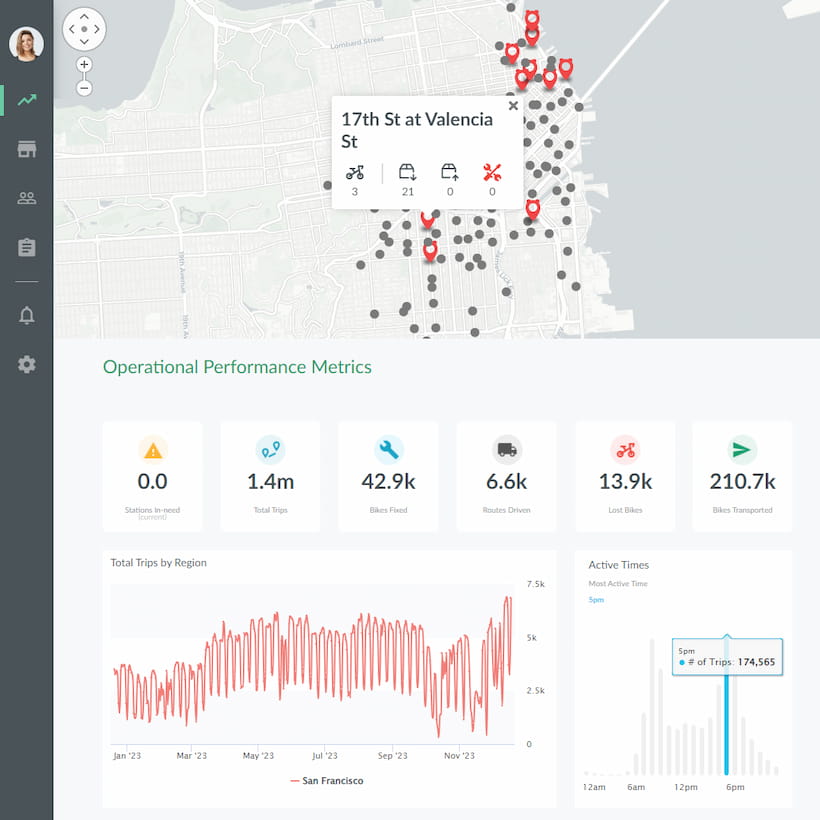
Benefits of Gantt Charts
Gantt charts offer an array of advantages that transcend conventional project management techniques. Their visual prowess and systematic approach to project representation contribute to enhanced project outcomes, streamlined communication, and improved collaboration.

Visual Clarity
If a picture is worth a thousand words, a Gantt chart is worth much more! The primary advantage of Gantt charts lies in their ability to transform complex project plans into a visual masterpiece. These charts condense intricate timelines, tasks, and dependencies into a clear, easy-to-understand format. This visual clarity aids project managers and team members to comprehend the project's scope and progression effortlessly.
Improved Communication
Gantt charts are the universal language of project management, facilitating effective communication among diverse stakeholders. Instead of drowning in words, project managers can communicate plans, progress, and priorities through visual representations. This streamlined communication reduces misunderstandings, enhances engagement, and aligns everyone toward a common goal.
Whether presenting project updates to clients or discussing timelines with team members, Gantt charts enable seamless communication, minimizing confusion and maximizing engagement.
Precise Planning and Scheduling
The visual nature of Gantt charts enables project managers to create accurate plans and schedules. By visually depicting task durations and dependencies, project managers can foresee potential conflicts, allocate resources optimally, and adjust timelines as needed. This precision minimizes project delays and resource bottlenecks, and helps on-time project completion.
Real-Time Progress Tracking
Gantt charts serve as real-time dashboards of project progress. As tasks are completed, and milestones are achieved, the chart reflects these changes, offering an immediate overview of the project's advancement. This feature transforms Gantt charts into living dashboards that pulse with the project's heartbeat.
The dynamic tracking and updates help project managers identify deviations from the plan early on and take corrective actions promptly, preventing small hiccups from turning into major setbacks.
Early Issue Identification
Gantt charts can help highlight potential project roadblocks. The charts can help pinpoint potential issues before they escalate by depicting task dependencies and critical paths.
Project managers can spot areas of concern and potential bottlenecks early on, allowing proactive problem-solving. This proactive approach contributes to smoother project execution and minimizes disruptions by preventing last-minute firefighting.
Efficient Resource Utilization
Gantt charts empower project managers to allocate resources with precision. The visual representation of tasks alongside resource availability enables efficient distribution of workloads, preventing resource shortages or overloads. This balanced allocation enhances team productivity and project efficiency. It avoids scenarios where one team member is overwhelmed with tasks while the other sits idle.
Stakeholder Engagement
The visual nature of Gantt charts makes project progress accessible and understandable to stakeholders, including clients and executives. This transparency fosters stakeholder engagement, as they can readily grasp project status and milestones, leading to informed decision-making, timely approvals, and knowledgeable feedback for improvement.
Enhanced Accountability
With task ownership depicted on the chart, Gantt charts promote individual accountability within the team. Team members can see their responsibilities and deadlines, fostering a sense of ownership and commitment to task completion. This promotes a sense of ownership, commitment, and shared responsibility within the team.
Steps to Create a Gantt Chart
Building a Gantt chart is a systematic journey that transforms project plans into a visual compass for successful navigation. The following steps equip project managers with the tools to effectively plan, monitor, and steer their projects toward triumphant outcomes.
Define Project Tasks
Begin by dividing the project into smaller components – tasks. Each task should be specific, clear, and achievable within a defined timeframe. These tasks serve as the foundation upon which the Gantt chart is constructed. A well-defined task list sets the stage for a comprehensible project roadmap.
Sequence Tasks
Determine the order in which tasks must be tackled. Identify task dependencies – tasks that rely on the completion of others. This sequence ensures that tasks unfold logically, preventing roadblocks that might emerge due to tasks being out of sequence. Task dependencies ensure project progress.
Estimate Task Durations
Delve into each task's duration. Estimate the time it will take to complete each task accurately. This estimation aids in creating realistic timelines and ensures that tasks are allocated to appropriate time slots. The accuracy of these time predictions is crucial for effective project scheduling.
Assign Resources
Assign the appropriate resources or team members to each task. This step ensures tasks are entrusted to those best equipped to execute them. Consider team members' skills, strengths, and availability. This resource allocation guarantees efficient utilization of human capital.
Create the Gantt Chart
Once you've selected your preferred tool, it's time to translate your project's timeline into a visual representation. This begins with creating a horizontal timeline that spans the project's duration. The timeline is the foundation upon which tasks and milestones will be plotted.
Visualize this timeline as the "X-axis" on your Gantt chart canvas. The leftmost point of the timeline represents the project's start date, while the rightmost point signifies the project's end date. The horizontal layout allows for intuitive navigation through time, with tasks progressing from left to right as they unfold over the project's course.
Add Tasks to the Timelines
Plot each task along the timeline, correlating to its start and end dates. Tasks materialize as horizontal bars that span the appropriate duration. This visual arrangement grants immediate insights into task timing and lays the foundation for further intricacies.
Indicate Task Dependencies
Use arrows to connect tasks that share dependencies. These arrows illustrate the task relationships, visually signifying which tasks must be accomplished before others commence. This interconnected web of tasks depicts the project's sequential nature.
Highlight Milestones
Identify key project milestones – pivotal points that signify significant achievements. Milestones might include achievements like completed project phases, secured essential approvals, or realized deliverables. Integrating these milestones into the Gantt chart creates guideposts that signal progress and motivate the team.
Adjust and Update
Recognize that Gantt charts are dynamic tools. As the project evolves, adapt the chart to reflect changes. Adjust task timings, dependencies, or resource assignments as needed. This flexibility ensures the chart remains a faithful representation of the project's progress.
Share and Communicate
Share the Gantt chart with stakeholders, team members, and clients. This visual representation becomes a common language that transcends complex project details. Regular updates and transparent communication ensure everyone is aligned, leading to informed decisions and collaborative project execution.
Common Gantt Chart Mistakes to Avoid
While Gantt charts are valuable tools, they require careful attention to detail to ensure effectiveness. Steering clear of common pitfalls can help you maximize the benefits of Gantt charts and enhance your project management efforts. Here are some mistakes to watch out for:
Neglecting Task Dependencies
A Gantt chart's primary purpose is to showcase task dependencies accurately. Failing to identify and depict these dependencies can lead to unrealistic scheduling and delays. Ensure that tasks are sequenced correctly, and dependencies are clearly illustrated with arrows to prevent the "domino effect" of tasks falling out of order.
Overloading the Chart
While Gantt charts visually represent projects, overcrowding the chart with too many tasks and details can make it overwhelming and difficult to interpret. Focus on highlighting essential tasks and milestones, keeping the chart clean and uncluttered for easier comprehension.
Ignoring Buffer Time
Tasks don't always go as planned. Failing to incorporate buffer time for unexpected delays or changes can lead to unrealistic expectations and missed deadlines. Leave room for flexibility by adding extra time to critical tasks or incorporating contingency time blocks in the Gantt chart.
Lack of Regular Updates
Gantt charts are not static artifacts; they evolve with the project. Neglecting to update the chart as the project progresses can lead to inaccurate information and misalignment among team members. Review and revise the chart to reflect the current status and any changes.
Unrealistic Timeframes
Setting overly optimistic timelines for tasks can lead to rushed work and compromised quality. Ensure that task durations are realistic and consider resource availability, task complexity, and potential challenges. Realistic timelines lead to better planning and more accurate projections.
Limitations of Gantt Charts
While Gantt charts offer many benefits, they aren't without their limitations. Understanding these limitations is crucial to employing Gantt charts effectively and supplementing them with complementary tools and strategies.
Dynamic Environment Handling
Projects often unfold in dynamic environments where changes are inevitable. Gantt charts, designed with a static structure, can struggle to accommodate changes seamlessly. Altering timelines, dependencies, or resources requires manual adjustments, which can be time-consuming and error-prone. This rigidity hampers the Gantt chart's adaptability in rapidly evolving project scenarios.
Complexity Handling
Gantt charts excel at simplifying complex projects, but they might oversimplify intricate project dynamics. They capture task start and end dates, dependencies, and progress. Still, they may not fully capture task interactions or unforeseen challenges during project execution. Minute project details can get lost in the simplified representation, potentially leading to underestimations of project complexity.
Limited Context
While Gantt charts focus on task timelines and relationships, they may not provide a comprehensive view of the project's principal strategy or alignment with broader organizational goals. This limited context might result in project teams working diligently on tasks without clearly understanding how their efforts contribute to the project's ultimate success or the organization's vision.
Task Interdependencies
Gantt charts exhibit task dependencies, but the complicated networks of interdependencies can challenge their effectiveness. Complex projects with numerous tasks relying on one another can lead to sophisticated Gantt charts that are difficult to interpret. The simplicity of Gantt charts might not capture the true complexity of these interwoven task relationships.
Overemphasis on Timing
Gantt charts emphasize task timing and sequence, often overshadowing the relative importance of tasks. Not all tasks have equal significance, and some might have a greater impact on project success. Gantt charts might unintentionally create an impression that all tasks are equally crucial, which can mislead project teams into prioritizing their efforts.
Communication Limitations
While Gantt charts excel at visual communication, they might not capture the full complexity of project information that requires textual or detailed explanation. Complex tasks, requirements, or issues might not be effectively conveyed through visual representation alone, necessitating supplemental documentation or communication tools.
Gantt Charts with Jaspersoft
Related Resources
Jaspersoft in Action: Embedded BI Demo
See everything Jaspersoft has to offer – from creating beautiful data visualizations and dashboards to embedding them into your application.
Creating Addictive Dashboards
Learn how to build dashboards that your users will love. Turn your data into interactive, visually engaging metrics that can be embedded into your web application.
