What is a Real-Time Dashboard?
Real-time dashboards are a form of visualization that automatically updates the user's screen with relevant information based on the latest available data. In other words, a real-time dashboard is a graphical user interface with a simple display that visualizes performance indicators and essential metrics crucial to specific business processes, functions, and objectives.

These onscreen visualizations combine the latest real-time information with historical data that outlines trends over time to create functional, data-based predictions and suggestions.
Real-time dashboards display time-sensitive data. Corporate real-time dashboards often include inventory levels, sales volumes, and operational data. These dashboards simplify how business executives and specialist staff view and interpret meaningful data in the corporate world. Therefore, real-time dashboards have simplified the decision-making process within business organizations.
There are dashboards for different business needs tailored to suit organizational needs. The dashboard chosen and displayed is determined by the business objectives and the person who needs to use the dashboard. Ultimately, dashboards are essential as a visual tool for business management.
It is possible to visualize most of the critical information needed in the decision-making process when the data is available through a real-time dashboard. In this regard, executives and other essential technical specialists can identify and make timely corrections to negative trends in crucial performance areas. Concurrently, executives and specialists also identify positive trends with good performance and use these recent trends to boost the performance to even greater success.
Incorporation of machine learning and artificial intelligence help to produce predictions that allow executives to see trends at a glance. Done well, these should see through seasonal or outlier figures and accurately predict trends, allowing quick interference and resolution.

Seven Real-Time Dashboards Which are a Game Changer for Organizations
Operational Dashboard
The best example of a dashboard that businesses use is the operational dashboard. These dashboards display important employee data related to performance, especially crucial performance indicators. Different companies have different KPIs, and therefore the metrics displayed on these dashboards will differ depending on the organization.
Businesses customarily use these dashboards since they demonstrate whether the employees are achieving their targets and gauge whether the organization's collective performance is on track.
Analytic Dashboards
These dashboards can help determine whether businesses meet their objectives by combining current data with historical data to create valuable insights. Most analytic dashboards are complex, featuring a combination of what-if statements and highly complex models. Business experts and corporate analysts generally use analytical dashboards.
Financial Performance Dashboard
These dashboards are mainly used to assess capital utilization within a company. The dashboard typically gives real-time data on the different assets and liabilities of the company. Assets on display can include long-term investments, inventory, accounts receivables, cash in hand, cash in the bank, and current assets.
Correspondingly, some of the liabilities on display on the dashboard include accounts payable and current liabilities. Other aspects of the balance sheet that can be displayed on the dashboard consist of current earnings, common stock, and shareholder equity. The information is essential to the staff responsible for monitoring the company's fiscal position.
Procurement Cost Dashboard
This dashboard highlights a company's financial position, focusing on economic data relating to procurement. These dashboards often link agencies, freelancers, contractors, and suppliers involved in procurement. Additionally, these dashboards can also display a variety of metrics relevant to cost reduction in the procurement process, such as procurement ROI, cost avoidance, cost savings, cost reduction, and cost of the purchase order.
Healthcare Analytics Dashboard
This type of dashboard is generally used within the healthcare sector to monitor vital patient data about the relationship between the quality of services at the hospital and overall patient satisfaction. The information displayed on these dashboards includes safety information, waiting times, treatments being undertaken, staffing levels, and patient satisfaction rates.
Analytical Retail KPI Dashboard
These dashboards are crucial for keeping a close eye on operations in a retail business. In particular, this dashboard is about maintaining customer happiness by ensuring the supply chain is efficient. Some of the real-time data displayed on the interface include average backorder rate, total sales volume, customer retention rate, new and returning customers, and average rate of return.
KPI Analytical Dashboard (for Fast Moving Consumer Goods)
This dashboard was explicitly created to assess supply chain management of fast-moving consumer goods, allowing companies to synchronize several processes for optimal performance. A general overview shows current information about all critical departments. Then, the dashboard allows drill down into data, including on-time/ late deliveries, inventory turnover (in hours and days), number of products sold before expiry, out of stock rate, and average selling time.
Pillars of Real-Time Dashboard
Real-time dashboards can be used as a tool for assessing the strategies of a company and determining whether these strategies are being fulfilled. They act as a tool for reporting companies' progress in achieving their short-term and long-term strategy by displaying the progress of critical success factors. As earlier indicated, real-time dashboards usually are highly complex, assess data from multiple departments within the business, and are utilized by the upper echelons of corporate management.
There are five pillars of real-time dashboards:
- Management strategic dashboard
- CMO strategic dashboard
- SaaS management dashboard
- CFO dashboard for strategic planning
- Sales KPI dashboard
Each of these strategic dashboards can be used at different corporate levels by other departments in assessing the progress of the strategies that a company has put in place to achieve its objectives.
Management Strategic Dashboard
Management dashboards are typically used in board meetings to display important information and contain historical and real-time data. The primary key to making the dashboards aesthetically pleasing and informative at the same time is to avoid cluttering and use a combination of numerical, alphabetical, graphical, and pictorial data.
Some of the data that can be put on this dashboard are revenue for the current period (month, quarter, or year) compared with data from the previous period and the number of customers in the current period compared with the number of customers from the last period. The board requires all this information to make effective decisions, see the overall business performance, and ensure accountability falls to the correct team, department, or manager.
Additional KPI data in strategic management dashboards can consist of a vast range of information such as sales targets, lifetime values for an average customer, and customer acquisition costs. Management should be able to drill down into each of these items as required.
CMO Strategic Dashboard
Chief marketing officers (CMOs) need the latest information on the success and impact of a company's marketing activities, and this information can be accessed through a CMO strategic dashboard.
The real-time data available through this platform includes current users, leads, market qualified leads, sales qualified deals, and customers.
CMO strategic dashboards aim to determine whether marketing activities are on track to profitability or if the company will instead incur losses. The dashboard is essential to high-level marketing managers because it displays vital data in an informative and visual manner that is equally straightforward and user-friendly.
SaaS Management Dashboard
The software-as-a-service (SaaS) management dashboard is a management tool that focuses exclusively on executive managers in a SaaS company. These dashboards display real-time data on the three essential props of SaaS businesses: costs, revenue, and customers.
By keeping track of these crucial metrics, companies can maintain a holistic perspective from past and present data and, if possible, make future data projections on the performance in costs, revenue, and customers. As a result, firms optimize their processes and maintain profitability across an extended period.
CFO Dashboard for Strategic Planning
Chief financial officers are custodians of the financial performance of a firm. They constantly monitor and evaluate the organization's commercial efficiency and strategy. Chief financial officers need to take action when their financial performance is not aligned with their strategic financial objectives and goals. By looking at key financial metrics, interpreting them, and making predictions, they can ensure the organization is on the right financial track and resolve it when things start to go awry.
Corporate financial performance affects other factors too. Metrics including customer and employee satisfaction indicate if poor financial health contributes to adverse outcomes.
A good example is when employees are poorly paid or are not paid at all, perhaps due to clerical error or cash flow problems. This can result in lower job satisfaction, increased illnesses (which may or may not be genuine), and high staff turnover. This means increased costs for hiring and training new staff, bottlenecks, delays during staff shortages, and lower morale.
The chief financial officer dashboard metrics for strategic planning can include revenue, gross profit, EBIT, operating expenses, net income, economic value-added, berry ratio, payroll headcount ratio, employee satisfaction rate, and customer satisfaction rate.
Sales KPI dashboard
Companies can also keep track of important sales information through a sales KPI dashboard. This dashboard does not display granular details on sales but instead focuses on visualizing high-level sales data. Upper-echelon managers and C-level executives use this kind of information to ensure that sales targets are being met since sales are crucial to maintaining the company's viability.
The information displayed on a sales KPI dashboard includes total sales volumes, cost, profit, revenue, cost breakdown, sales revenue, incremental sales, and accumulated revenues.
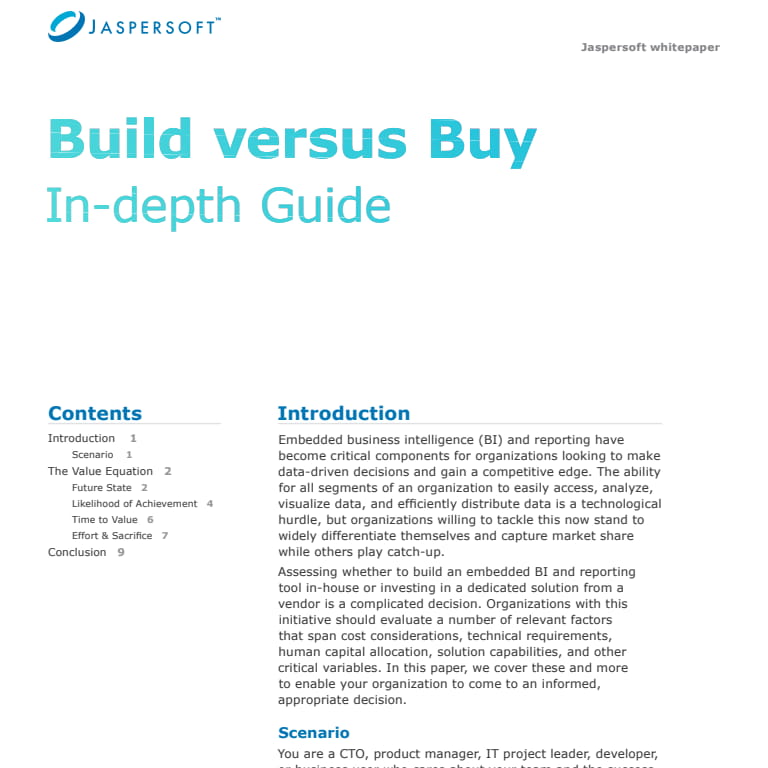
Benefits of Using a Real-Time Dashboard
There are several advantages of using a real-time dashboard. Organizations are better equipped and are more likely to maintain optimal performance if they use this tool to manage operations and help with their decision-making processes. Some of these advantages include:
- Saves time running reports since dashboards sift out all irrelevant data and display the most relevant information
- The ability to receive and analyze data in real-time gives businesses an edge over their competition. Staff and executives can identify trends and patterns promptly and respond with better accuracy
- The use of real-time dashboards cuts down on the number of staff involved in the collection and analysis of data, so companies save money on the salaries of the team that would have been involved in this process
- Cost savings due to better management of human and financial resources and optimization of metrics such as workflows, staffing levels, and stock movement
- The sharing of dashboards by multiple organizations and within the same organization enables the quick conveyance of information and facilitates faster and more efficient communication.
Challenges of Using Real-Time Dashboards
Users of real-time dashboards face several challenges, including:
Inaccurate Data Uploads
Because users expect the data to be constantly up-to-date, the data must be accurate and timely. Collecting and updating information is complex and requires caution to ensure that the data is relevant, consistent, and uploaded in real-time. This challenge can be overcome by having staff specifically assigned to collect information and update the information on the dashboard.
Overwhelming Amounts of Information
As data is constantly updated, employees can feel overloaded with information or pressured to perform. It can feel like a full-time job, monitoring figures. The solution to the challenge is two-pronged. Dashboards need to only display relevant information for that user. Employees should be educated on best practices for use.
Lack of Objectivity
Employees may struggle with objectivity when interpreting data displayed on the dashboard. The solution to the challenge is to ensure that the interpretation of the data also incorporates historical context and a holistic perspective of the conditions.
Meaningless Information
If the incorrect metrics are displayed, if artificial intelligence is not primed to produce relevant results, or if predictions are flawed, the dashboard is useless. The dashboard is the visible outcome of fantastic data collection and processing methods, accurate machine learning, and intelligent analysis of data. The foundations of the dashboard need to be flawless, or the outcomes shown on the dashboard are irrelevant, meaningfully, and ultimately harmful to the organization.
Real-Time Dashboards are Key to a Successful Organization
The future is bright for businesses that apply the best data collection and processing practices and implement the broad application of real-time dashboards. There are many applications of this technology in almost all business departments.
Businesses need to focus on utilization of accurate and timely data, artificial intelligence, and machine learning in dashboard software. This ensures more accurate data and better data analysis techniques and will offer more compelling insights to business executives and data analysts.
Real-Time Dashboards with Jaspersoft
Related Resources
Jaspersoft in Action: Embedded BI Demo
See everything Jaspersoft has to offer – from creating beautiful data visualizations and dashboards to embedding them into your application.
Creating Addictive Dashboards
Learn how to build dashboards that your users will love. Turn your data into interactive, visually engaging metrics that can be embedded into your web application.
