What is Operational Reporting?
Operational reporting is the process of regularly producing detailed reports of an organization’s day-to-day operations and activities. These reports typically include data pertaining to production costs, accounts, resource expenditures, and comprehensive examinations of processes. Operational reporting gives a tactical and a structural view of an organization and provides details about the daily aspects of operations and business intelligence insights that are instantly actionable. Moreover, operational reports highlight the key areas of need by providing a detailed view of the present and immediate necessities.

When Should an Organization Use Operational Reporting?
Nearly every business and its associated departments require data-driven operational reports and dashboards to measure business progress, track accomplishments, improve operational efficiencies, and enhance customer satisfaction. And when it comes to data analysis, operational reports are used for tracking, benchmarking, and improving overall processes.
In any organization, when working with operations reports, it’s essential to think about why they’re being used based on the objectives and outcomes that the organization is looking to accomplish. This way, key stakeholders will be able to understand precisely where the business will derive the best return on investment in reporting.

Types of Operational Reporting
There are two most commonly used operational reporting types.
Real-Time Operational Reporting
Operational reports provide real-time operational data analytics and insights for fast-paced businesses and industries. Such reports represent numbers, trends, and statistics in the form of a dynamic display that can be accessed by executives and managers.
Through this blend of visualizations that give current market insights, managers and other executives across sectors can make proactive and informed data-driven decisions, responding to trends as they happen. This process helps improve overall performance and provides businesses a dynamic pace of work, making them more responsive, communicative, and adaptive and resulting in enhanced organizational output and profitability.
Monthly Operational Reporting
Business intelligence reporting, tracking, and analyzing progress is essential. Monthly operating reports and dashboards mainly focus on month-on-month updates, market trends, the organization’s progress, and unit-wise performance.
These reports provide an integrated view of the operations, aiding the stakeholders and high-level executives in making short-term as well as long-term decisions and strategic initiatives. In addition, using a monthly report helps users create a sense of cohesion and fluency through the business by looking at standards and metrics in the mid term.
A well-made monthly operational report provides a balanced view of the organization, consisting of key performance indicators (KPIs) along with a detailed view of other metrics. It helps executives, managers, and other employees stay on track and improve their processes consistently. Monthly operational reporting data should be balanced, detailed, and informative, and help with the long-term success of any business or organization.
By adopting an efficient dashboard that’s a cohesive mix of both real-time and monthly data, a business can streamline operational performance and improve internal communications significantly.
Examples of Operational Reporting
An example of an operational report that business leaders use nearly every week is a financial operations report. A finance-based operational reporting tool portrays a clear picture of every essential component of an organization’s budget and expenditure. This way, it is possible to maintain financial stability and enhance financial health over time.
This report contains the following primary key performance indicators:
- Working capital
- Cash conversion cycle
- Quick statistics on margin movement
- Vendor payment error rate
- Budget variance
- Stock price, if applicable
When it comes to finance-based operational reporting, covering all fiscal bases is highly important. Working with this kind of dynamic dashboard containing a balanced mix of financial key performance indicators allows business leaders to drill down into critical areas and improve operational finances frequently and quickly, driving success in the process.
Moreover, drilling down into the details of each metric displayed allows organizations to have a clear view of the bigger financial picture while monitoring daily performance. For example, operational reporting helps leaders immediately see which functions are over-shooting their budget and need help in operating within their allotted constraints. Such reports also indicate problems over time in the form of recurring trends and patterns in operation, both positive and otherwise.
The Benefits of Operational Reporting
Operational reporting can aid businesses in measuring various key characteristics of their core activities to bring in incremental improvements. It could help in multiple areas, such as:
- Optimizing the utilization of resources
- Supporting cost reductions
- Enhancing production efficiency
- Enhancing customer satisfaction
- Expanding service coverage
- Increasing employee productivity at scale
- Providing live insights and accelerating the decision-making process
- Tracking progress at all levels of operations, improving efficiencies in various units, and saving time and cost
- Assisting executives or managers in identifying upcoming trends and patterns and building strategies accordingly while enhancing productivity
Specifically, the benefits of operational reporting include:
1. Access to a Single Source of Truth
Most business intelligence and reporting platforms today allow users to extract data from different sources, transform them as needed, and create a data warehouse. This means the most accurate picture of the data is represented: there are no issues with competing data sources or using outdated information.
2. Streamlined Monthly Reporting
With modern operational reporting tools, users can easily present monthly operational reports in the format needed. It decreases manual effort and allows users to pull data straight from the central database. These can also be automated so that reports are scheduled and run as required, with no manual effort required.
3. Increased Data Accuracy
With a reduced manual effort to pull data from multiple sources, the chances of inaccurate data creeping in become much smaller. This is largely possible due to integrations with multiple tools and enterprise resource planning (ERP) software where the data resides. The less that humans are involved with a process, the less likely errors are (although a sanity check from a human is still required in case there’s a logic flaw in the artificial intelligence, or AI).
Challenges in Operational Reporting
Most organizations make data-driven decisions. But issues arise when the data is not accurate, inaccessible, or stored in such a way that makes it difficult for the average employee to analyze it. Therefore, in this case, making data-driven decisions becomes time-consuming.
Though several reporting tools have been developed to avoid such issues, sectors that handle reams of data from multiple sources every day tend to experience some financial and operational reporting challenges.
In addition, the complex tools make it difficult for non-IT users to hunt down the data that is needed to make sense of operational reporting. Usually, large organizations customize reporting tools to build reporting structures for their departments. However, smaller businesses may not be able to find the required IT resources to create custom tools.
There are some operational reporting barriers that different teams commonly encounter in a business.
No Single Source of Truth
By default, operational reporting requires teams to go beyond the immediately available data and source more information from external sources or other modules. For instance, it is common for finance departments to require data from other applications to add to enterprise resource planning data for a full, in-depth operational report.
However, some tools do not provide a simple way to mix data from all the different sources and databases so that users can find workarounds to fulfill their reporting requirements.
To resolve this, a data collection, storage, and access system needs to be implemented. This represents a huge chunk of time and money, but if an organization does not resolve it early on, the problem is only going to worsen over time.
Monthly Operational Reporting is Very Slow
If the tool does not provide drill-down abilities or enable the creation of a single source of truth by merging data from multiple sources, teams often look for manual reports or data dumps and then copy/ paste data from a variety of sources into static spreadsheets for further analysis. This manual process takes large amounts of time and is also error prone.
A solution for this issue is to invest in a truly dynamic reporting system. These systems allow users to drill down as required and allow easy creation of specific reports.
Higher Risk of Inaccurate Data
Despite the effort of finance teams, manual manipulation of figures usually results in more errors, particularly if the data comes from different sources and needs formatting changes before combining it with the other data. Though automation using standardized rules prevents most errors, altering automation to enter data manually may lead to increased data inaccuracy.
The solution for this issue is a comprehensive data management policy and system.
Report Customization Requires Higher Dependence on IT
Since some tools do not address all the reporting needs of a business, it may need customized reports. However, report customization requires a set of specialized skills. These reports further need maintenance, and sometimes, modification. Significant reliance on IT experts to customize reports is an overhead for many businesses, with both wait time for reports to be created and IT staffing expenses.
A dynamic dashboard can go some way to resolving these issues, freeing up IT time and enabling end users to create the reports and functions they require.
Creating Efficient and Effective Operational Reports
Before creating any dashboard or data stories, the focus should be on the target audience. In the case of operational reporting, the target is usually executives or managers.
The key to a professionally valuable report is displaying how the business is tracking against its goals. Think about what information is valuable and provides actionable outcomes; it is good to know that output is down, but to be able to identify which piece of machinery is problematic is the only way to fix it.
Best practices for operational reporting include some regular processes, such as automatic generation of reports or data available at a central location and featured in a standard format.
There are a few ways to make operational reporting more efficient.
Automated Batch for Consistency
Most business-related reports are generated from a database. The mechanism in which reports are created through an automated process is referred to as a batch process.
Batch processing involves a chain or series of programs that run during off-hours. During the batch process, users need to pull the data from a source, change it into useful information, and then insert it into reports.
In general, real-time reporting is considered a challenging task because it requires a clean-up process since most of the real-time data is available in its raw state. By gathering and processing data in a standard format across business functions, and with the help of batch processing, this process can be made simpler.
Limiting the Number of Clicks Required to Access Detailed Data
When designing the final operational report, leaders must focus on how detailed information is accessed. The information path (the way the user gets from summary data to the details) should be short and fast.
For example, the user begins to dig into the data on a bar chart and then clicks on a single bar to show how that bar was created. After that, the user should be led to the final step on the path, which displays the individual data row. It is considered a reporting best practice to set up the drill-down path in such a way that it leads to a quick end.
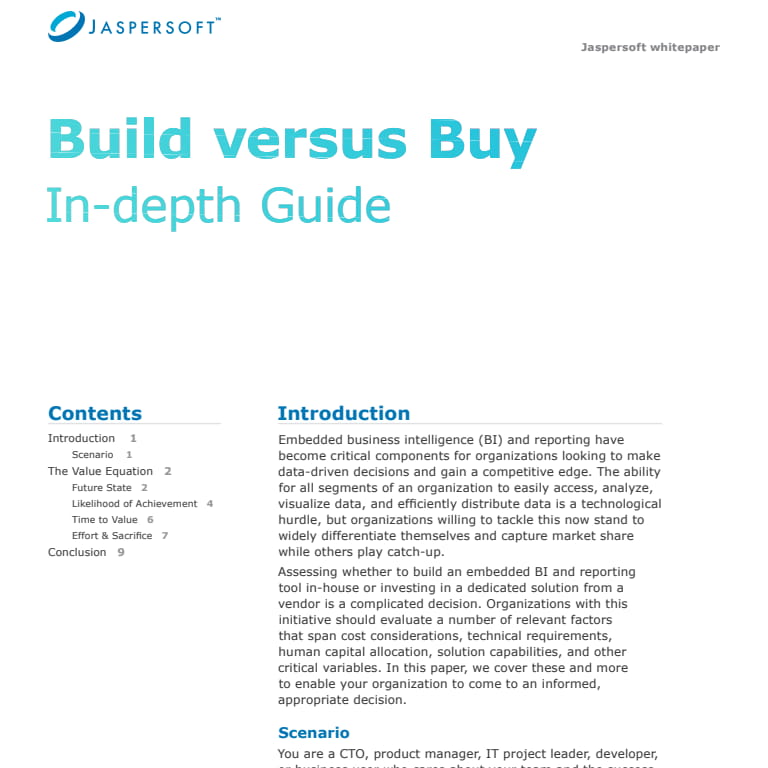
Linking the Counting Rules
Business users must understand what kind of data supports their report so they recognize what information it displays. Therefore, a link must always be added to the counting rules that explain the data filters, formulas, data collection method, and what makes a value green or red (to show negative or positive trends).
Sometimes, business users do not understand what information from the database fuels the report, and some users may not know how their work habits might affect the reporting results. For example, if a particular report evaluates the timeliness of updates, then the records must be updated as required.
The counting rules are also helpful for training new workers because they indicate what the business wants to achieve.
The Usage of Traffic Lighting
The concept of traffic lighting is similar to the standard traffic signal. For example, red indicates a critical alert that has the potential to turn into serious consequences, and identifying the source of trouble must be considered a high-priority task.
In recent years, this method has been criticized because many report developers have experimented with a lot of colors together, confusing the reader. As a solution to this issue, report builders came up with performance signals. In this method, only the table cells are highlighted with gray if they meet the objective and the values that are out-of-bound are shown with a red border. This method is much appreciated since it draws the user’s attention without hiding the data.
The significance of operational reports increases as the organization grows and expands. For any business, operational reporting is vital to get a brief-yet-complete view of the organization’s current state at any given time. With the availability of several business intelligence tools in the market, as well as the identification of business intelligence as a core function, it is vitally important that growing organizations collect their data in a streamlined manner. Doing so helps them build powerful operational reports, which can then help managers, supervisors, and employees understand what is and isn’t working in real-time instead of waiting for an all-hands meeting, by when it would be too late.
Operational Reporting with Jaspersoft
Related Resources
Jaspersoft in Action: Embedded BI Demo
See everything Jaspersoft has to offer – from creating beautiful data visualizations and dashboards to embedding them into your application.
Back to Basics: Reporting 101
Discover the fundamentals of delivering reporting to users wherever they are and in a variety of formats.
