What is Business Intelligence (BI)?
Business intelligence (BI) is a term that covers a variety of methods and technologies that help organizations collect, analyze, and present data to support better decision-making. BI can help businesses improve their efficiency, performance, customer satisfaction, and profitability by providing insights into various aspects of their operations, such as sales, marketing, finance, production, and customer service.

It can also help businesses identify trends, patterns, opportunities, and challenges in their markets and industries. BI platforms allow users without technical skills to access and explore data independently, using intuitive interfaces. Using BI tools can empower users to get insights into the operations, collaborate with others, and make important business decisions.

An Introduction to Business Intelligence
Business intelligence is a way of using data analytics to explore data that can help businesses make better decisions. Data exploration involves collecting data from different sources, such as customers, sales, products, or competitors.
Businesses can use tools and software to analyze and present data in different forms, such as numbers, charts, graphs, or maps. These tools and software can help businesses understand what is happening in their operations, markets, and industries and what they can do to improve their results.
Business intelligence can help businesses become more efficient, effective, and profitable. A business owner can use business intelligence to find out about products that are selling well, growing markets, or competitors threatening the market position. Business intelligence can also help business owners discover new opportunities or challenges that they might not be aware of otherwise.
How Business Intelligences Work
The process of business intelligence (BI) is a way of using data to help businesses make better decisions. It involves four main steps:
- Collect Data: The first step in business intelligence is collecting data from multiple sources, such as business systems, applications, files, or the cloud. BI tools use methods like extract, transform, and load (ETL) to collect and prepare the data for analysis.
- Analyze Data: The process involves uncovering trends and inconsistencies in the data using data mining, data modeling, and analytics. BI tools use algorithms and techniques to find patterns, outliers, relationships, and predictions in the data.
- Visualize Data: Use data visualization to present findings in a clear and understandable way. BI tools use charts, graphs, dashboards, maps, and other visual elements to show what is happening in the business.
- Make Decisions: The final step in business intelligence is taking action based on real-time insights from data analysis and visualization. BI tools help businesses make adjustments and changes to improve efficiency, performance, customer satisfaction, and profitability.
BI is iterative and evolves to provide businesses with more accurate and detailed insights. It can also be divided into different categories of analysis, such as descriptive, diagnostic, predictive, and prescriptive. BI can help businesses with both operational and strategic decisions.
What are Business Intelligences Tools?
BI tools and software are used to perform calculations, organize data, and create charts and graphs. The tools allow users to create and run queries on data sources and generate reports with tables, charts, and other visualizations.
Additionally, BI tools allow data visualization, which enables users to create interactive dashboards, maps, infographics, and other graphical representations of data. The tools also allow data mining using algorithms and techniques to discover hidden patterns and relationships in large data sets.
Moreover, BI tools feature online analytical processing (OLAP), which allows users to perform multidimensional analysis on data cubes and slice and dice data along different dimensions.
Core Features of Business Intelligence Tools
Business Intelligence (BI) tools are software applications designed to analyze, transform, and present business data to support decision-making processes within an organization. The core features of a typical BI tool include the following.
Data Integration
BI tools allow users to consolidate data from various sources, including databases, spreadsheets, cloud services, and more. This integration process ensures up-to-date data is accessible in one central location.
Data Transformation
Business intelligence tools enable users to clean, filter, and transform raw data into a structured and usable format. This can involve data cleansing, normalization, and the creation of data models.
Data Visualization
BI tools provide a range of visualization options, such as charts, graphs, dashboards, and reports to help users understand data trends, patterns, and insights easily. Interactive visualizations allow for deeper exploration of data.
Query and Reporting
Users can create custom queries and generate reports to extract specific information from the data. Ad-hoc reporting capabilities allow for on-the-fly report and query generation. OLAP (Online Analytical Processing): OLAP features support multidimensional analysis, allowing users to drill down into data, pivot tables, and view data from different angles to gain deeper insights.
Data Analytics
BI tools often include advanced analytics capabilities, including predictive analytics and data mining, to identify trends, patterns, and outliers in the data.
Data Sharing and Collaboration
Users can share reports and dashboards with colleagues or stakeholders, facilitating collaboration and ensuring decision-makers can access the most relevant information.
Data Security and Access Control
BI tools offer features to manage user access, permissions, and data security to protect sensitive information and ensure compliance with data privacy regulations.
Mobile Accessibility
Many modern BI tools provide mobile apps or responsive web interfaces, allowing users to access data and reports from smartphones and tablets.
Scalability
BI tools are designed to handle large volumes of data and reports and can scale to accommodate the growing data needs of an organization.
Integration Capabilities
BI tools often integrate with other software applications, databases, and third-party services to ensure seamless data flow and connectivity.
Real-time Data
Some BI tools support real-time or near-real-time data analysis, enabling organizations to make decisions based on the most up-to-date information.
Self-Service BI
Many modern BI tools include self-service features that empower non-technical users to create their own reports and conduct data analysis without IT assistance.
Customization
Users can customize dashboards, reports, and data visualizations to tailor them to specific business needs and preferences.
Data Governance
BI tools provide features for data quality management, version control, and auditing to ensure data accuracy and compliance.
Data Exploration and Drill-Through
Users can explore data interactively, drill down into details, and navigate through different levels of data to investigate specific issues or opportunities.
Forecasting and Planning
Some BI tools offer forecasting and budgeting capabilities to support long-term strategic planning and scenario analysis.
These core features collectively empower organizations to make data-driven decisions, enhance operational efficiency, and gain a competitive edge in today's data-centric business environment.
Selecting the Best Business Intelligence Tools
Selecting the best business intelligence tools for your organization is a crucial decision that involves several steps. After all, it is a critical step toward harnessing the power of data for better decision-making and improved business outcomes.
Take your time to thoroughly evaluate options to ensure the tool aligns with your organization's long-term goals. Here are the key steps to follow when selecting a BI tool that meets your business requirements.
Define Your Objectives: Clearly outline your organization's specific BI goals and objectives. Understand what you want to achieve with BI, whether it's improving decision-making, optimizing operations, or gaining insights into customer behavior.
Identify User Needs
Involve end-users, such as analysts, managers, and executives, in the selection process. Gather their input on the features and functionalities they require to perform their tasks effectively.
Assess Data Sources
Examine the sources of your data, including databases, spreadsheets, cloud services, and third-party applications. Ensure that the BI tool can integrate with and access these data sources.
Determine Data Volume and Complexity
Analyze the volume and complexity of your data. Some BI tools may be better suited for handling large datasets or complex data structures than others.
Set a Budget
Establish a budget for BI tool selection, implementation, and ongoing maintenance. Consider both upfront costs and long-term expenses, such as licensing, support, and training.
Consider Deployment Options
Decide whether you want an on-premises BI solution, a cloud-based solution, or a hybrid approach. Each has its own advantages and considerations regarding scalability, security, and maintenance.
Evaluate Data Security
Prioritize data security and compliance with regulatory requirements. Ensure that the BI tool has robust security features and allows for access controls and encryption.
Assess Scalability
Consider your organization's growth potential and the scalability of the BI tool. Ensure that the tool can accommodate increasing data volumes and user needs.
Test the User Interface
Evaluate the user interface (UI) of the BI tool. It should be intuitive and user-friendly to facilitate adoption across the organization. Conduct usability tests if necessary.
Explore Data Visualization
Examine the data visualization capabilities of the BI tool. Check if it provides a variety of chart types, dashboards, and reporting options to meet your visualization needs.
Review Analytics Features
Assess the analytical capabilities of the tool, including support for ad-hoc analysis, predictive analytics, and machine learning integration, depending on your requirements.
Consider Integration
Ensure that the BI tool can seamlessly integrate with your existing software stack, including ERP systems, CRM tools, and other business applications.
Check Vendor Reputation
Research the reputation and track record of the BI tool's vendor. Read customer reviews, seek references, and evaluate the vendor's customer support and update frequency.
Request Demos and Trials
Ask vendors for product demonstrations and trial access to evaluate how well the tool meets your needs. Test its performance, scalability, and ease of use.
Consider Training and Support
Inquire about training and support options provided by the vendor. Determine the availability of documentation, training materials, and customer support channels.
Obtain Feedback
Collect feedback from potential users during the trial period and involve them in the final selection process. Consider their input when making the decision.
Create a Shortlist
Based on your evaluations and feedback, create a shortlist of BI tools that align with your requirements and objectives.
Make a Selection
After a thorough evaluation, select the BI tool that best fits your organization's needs, aligns with your budget, and has a positive track record.
Plan Implementation
Develop a comprehensive implementation plan that includes data migration, user training, and ongoing support.
Monitor and Adjust
Continuously monitor the performance and user satisfaction with the BI tool. Be prepared to make adjustments or enhancements as needed to maximize its value.
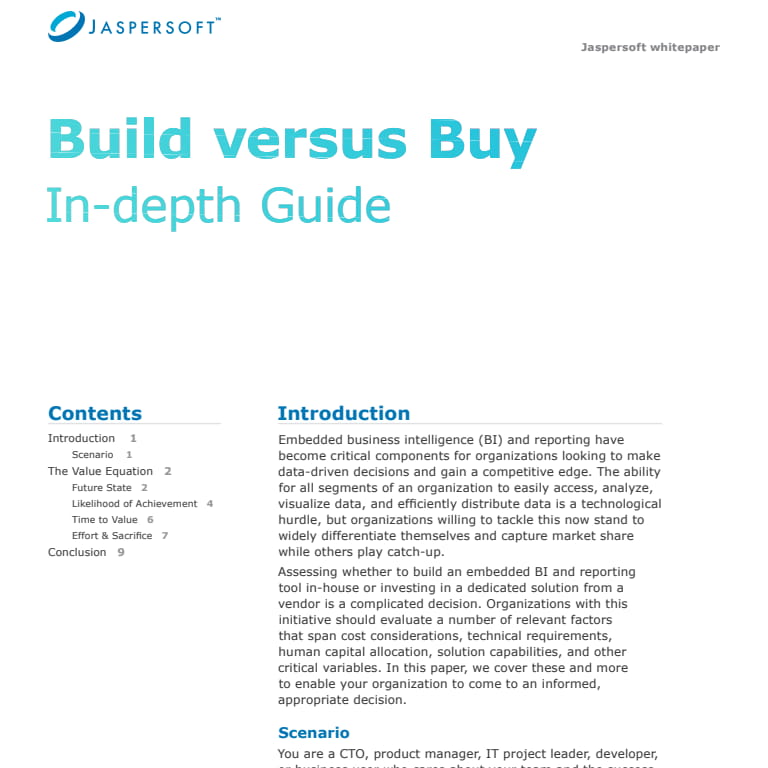
Benefits of Business Intelligences
Business intelligence (BI) is a way of using data to help businesses make better decisions. BI can help businesses improve their efficiency, performance, customer satisfaction, and profitability by providing insights into various aspects of their operations, such as sales, marketing, finance, production, and customer service.
Some of the benefits of BI for a business owner include the following.
Evaluating performance
BI can help business owners monitor and evaluate their performance using key performance indicators (KPIs) and dashboards. BI can help business owners identify their strengths and weaknesses, compare their results with competitors and industry benchmarks, and track their progress and achievements.
Uncovering trends and inconsistencies
BI can help business owners discover hidden patterns and relationships in their data using data mining, data modeling, and analytics. BI can help business owners understand what is happening in their business right now, what has happened in the past, and what might happen in the future.
Using data visualization to present information
BI can help business owners communicate their findings clearly using charts, graphs, dashboards, maps, and other visual elements. BI can help business owners share their insights with their stakeholders, customers, employees, and partners.
Taking action on insights in real-time
BI can help business owners make adjustments and changes that improve their efficiency, performance, customer satisfaction, and profitability based on data analysis and visualization. BI can help business owners make informed decisions that are aligned with their goals and strategies.
Empowering users with self-service BI
BI can help business owners empower their users without technical skills to access and explore data on their own, using intuitive interfaces and natural language processing. Self-service BI can help users answer their questions, collaborate, and share their findings. However, self-service BI also requires proper governance and quality control to ensure the accuracy and consistency of the data.
Challenges & Strategies
In today's data-driven world, Business Intelligence (BI) has become indispensable for organizations seeking to gain insights, make informed decisions, and maintain a competitive edge. However, while the potential benefits of BI are significant, it's not without its challenges. This section explores the key challenges faced by businesses in the realm of BI and offers strategies to address them effectively.
1. Data Integration and Quality: One of the primary challenges in BI is integrating data from disparate sources. Organizations often have data stored in various databases, cloud services, and spreadsheets. Ensuring the quality and consistency of this data can be a complex task.
Solution: Implement data integration tools and data governance policies to standardize and cleanse data. Regularly monitor data quality and ensure that data sources are well-documented.
2. Data Security and Privacy: As BI involves handling sensitive and confidential data, ensuring data security and compliance with regulations such as GDPR and HIPAA is crucial. Data breaches and privacy violations can have severe consequences.
Solution: Employ robust encryption, access controls, and authentication mechanisms. Train employees on data security best practices and regularly audit data handling processes for compliance.
3. Scalability: As data volumes grow, scalability becomes a challenge. BI solutions must handle increasing data and report volume loads efficiently to provide timely insights.
Solution: Choose scalable BI tools, consider cloud-based solutions, and optimize data architecture to accommodate growth. Regularly review and upgrade hardware and software infrastructure.
4. User Adoption: Resistance to change and lack of user adoption can hinder the success of BI initiatives. Users may find it difficult to transition from traditional reporting methods to data-driven decision-making.
Solution: Provide comprehensive training, create user-friendly dashboards, and involve end-users in the selection and design of BI tools. Highlight the benefits of BI to motivate adoption.
5. Complexity of Tools: Some BI tools can be complex, requiring technical expertise to operate. This complexity can slow down decision-making processes and limit access to insights.
Solution: Choose BI tools with user-friendly interfaces and invest in training programs for users at all levels. Encourage collaboration between IT and business units.
6. Data Governance: Maintaining data governance practices across the organization is challenging. Without proper governance, data may become inconsistent and unreliable.
Solution: Establish clear data governance policies, appoint data stewards, and create a data governance committee. Monitor and enforce data governance practices consistently.
7. Cost Management: Implementing and maintaining BI solutions can be costly. Organizations must balance the need for comprehensive BI capabilities with budget constraints.
Solution: Conduct a cost-benefit analysis to determine the ROI of BI investments. Explore open-source or lower-cost BI alternatives. Regularly review and optimize licensing and infrastructure costs.
Conclusion
Business Intelligence offers invaluable insights, but it comes with its share of challenges. Organizations that tackle these challenges strategically can unlock the full potential of their data, improving decision-making and gaining a competitive edge in today's data-driven business landscape.
By implementing the right strategies, businesses can harness the power of BI to thrive in an increasingly complex and dynamic marketplace. BI tools allow business owners to remain up-to-date with industry changes and make decisions that help them keep a competitive edge and capture markets.
Business Intelligence with Jaspersoft
Related Resources
Jaspersoft in Action: Embedded BI Demo
See everything Jaspersoft has to offer – from creating beautiful data visualizations and dashboards to embedding them into your application.
Ebook: Data as a Feature – a Guide for Product Managers
The best software applications are the ones with high engagement and usage. And those that stick, empower their users to realize the full value of their data. See how you can harness data as a feature in your app.
