What is a Radar Chart?
A radar chart displays multivariate data stacked at an axis with the same central point. The chart features three or more quantitative variables for comparison; these variables are known as radii. The map looks similar to the spider web, which is why it’s also called a spider chart.

The data values are mapped using transparent colors, shades, and patterns, making showing differences and similarities instantly easier. Simply put, a radar/spider chart is excellent for showing the variation between various data points.
Radar Chart History
People also refer to these charts as a star chart, web chart, Kiviat diagram, irregular polygon, polar chart, and cobweb chart. Georg von Mayr, a German inventor/scientist invented this chart. He used star plots with polar diagrams to represent data in 1877.
Georg is famous for using proportional and divided squares in the modern mosaic style to represent data.
Here is a quick example to help you understand what a radar chart is and how it is used. Let’s suppose you have a chocolate bar. Chocolate bars can have different variations, like those with almonds, fruits, honey, peanuts, as well as types of chocolate (dark, milk, and white). A spider/radar chart for chocolates will have a spoke (radii) for each factor. The length mark on each spoke will indicate the variable’s measurement. Next, a line is created for each variable and its ranking, which eventually looks like a cobweb.

Elements of a Radar Chart
Here are the crucial elements of a radar chart:
Center Point
The core of the radar chart is the center point. This is the point from where different axes are drawn.
Grids
When the radar chart axes are linked, the graph is divided into multiple grids. These grids help represent information.
Values
Values are data points. These are represented on the axis using distinctive colors.
Axis
Every axis on the radar chart represents a data variable. It is labeled with a name and has different values.
How to Interpret a Spider/Radar Chart?
The center is the origin of the chart, while the data points are plotted from the center. To read and interpret the graph, find the center. The best way to do so is to search for the origin where all your data points are equal. There are more similarities if the data is close to the center.

On the other hand, if the data is away from the center, there are more differences. Furthermore, this chart is often used for comparing points against the baseline or to show the changes in an item over a period.
When Should You Consider Using a Radar Chart?
Generally, you can use a radar chart for data representation in possibly any situation with multiple variables. In fact, it is more useful than conventional linear charts that don’t make the cut for comparison and evaluation of multivariate. Here’s when a radar chart is your best option:
Complex Comparisons
Using a radar chart, you can easily compare different concepts and products via a single diagram. With the help of color coding, you can easily differentiate multiple entities and evaluate and compare them to gain crucial insights. Furthermore, the simple layout of this chart enables you to create a complicated and multivariate data display with the utmost ease. In just a few minutes, you can organize vital data and actionable insights logically to communicate information as efficiently as possible.
Versatility
Compared to other chart types, the spider/radar chart is more versatile. It empowers users to visualize data related to many situations with multiple data sets smoothly and seamlessly.
Analysis
A spider chart helps you better understand a concept and how its value changes over different parameters. Plus, you can make comparisons across services and products. For example, via this chart, you can plot variants and analyze a product’s performance in the market over a period. Let’s suppose you want to have a skill analysis for team members. You can use this chart to assess team members in terms of problem-solving ability, communication, punctuality, technical understanding, and their ability to meet deadlines.
Decision-Making
As a radar chart provides ample information clearly in one place, it allows you to make decisions in real time. You can use these charts to evaluate crucial business data and make prompt decisions that positively impact the company’s performance and productivity.
Other Uses
This chart is also used to visualize convoluted data sets and spreadsheets. It can play a pivotal role in analysis, research, sales, and marketing for businesses across industries.
Benefits of a Radar Chart
Here are some of the advantages of a radar chart:
Multivariate Data Visualization
Among the top advantages of radar charts is their ability to represent and compare multivariate data in a single graphical display. Instead of using separate graphs for each variable, a radar chart condenses all information into a single polygon with multiple axes extending from a central point. This allows viewers to observe relationships between variables and identify trends quickly.
Relative Comparison
Radar or spider charts excel at showing the relative weaknesses and strengths of different entities across various dimensions. The chart empowers users to plot data points on different axes, and connecting them makes it easy to see which variables have higher or lower values for each entity. This comparative view aids decision-making processes, such as evaluating products, candidates, or strategies.
Profile Illustration
Spider/radar charts are best for illustrating profiles or patterns of entities. For instance, imagine comparing the skills of three workers across various competencies. Each employee's skill level can be represented by a line on the radar chart, forming a unique shape that visually depicts their strengths and weaknesses. This helps in identifying individuals' areas of expertise.
Highlighting Outliers
Radar charts can effectively highlight outliers. These are data points that deviate from the norm significantly. Hence, when one or more values extend far from the chart’s center, they draw attention. This further helps with further investigation. This is particularly useful for identifying exceptional cases within a dataset.
Data Simplification
When dealing with complex datasets encompassing multiple variables, radar charts can simplify the presentation. Instead of bombarding audiences with a series of graphs or tables, a single radar chart encapsulates the essence of the data, making it easier to grasp the overall picture.
Visual Appeal
Radar charts have a distinctive appearance that can captivate audiences. Their unique design can engage viewers and encourage the exploration of data patterns. This visual appeal can be especially beneficial when communicating with stakeholders who may need a deeper technical understanding.
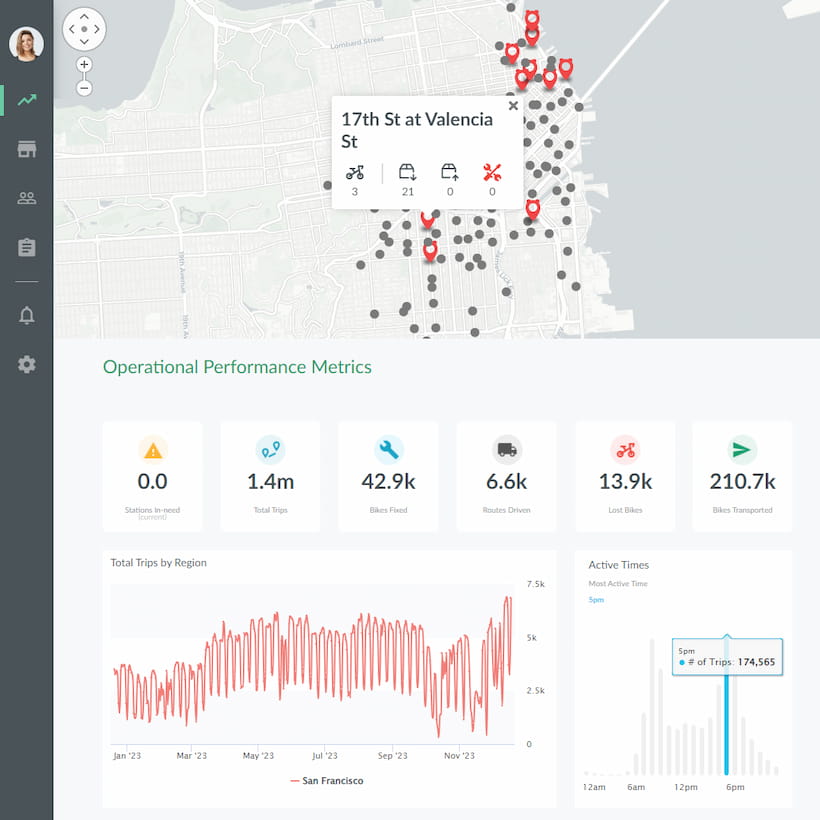
3 Types of Radar Charts
Standard Radar Chart
This is the most common type of chart featuring multiple axes radiating from a central point. Data points are plotted at the intersections of these axes. Each axis represents a different variable or dimension. Similarly, the data point's distance from the center represents the values for each variable. Once you connect these data points, they create a polygon illustrating the data's distribution across the variables.
Use Case of a Standard Radar Chart
A standard radar chart effectively compares the overall profiles of multiple entities across different dimensions. You can use this type of chart to compare different products and their performance based on their attributes like price, feature, quality, and customer satisfaction.
Filled Radar Chart
Filled radar charts are more advanced than the traditional standard type. They take the concept of a standard radar chart a step further. Apart from plotting data points at the intersections of axes, the area enclosed by these data points is filled with color. This results in a shaded region that visually emphasizes the distribution of values across the variables. It develops a visual hierarchy, making it easier to understand and deduce information.
Use Case of a Filled Radar Chart
A filled radar chart is useful in showcasing the distribution and emphasis of attributes in a single entity's profile. For instance, you could use this chart type to visualize the distribution of skills and competencies in an individual's skillset, highlighting their areas of expertise.
Radar Graph With Markers
Though similar to the standard chart, the only difference is that this chart features markers on all data points. The values are plotted first with markers and then joined to make lines.
Use Case of a Radar Chart With Markers
A radar chart with markers can be useful when you want to highlight patterns. The markers immediately pop out, which makes it easier to spot the trend or pattern in seconds.
These three types of radar charts offer versatile ways to visualize multivariate data. The choice of which type to use depends on the specific data you want to analyze.
Best Practices for Creating a Radar Chart
Limit the Number of Variables
Radar charts become cluttered and difficult to interpret with too many variables. Aim for a modest number of variables (usually around 5-7) to ensure the chart remains clear and understandable.
Consistent Scaling
Maintain consistent scaling across all axes. If one axis ranges from 0 to 100, ensure the others follow a similar scale. This prevents misleading visual interpretations due to differing scales.

Avoid Overlapping Data
If data series overlap, it can become difficult to distinguish and compare them accurately. Use different colors or visual elements to differentiate between series, and consider adjusting their positioning along the axes to minimize overlap.
Use Transparency
If multiple data series intersect, consider using transparent or semi-transparent fill colors. This allows viewers to discern overlapping regions more easily.
Add Data Labels
Include data labels at the end of each axis to provide precise information about the value represented by each point. However, ensure that the labels don't clutter the chart.
Context and Interpretation
Always provide context and interpretation for your radar chart. Explain the significance of patterns, trends, or differences that the chart reveals. Without proper context, the audience might misinterpret the chart.
Normalize Data
Since radar charts display data as values along different axes, it's crucial to normalize your data. This involves scaling the values to a common range to prevent any single variable from dominating the chart due to its larger scale.
Radar Chart Limitations
A radar chart has advantages but limitations too. Here are some of the limitations you need to know:
Difficult to Use When the Dimensions and Variables Increase
These charts can often become complicated when you have too many variables and dimensions. When each variable is assigned an axis, too many axes can lead to a more complex and tangled web of lines. It can be challenging to discern meaningful patterns. This hampers the chart's ability to provide users with clear insights, especially when comparing across many dimensions.
Baseline and Scaling Ambiguity
Since radar charts use the same scale for all axes, discrepancies in the scale of different variables can distort the visualization. Hence, it can mislead users. Furthermore, it can be unclear where the baseline lies, making it difficult to interpret whether a particular value is high or low relative to other variables.
Interpretation Issues
Interpretation issues may occur in radar charts. This is because, unlike line and bar charts where the position and height of a point correspond directly to a given value, the radar chart has no clear reference grid. Therefore, reading exact values from the radar chart is difficult, especially when there are no points on the axis.
Too Cluttered
A radar chart is feasible if you use it to compare one entity’s performance across different variables. However, when you compare the same variables across multiple entities, the chart gets cluttered, and the polygon becomes convoluted. It becomes difficult to understand relationships between variables and extract quality insights.
Data Transformation Required
Radar charts require data to be transformed into polar coordinates. This further requires additional preprocessing steps. Hence, the process of chart creation becomes time-consuming and complicated, particularly for those less familiar with the technical aspects of data visualization.
Subjective Interpretation
The lack of definitive gridlines or axes in radar charts can lead to varying interpretations among users. This subjectivity can result in differing conclusions drawn from the same chart, potentially leading to miscommunications or misinterpretations.
Overemphasis on Outliers
While radar charts can highlight outliers, they might inadvertently overemphasize them due to the chart's geometry. This can draw attention away from the more prevalent patterns and trends within the data.
Radar Chart Alternatives
Let’s look at some of the best alternatives to a radar chart:
Bar Chart vs. Radar Chart
A bar chart is often superior to a radar chart due to its simplicity and clarity. Bar charts excel in displaying discrete data points or categories, allowing for precise comparison of values. They have distinct bars for each data point, facilitating easy identification of differences and trends.
In contrast, radar charts can be visually complex, struggle with larger datasets, and require careful interpretation. Bar charts offer a straightforward visual representation, making them a preferred choice for showcasing data relationships, comparisons, and trends with greater accuracy and comprehensibility.
Parallel Coordinates Plot vs. Radar Chart
A parallel coordinates plot is often superior to a radar chart due to its ability to handle larger datasets and complex relationships. It displays multiple variables along parallel axes, enabling clear identification of trends, correlations, and patterns across numerous data points.
Unlike radar charts, parallel coordinate plots can effectively represent data with varying scales and handle missing values. The interconnected lines in this plot facilitate straightforward comparisons between data points and enable the visualization of trends over time.
With its scalability and accuracy, the Parallel Coordinates Plot is a more versatile choice for data exploration and analysis, especially when dealing with extensive or diverse datasets.
Key Takeaways
A radar chart offers the benefit of comparing multiple variables and entities, profile illustration, and highlighting outliers. However, it can get cluttered easily with too many variants. Hence, it is not the best way for data visualization and representation.
It is, therefore, advisable to use the radar chart with limited variables for the best data representation. Furthermore, when you have too many data points, opt for an alternative for an effective visual display.
Radar Charts with Jaspersoft
Related Resources
Jaspersoft in Action: Embedded BI Demo
See everything Jaspersoft has to offer – from creating beautiful data visualizations and dashboards to embedding them into your application.
Creating Addictive Dashboards
Learn how to build dashboards that your users will love. Turn your data into interactive, visually engaging metrics that can be embedded into your web application.
