What is Pixel-Perfect Reporting?
Pixel-perfect reporting is a term that has gained prominence in the realm of data visualization and reporting. It refers to the precise and accurate rendering of reports, ensuring that every element, from text and images to layout and formatting, appears exactly as intended. This approach aims to eliminate discrepancies and inconsistencies that can mar the quality of reports, making them a dependable tool for data analysis and decision-making.

Pixel-perfect reporting holds immense importance in various sectors, from finance and marketing to healthcare and government. Organizations rely on reports to make critical decisions in today's data-driven world. Whether it's analyzing financial performance, adhering to regulatory standards, or presenting data to stakeholders, the ability to produce accurate, consistent, and visually appealing reports is crucial.

Benefits of Pixel-Perfect Reporting
Pixel-perfect reporting offers numerous advantages, including improved credibility, better decision-making, time efficiency, enhanced professionalism, and support for regulatory compliance. By ensuring the accuracy and consistency of reports, organizations can use them as powerful tools for communication, analysis, and informed decision-making.
Pixel-perfect reporting offers several benefits, making it an essential approach for businesses and organizations in various industries. Here are some of the key advantages of pixel-perfect reporting:
Enhanced Credibility
Pixel-perfect reporting instills confidence and trust in the accuracy and reliability of the information presented. When stakeholders, clients, or decision-makers receive a visually flawless and consistent report, they are more likely to believe in the data and analysis it contains. This enhanced credibility can lead to more effective decision-making.
Improved Decision-Making
Accurate and consistent reports make it easier for decision-makers to understand and interpret the data. When there are no discrepancies or formatting issues, the focus remains on the content and insights, allowing for more informed and effective decision-making.
Time Efficiency
Creating pixel-perfect reports typically involves using tools and templates that ensure precise rendering. This reduces the need for manual adjustments and formatting corrections, saving time in report creation. Furthermore, it minimizes the risk of errors and inconsistencies, which can be time-consuming to rectify.
Professionalism
Well-designed, pixel-perfect reports exhibit a high level of professionalism. This is particularly important when dealing with clients, investors, or stakeholders. A professional presentation can enhance the organization's reputation and build trust.
Compliance and Audit Trail
Pixel-perfect reports are essential for compliance in industries with regulatory requirements, such as finance and healthcare. They provide a clear and accurate representation of data, ensuring that the organization can demonstrate compliance with regulations and standards. This is especially crucial in audits and legal proceedings.
Clarity and Readability
Reports that are pixel-perfect are not only accurate but also highly readable. Consistency in font sizes, styles, and formatting ensures that the content is easy to understand. This is particularly important for complex technical or financial reports.
Positive User Experience
Whether your reports are for internal or external audiences, a pixel-perfect presentation enhances the user experience. Users can more easily navigate the report, understand the data, and appreciate the aesthetics, resulting in a more positive overall experience.
Reduced Risk of Misinterpretation
Pixel-perfect reporting minimizes the risk of misinterpretation. When elements like tables, charts, and images are precisely aligned, the risk of drawing incorrect conclusions due to misalignment or inconsistencies is significantly reduced.
Facilitates Data Analysis
Data analysts and decision-makers can focus on the actual data and its insights rather than dealing with issues related to formatting and presentation. Pixel-perfect reports streamline the analysis process.
Support for Print and Digital Formats
Pixel-perfect reports are suitable for both print and digital distribution. They can be easily shared with stakeholders in different formats, ensuring the reports look consistent and accurate across various mediums.
Challenges of Pixel-Perfect Reporting
While pixel-perfect reporting offers significant benefits, it also comes with its set of challenges and complexities. Understanding these challenges is important for businesses and organizations that aim to implement pixel-perfect reporting effectively. Here are some of the common challenges associated with pixel perfect reporting:
Resource-Intensive
Achieving pixel-perfection in reporting can be resource-intensive. It often requires a higher level of attention to detail, specialized software or tools, and skilled personnel who can design and review reports meticulously. This can increase the overall cost of report creation.
Time-Consuming
Creating pixel-perfect reports takes time, especially for large or complex documents. Every element must be carefully placed and formatted, from tables and charts to text and images. This can lead to longer report creation times than standard report generation methods.
Maintaining Consistency
Ensuring consistency across all elements of a report, including fonts, colors, and layout, can be challenging, especially in lengthy reports or when multiple contributors are involved. Deviations in formatting can undermine pixel perfection and the overall quality of the report.
Complexity with Large Data Sets
Reports with extensive data sets can be challenging to format in a pixel-perfect manner. Managing large volumes of data and presenting it in a visually appealing and precise way can be complex and time-consuming.
Adaptability to Different Devices and Screen Sizes
Achieving pixel-perfection on one device or screen size does not guarantee the same results on all devices. Reports need to be adaptable to various screen dimensions and device types to maintain accuracy and readability. This necessitates responsive design principles, which can add complexity.
Learning Curve
Teams or individuals responsible for creating pixel-perfect reports may need to acquire new skills or training to achieve the desired level of precision. Learning to use specialized reporting tools and understanding best practices can take time.
Software and Tool Limitations
Some reporting software may have limitations when it comes to pixel-perfect reporting. It's essential to select the right tools that offer the necessary features and functionality for creating and maintaining pixel-perfect reports.
Quality Control
Consistent quality control is essential throughout the reporting process. This includes regularly reviewing the report for discrepancies, errors, or formatting issues. Quality control processes can add complexity and time to the reporting workflow.
Print vs. Digital Challenges
While pixel-perfect reports are designed to maintain precision across different mediums, the transition between print and digital formats can introduce challenges. Ensuring that the report appears exactly as intended in both formats can be a complex task.
Scalability
Scaling pixel-perfect reporting to accommodate a growing volume of reports or data can be challenging. Organizations need to establish scalable workflows and processes to handle the increasing demand for pixel perfect reports.
Overcoming these challenges often involves careful planning, the use of appropriate tools, and ongoing training and quality assurance measures.
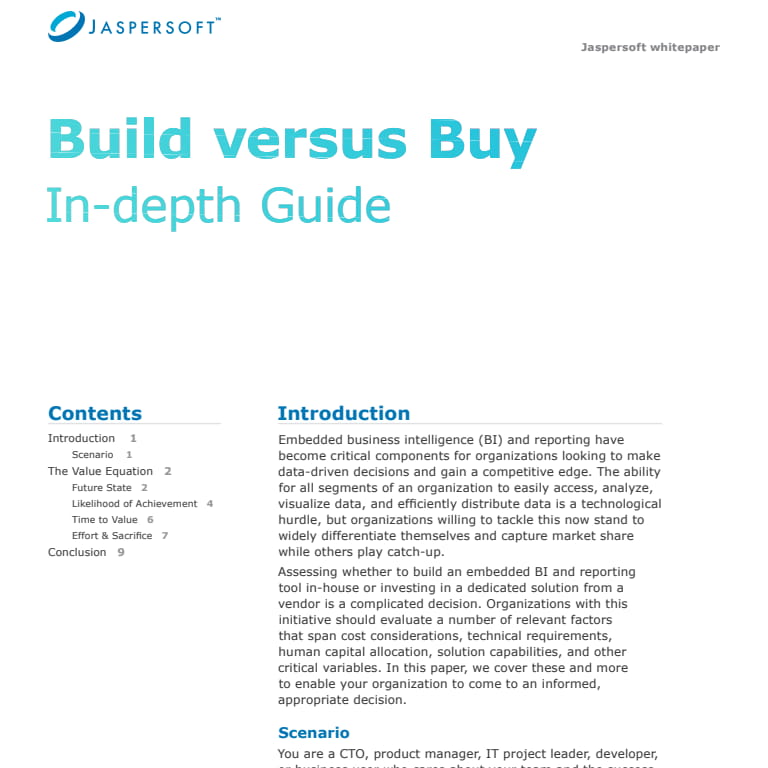
Best Practices for Pixel-Perfect Reporting
To overcome these challenges and create pixel-perfect reports, it's crucial to adhere to best practices. These include meticulous planning, the use of suitable tools, and regular quality control measures throughout the reporting process.
Achieving pixel-perfection in reporting involves paying attention to several key elements that collectively ensure that a report appears exactly as intended.
Precise Layout and Placement of All Elements
In pixel-perfect reporting, the layout and placement of every element within the report are carefully considered. This involves ensuring that tables, charts, and text are precisely aligned and there are no awkward gaps, overlaps, or misalignments. The overall structure of the report should be balanced and visually appealing.
Consistent Font Sizes and Styles
Font consistency is paramount. This means using the same fonts throughout the report, maintaining a consistent font size, and ensuring that headers, subheadings, and body text are appropriately styled. Any deviations can detract from the overall aesthetic and precision of the report.
Accurate Colors and Images
Colors in the report should be consistent, accurate, and pleasing to the eye. This involves not only using the right color codes but also ensuring that colors are displayed consistently across different devices and printers. Additionally, images should be of high quality, and their placement within the report should be precise.
High-Quality Resolution
Resolution matters, especially when the report includes images or charts. Low-resolution elements can result in pixelation, which is a departure from pixel-perfection. Therefore, it's essential to ensure that the report's resolution is optimized for both on-screen and print viewing.
How to Create Pixel-Perfect Reports
Use a Reporting Tool that Supports Pixel-Perfect Rendering
The foundation of pixel-perfect reporting lies in the choice of reporting tools. Opt for reporting software that has a highly effective report designer that gives you the control and flexibility you need to create a professional report. Such tools are designed to ensure that reports are displayed exactly as intended, without compromising on accuracy or formatting.
Carefully Design Your Report Layout
The layout of the report is critical. Start by planning the structure, determining the placement of tables, charts, and text, and ensuring that everything aligns neatly. Consider creating templates that can be reused for similar reports, saving time and ensuring consistency.
Use Consistent Formatting Throughout the Report
Maintain a consistent formatting style across the entire report. This includes using the same typeface, font sizes, and colors for headers, subheadings, and body text. Consistency extends to line spacing, margins, and alignment.
Preview the Report Before Exporting It
Before finalizing the report, thoroughly review it for any inconsistencies, errors, or formatting issues. Ensure all elements are precisely placed and the colors and images are accurate. This step is crucial in catching and rectifying any discrepancies.
How to Create Pixel-Perfect Reports for Different Devices and Screen Sizes
To ensure pixel-perfection across different devices and screen sizes, it's essential to consider responsive design principles. Create reports that can adapt to various screen dimensions without compromising accuracy or readability. This might involve using scalable fonts and responsive design elements.
Use Cases for Pixel-Perfect Reporting
Pixel-perfect reporting finds applications in various domains:
Regulatory Compliance Reports
Industries such as finance, healthcare, and legal services rely on reports to comply with strict regulations. Pixel-perfect reports ensure that all data and disclosures are presented accurately and consistently.
Customer Facing Documents
Pixel-perfect reporting is also key in generating professional documents for customers such as account statements and invoices.
Financial Reports
In finance, precision is paramount. Reports showcasing financial data, forecasts, and performance metrics require pixel-perfection to instill confidence in investors and stakeholders.
Marketing and Sales Reports
Businesses depend on accurate and visually appealing marketing and sales reports to track campaign performance and sales trends. Pixel-perfection ensures these reports are effective tools for decision-making.
Technical Documentation
In technical fields, documentation often includes intricate diagrams, schematics, and illustrations. Pixel-perfect reporting is necessary to present complex technical information with clarity.
Training Materials
Educational and training materials benefit from pixel perfect reporting as well. Whether it's e-learning modules or instructional documents, accuracy and consistency are essential.
The Difference Between Pixel-Perfect Reporting and Responsive Reporting
Pixel-perfect reporting is the process of creating reports that are pixel perfect replicas of a pre-designed layout. This means that every element in the report, such as text, images, and charts, is positioned and sized exactly as it was designed. Pixel-perfect reports are often used for regulatory compliance reports, financial reports, and other types of reports that need to be printed or exported to a specific format.
In contrast, responsive reporting is the process of creating reports that are designed to adapt to different devices and screen sizes. This means that the layout and formatting of the report will automatically adjust to fit the screen size of the device that it is being viewed on. Responsive reports are often used for web-based reports and reports that are shared with people who use a variety of different devices.
Pixel-perfect reporting focuses on ensuring that a report's design and content remain consistent and precise. In contrast, responsive reporting emphasizes adaptability to various screen sizes and devices. Here are the key differences that will help you understand the difference between the two terms.
Precision vs. Adaptability
Pixel-perfect reporting emphasizes precision and consistency in design, while responsive reporting prioritizes adaptability and usability across different devices and screen sizes.
Layout
Pixel-perfect reports typically have a fixed layout, while responsive reports have flexible layouts that adjust to the viewing environment.
Complexity
Pixel-perfect reporting can be more complex and resource-intensive, whereas responsive reporting often simplifies design and prioritizes usability.
Use Cases
Pixel-perfect reporting is suitable for scenarios where visual consistency and accuracy are paramount, while responsive reporting is ideal for digital content intended for diverse audiences on various devices.
The following table compares pixel perfect reporting and responsive reporting:
| Feature | Pixel-Perfect Reporting | Responsive Reporting |
|---|---|---|
| Goal | To create reports that are exact replicas of a pre-designed layout | To create reports that adapt to different devices and screen sizes |
| Use cases | Regulatory compliance reports, financial reports, and other types of reports that need to be printed or exported to a specific format | Web-based reports, reports that are shared with people who use a variety of different devices |
| Layout | Fixed | Flexible |
| Formatting | Consistent throughout the report | May vary depending on the device that the report is being viewed on |
| Challenges | Can be difficult to create and maintain, especially for large and complex reports | May not be suitable for all types of reports, such as reports that contain a lot of data or images |
The choice between pixel-perfect reporting and responsive reporting depends on the specific requirements of the business. The best type of reporting for you will depend on your specific needs. If you need to create reports that are exact replicas of a pre-designed layout, then pixel-perfect reporting is the best option. However, if you need to create reports that adapt to different devices and screen sizes, then responsive reporting is the best option.
In some cases, it may be necessary to use a combination of pixel-perfect reporting and responsive reporting. For example, you may need to create a pixel-perfect report that also needs to be responsive for mobile devices. In this case, you can use a reporting tool that supports both pixel-perfect rendering and responsive design.
How to Use Pixel-Perfect Reporting to Improve the Quality of Your Business Communications
To use pixel-perfect reporting to improve the quality of your business communications, you need to follow some tips and best practices.
- Create a strategy and a rough layout before designing your report. Consider all possible use cases, future requirements, data sources, transformation, filtering, exporting options, data size, screen sizes, and devices.
- Define precise dimensions for your report elements. Make sure your report can accommodate any size of data, scale seamlessly, render in different browsers, export in PDF, or print in the correct format.
- Avoid manual adjustments in pixel-perfect reports. Use smart features such as banded reports, smart pagination, or scheduled reports to automate and optimize your report creation and delivery.
- Keep your report simple and easy to understand. Use clear labels, headings, charts, tables, and other visual elements to present your data effectively.
- Maintain consistency in your report design. Use the same fonts, colors, styles, and formats throughout your report. This will make your report look professional and coherent.
- Use template design to create a design-only view of your report using placeholder data. This will help you focus on the layout and appearance of your report without populating actual production data. You can also set programmatic constraints on the size of various objects.
- Use advanced formatting to gain precise control over the properties of every report and every object within that report. You can also create specific form grids and configure report attributes according to the shape of your data.
By implementing pixel-perfect reporting, businesses can significantly enhance the quality of their communications. Accurate, consistent, and visually appealing reports not only improve the perception of the organization but also lead to more informed and effective decision-making. Furthermore, pixel-perfect reporting can help build trust with clients and stakeholders, making it an invaluable tool for businesses in various industries.
Conclusion
Pixel-perfect reporting is a crucial aspect of modern business communications, ensuring that reports are not only accurate but also visually appealing and consistent. Achieving pixel-perfection involves meticulous attention to layout, fonts, colors, and resolution, among other elements.
By using the right reporting tools and adhering to best practices, businesses can create pixel-perfect reports for various purposes, from regulatory compliance to marketing and sales.
As technology advances and reporting tools become more sophisticated, the future of pixel-perfect reporting looks promising. Reporting automation and artificial intelligence will likely play a role in streamlining the creation of pixel perfect reports.
Pixel-Perfect Reporting with Jaspersoft
Related Resources
Jaspersoft in Action: Embedded BI Demo
See everything Jaspersoft has to offer – from creating beautiful data visualizations and dashboards to embedding them into your application.
Ebook: Data as a Feature – a Guide for Product Managers
The best software applications are the ones with high engagement and usage. And those that stick, empower their users to realize the full value of their data. See how you can harness data as a feature in your app.
