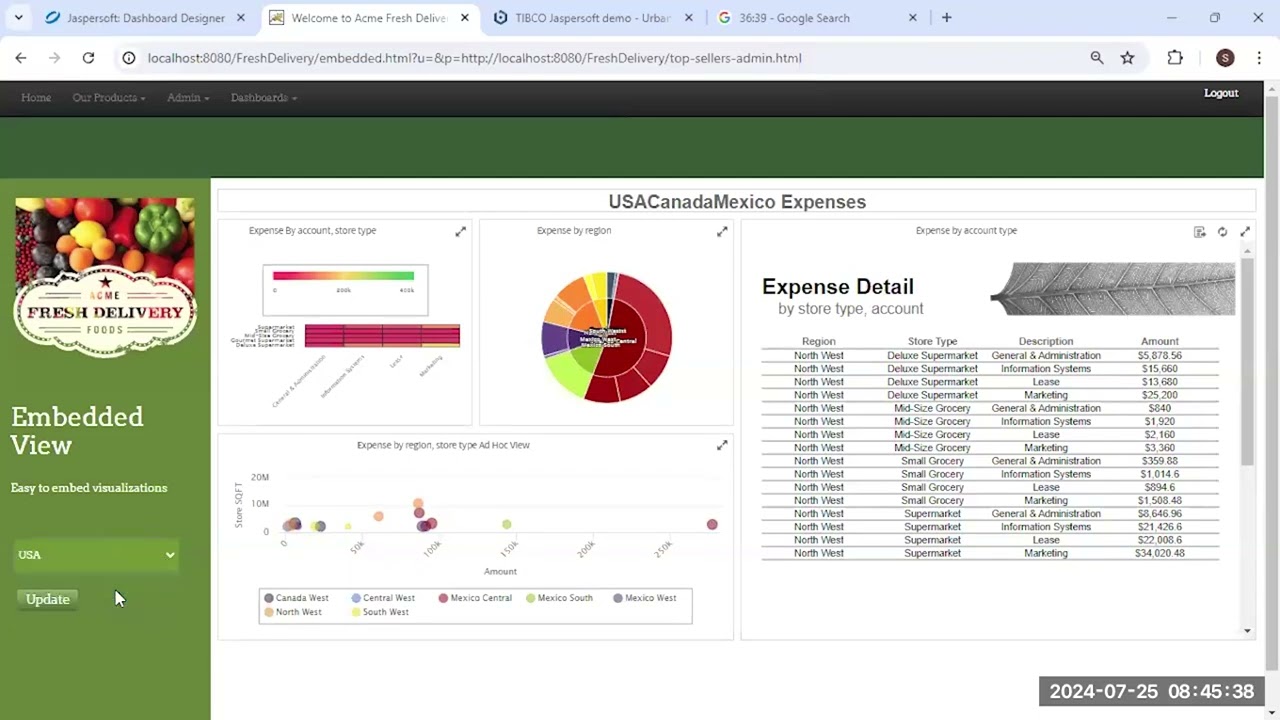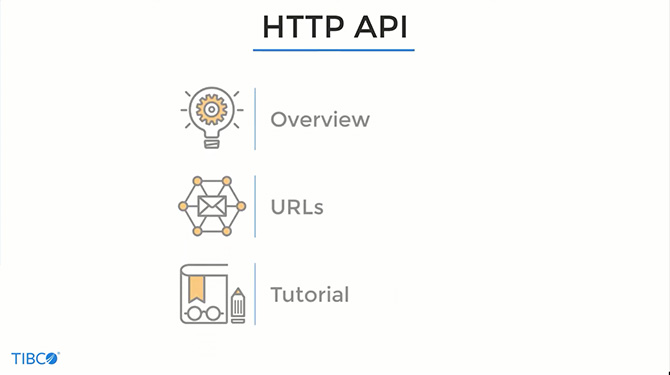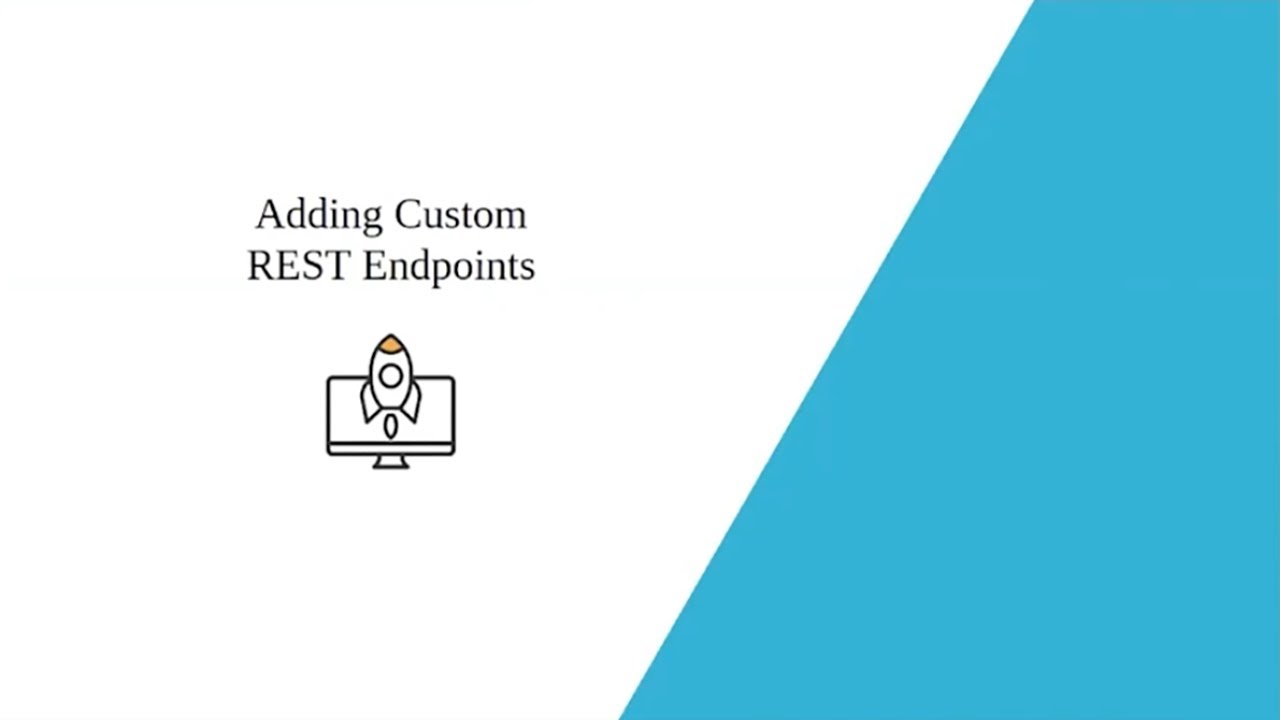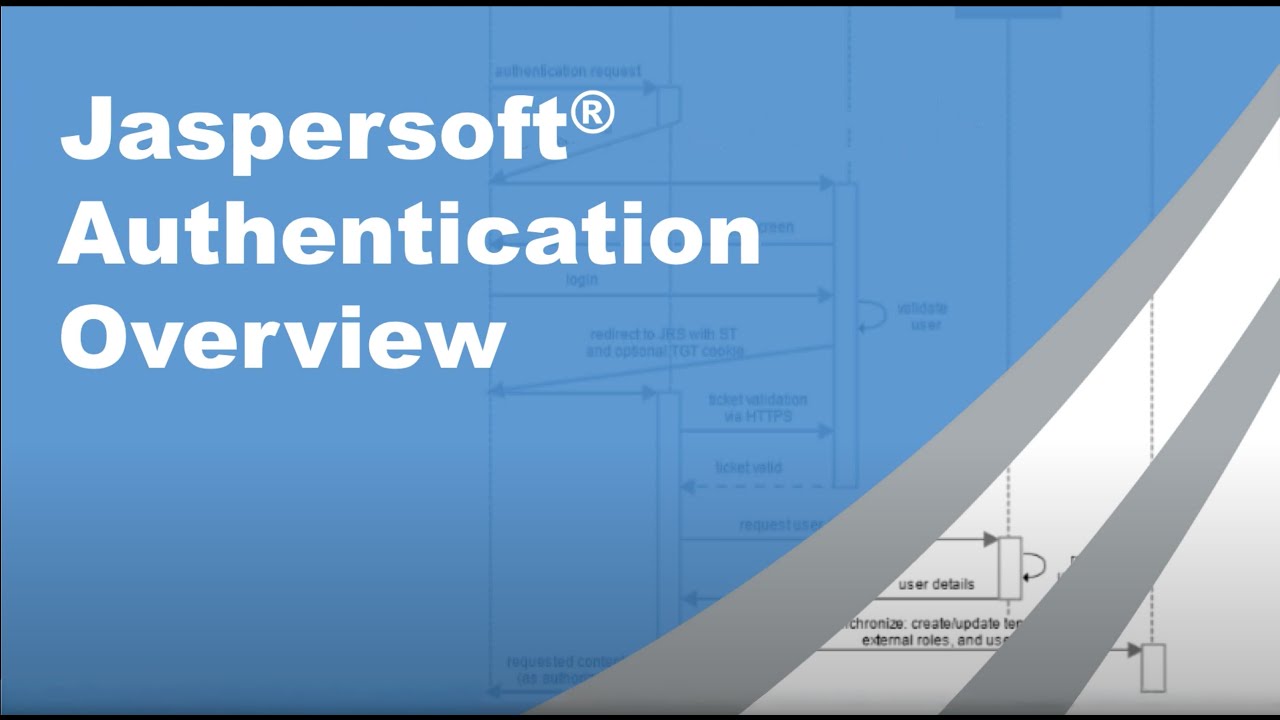Integrate and embed
Jaspersoft® provides several interfaces that allow you to integrate or embed BI into your apps. You want to integrate two key areas: authentication and the user interface. The user interface can be embedded using three different methods:
Visualize.js
(JavaScript APIs)
Iframes
(HTTP APIs)
Web Services
(REST APIs)
Visualize.js
The JavaScript API exposed through Visualize.js allows you to embed and dynamically interact with reports. You can create web pages and web applications that seamlessly embed reports and complex interactions. You can control the look and feel of all elements through CSS and invent new ways to merge data into your application. It offers the most flexibility when it comes to UI design and interactivity.
A deeper look: Embed Your Analytics with Visualize.js (42:17)
Documentation: Visualize.js Guide
Live Sample Guide: Jaspersoft Visualize.js
Whitelabeling Jaspersoft
Customize Jaspersoft to match your brand and application for a seamless user experience. CSS-based themes allow a set of changes to be packaged together in one view. Themes are stored in the repository and are part of the JasperReports Server UI framework that provides separation of structure, presentation, and events.
Documentation: Creating Themes
Web Service APIs
The REST Web Service APIs allow components of JasperReports Server to be integrated into other applications via Web Service calls by the hosting application. This includes repository services, scheduling services, Domain services and administrative services. Web Service requests are authenticated using Spring Security and can be configured to use HTTPS.
A deeper look: Leveraging REST APIs and Enhancing Performance in Pixel-Perfect Reporting (49:10)
Documentation: JasperReports Server REST API Overview
Single sign-on authentication
Implementing single sign-on (SSO) results in a user being able to log in to JasperReports Server based on a shared login mechanism and ID. Common external authentication mechanisms include external DB, LDAP, CAS, and Token Based Authentication.
Additional video tutorials: JasperReports Server Authentication