What are Interactive Reports?
Interactive reports are reports that the user can engage with and modify/provide input to drill in on what matters to them.
In this blog post, we will explore the evolution of reports from traditional to interactive ones, how to create them, their benefits, innovative presentation ideas, industries utilizing them, and whether they are the future of data presentation. So, if you want to take your reporting game to the next level with dynamic data presentation, improved user engagement, and enhanced decision-making abilities, read on!

Understanding Reports
Reports are a way of presenting data, typically in a written or visual format, to convey information and insights. These reports can range from simple spreadsheets to complex analytics dashboards. Traditional reports are static and provide a one-way communication where the user is simply presented with information. However, interactive reports take this concept a step further by allowing users to actively engage and interact with the data.
The Evolution of Reports
Traditional reports have been around for decades and have served their purpose in providing information. However, as technology has advanced, the need for more dynamic and engaging reports has emerged. Interactive reports have gained popularity in recent years due to their ability to provide real-time data, interactive visuals, and customizable features. They allow users to dive deeper into the data, explore different angles, and make data-driven decisions more effectively.
Creating Interactive Reports
Creating interactive reports requires a combination of technical skills and creativity. Data visualization tools like Jaspersoft offer user-friendly interfaces that make it easy to create interactive reports without coding knowledge. These tools provide various visualization options such as charts, graphs, maps, filters, and drill-down capabilities. By utilizing these features effectively, you can transform your static data into dynamic and engaging reports.
Interactive reports enable users to interact with the data in real-time, allowing for deeper exploration and analysis. Users can filter and sort the data based on their specific needs, visualize it through interactive charts and graphs, and even drill down into the details for a more comprehensive understanding.
Key Components of Reports
Interactive reports have several key components that make them unique and powerful.
Real-time Data: Interactive reports provide real-time data updates, ensuring that the information presented is always up to date. This allows users to make timely decisions based on the most current information available.
Interactive Visuals: One of the main features of interactive reports is their ability to present data through interactive visuals such as charts, graphs, and maps. These visuals make it easier for users to understand complex data and identify trends or patterns.
Customizable Features: Interactive reports offer customizable features that allow users to personalize their reports according to their preferences. These features include the ability to change color schemes, add annotations, and adjust visualizations to suit their specific needs. This level of customization helps users effectively communicate their data insights.
Drill-Down Capabilities: Interactive reports allow users to drill down into the details of the data, enabling them to explore specific subsets or dimensions. This feature enhances data analysis by providing a more granular view and uncovering hidden insights.
Collaboration and Sharing: Interactive reports can be easily shared with others, facilitating collaboration and fostering a culture of data-driven decision-making. Users can collaborate on interactive reports by adding comments, sharing insights, and even granting access to specific users or groups. This promotes transparency and enables a more inclusive approach to data analysis.
Interactive reports have revolutionized the way businesses and individuals analyze and present data. Gone are the days of static reports that offer limited insights. With interactive reports, users can delve deeper into their data, exploring different angles and perspectives with just a few clicks.
Real-time data updates ensure that decisions are based on accurate and current information. The inclusion of interactive visuals provides a clear, visually appealing representation of complex data, making it easier to comprehend and understand.
End users can group data in interactive reports for in-depth analysis with the option to search specific columns. The report layout allows personalized data appearance, and an action menu enables data manipulation. Design features include template selection, layout, sorting, highlighting, and filtering options.

Evolution from Traditional to Interactive Reports
Traditional reports, unlike interactive ones, lack interactivity. Interactive reports benefit stakeholders by providing easily accessible important information. Features like slider and interactivity enhance user engagement with graphics. Additionally, interactive reports offer PDF, email, demo, or animation features, improving data visualization and user experience.
The rise of interactive reports has transformed the way we analyze and present data. In contrast to traditional reports, which offer limited insights and lack interactivity, interactive reports empower users to dive deeper into their data and explore different perspectives with just a few clicks.
One of the key advantages of interactive reports is their ability to provide real-time data updates. This ensures that decisions are based on accurate and current information, enabling businesses and individuals to make informed choices with confidence.
Another benefit of interactive reports is the inclusion of interactive visuals. These visually appealing representations of complex data make it easier for users to comprehend and understand information, leading to more effective decision-making.
Interactive reports also allow for personalized data appearance and manipulation. With the ability to select specific columns, sort data, highlight important information, and apply filters, users can tailor the report to their specific needs and preferences. This level of customization enhances the user experience and makes it easier to extract meaningful insights from the data.
Creating an Interactive Report
Specific columns in interactive reports are changeable, differing from classic reports due to their interactive features. Options include a column heading menu and public report creation for interactive content. The design embodies various ways of creating interactive content, including PNG.
Essential Steps for Designing
When designing an interactive report, customizing the first column of each row is crucial for targeting the audience effectively. Real-time data visualization plays a vital role in the design process, requiring careful selection of the most suitable report layout for business intelligence needs. Additionally, interactive report design provides various methods for creating engaging content, including data manipulations and report types.
The evolution from traditional reports to interactive reports has revolutionized the way information is presented and accessed. Unlike their static counterparts, interactive reports offer a wide range of features that enhance user engagement and provide valuable insights.
One of the key differences between traditional and interactive reports lies in their interactivity. Interactive reports allow users to manipulate specific columns, giving them more control over the data they want to explore. This level of customization makes interactive reports a powerful tool for decision-making and analysis.
Another essential step in designing interactive reports is determining the target audience and their specific needs. By customizing the first column of each row, you can effectively tailor the report to meet the requirements of your audience. This personalization ensures that the information being presented is relevant and meaningful to the user.
Real-time data visualization is an integral part of interactive report design. It enables users to analyze and interpret data in real time, allowing for quicker decision-making. With the integration of interactive elements like filters and drill-down options, users can effortlessly explore different aspects of the data and uncover valuable insights on their own.
Moreover, interactive reports offer the advantage of dynamic filtering. Users can apply filters to narrow down the data based on specific criteria, giving them a more focused view of the information they need. This dynamic filtering capability saves time and effort by eliminating the need to sift through large volumes of data manually.
Avoiding Common Mistakes
When designing interactive reports, it is essential to avoid common mistakes that can undermine their effectiveness. One common mistake is overwhelming the user with too much information. It is crucial to strike a balance between providing enough data for analysis and presenting it in a concise and digestible manner.
Another mistake to avoid is neglecting the importance of responsiveness. In today's digital age, users expect reports to be accessible on various devices, such as mobile phones and tablets. Ensuring that your interactive report is responsive and displays correctly across different screen sizes is key to providing a seamless user experience.
Furthermore, it is important not to overlook the need for proper data visualization techniques. Interactive reports should include visual elements such as charts, graphs, and infographics to help users easily interpret and understand the data. Using appropriate colors, fonts, and formatting can also enhance the overall visual appeal of the report.
In addition, it is essential to consider the security of the interactive report. Confidential or sensitive information should be protected through secure login systems and encrypted data transmission. Implementing robust security measures can prevent unauthorized access and safeguard the integrity of the data.
Lastly, do not forget to test your interactive report thoroughly before releasing it to users. Conduct comprehensive testing to ensure that all interactive features, such as filters, drill-downs, and sorting functions, are working smoothly. Detect and fix any bugs or glitches that may hinder the user experience.
By avoiding these common mistakes and incorporating best practices in your interactive reports, you can create a valuable tool that remains relevant to its users. Remember to strike a balance between providing enough information and presenting it in a concise manner. Ensure responsiveness across different devices, employ proper data visualization techniques, prioritize security measures, and thoroughly test your report before release.
Benefits of Interactive Reports
Dynamic data presentation in interactive reports enhances data visualization for the target audience. Improved user engagement is facilitated with interactivity, sliders, and animation features. Sustainability and storytelling benefit stakeholders with important information at their fingertips. Interactive report design boosts user engagement through graphs, diagrams, and interactivity features, improving data visualization. The interactive report's PDF, email, demo, or animation features enhance user experience and data visualization.
Dynamic Data Presentation
Enhancing user engagement and storytelling, dynamic data presentation in interactive reports delivers crucial real-time information. With slider and animation features, stakeholders benefit from improved data visualization.
Improved User Engagement
Improved user engagement in interactive reports is enhanced through interactivity, sliders, and animation features. Sustainability and storytelling benefit stakeholders with vital information at their fingertips. User-specific data visualization and dynamic data presentation elevate engagement and storytelling. Email, pdf, demo, and animation features improve user experience and storytelling.
Enhanced Decision Making
Interactive reports facilitate real-time data visualization, empowering users with the ability to filter, sort, and manipulate data for crucial insights. This enables complex data manipulations and provides sustainability and storytelling through data. Stakeholders can transform data into interactive content, enhancing the decision-making process.
Innovative Data Presentation Ideas
Interactive reports allow for a blank canvas to create content, offering various data visualization methods. Businesses can focus on specific columns for report design, creating interactive content with graphics and diagrams, including annual reports. This allows for innovative data presentation in a user-friendly format.
Scroll Animations and Progress Bars
Interactive reports incorporate scroll animations to enhance user experience and engagement. The inclusion of progress bars is crucial for visualizing data insights. Users can efficiently group data using slider interactivity, while data visualization within interactive reports features highlighting and filtering options. Stakeholders benefit from generating compelling interactive content with slider interactivity.
Image Comparison Sliders and Clickable Hotspots
Enhancing user interactivity, image comparison sliders are a valuable addition to interactive reports. Similarly, clickable hotspots enable an engaging report layout for effective data presentation. Businesses can leverage these features to incorporate interactive content, including graphics and diagrams, providing an innovative way to group and visualize data.
Carousel Displays
Interactive reports offer carousel displays, facilitating effective data visualization and storytelling. Users can customize the appearance of data, group it effectively, and incorporate interactive content. Businesses across industries utilize carousel displays in interactive reports to enhance data presentation and engage stakeholders.
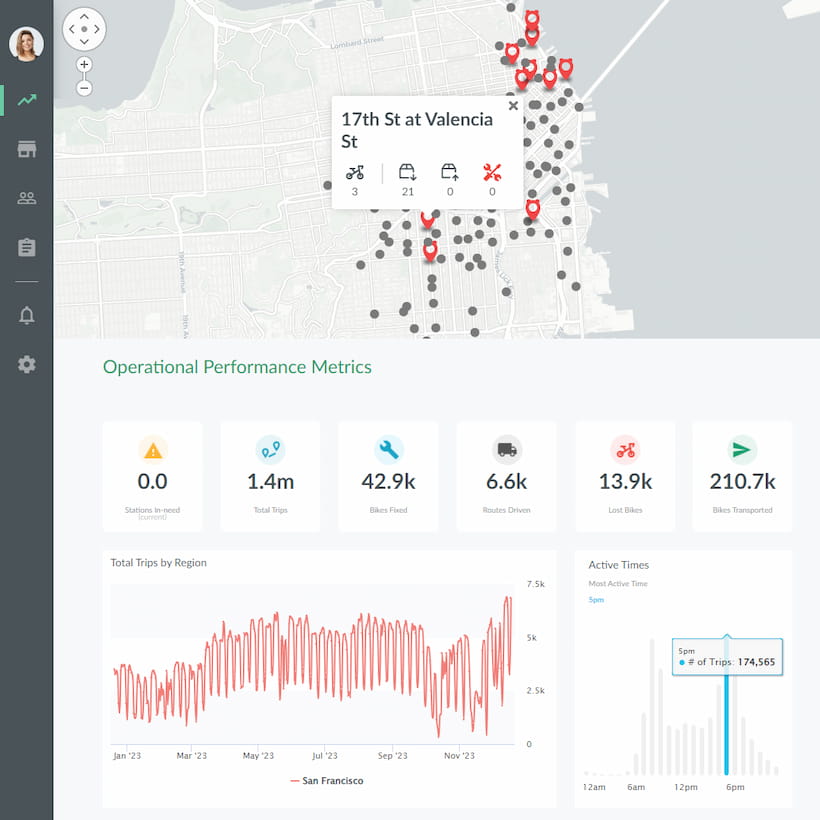
Industries Utilizing Interactive Reports
Interactive reports have revolutionized the way data is presented and analyzed in various industries. With features like sliders, clickable hotspots, and carousel displays, businesses can enhance user interactivity and engage stakeholders effectively.
In the healthcare sector, interactive reports have proven to be valuable in visualizing patient outcomes and treatment effectiveness. Medical professionals can now easily analyze data and make informed decisions based on interactive graphs and diagrams. This not only improves patient care but also streamlines processes within healthcare organizations.
The finance industry has also embraced interactive reports as a powerful tool for analyzing market trends and investment opportunities. With interactive charts and real-time data updates, financial analysts can quickly identify patterns, compare performance metrics, and make strategic investment decisions. This enables them to stay ahead in a dynamic market and maximize returns for their clients.
Beyond healthcare and finance, interactive reports are also making waves in the marketing and advertising fields. Marketers can now showcase campaign performance through interactive dashboards that provide real-time insights into metrics like click-through rates, conversions, and customer demographics. This not only helps optimize marketing strategies but also enables businesses to better understand their target audience's preferences and behavior.
The benefits of interactive reports extend beyond specific industries. They provide a user-friendly and dynamic way to present complex data and information. By allowing users to interact with the data, they can explore various aspects, filter results, and gain deeper insights that may not be apparent in traditional static reports.
Are Interactive Reports the Future of Data Presentation?
Interactive reports are revolutionizing data presentation. They offer the best ways to visualize data, providing templates for various report types. With their design capabilities, users can easily create PDF and email reports. The interactive nature of these reports allows end users to generate personalized content based on their specific needs.
From scroll animations and progress bars to image comparison sliders and clickable hotspots, the possibilities for innovative data presentation are endless. Various industries, including finance, healthcare, and marketing, are already utilizing interactive reports to gain valuable insights and drive success. As technology continues to evolve, interactive reports are poised to become the future of data presentation. Stay ahead of the curve by embracing this trend and unlocking the full potential of your data.
Interactive Reports with Jaspersoft
Related Resources
Jaspersoft in Action: Embedded BI Demo
See everything Jaspersoft has to offer – from creating beautiful data visualizations and dashboards to embedding them into your application.
Creating Addictive Dashboards
Learn how to build dashboards that your users will love. Turn your data into interactive, visually engaging metrics that can be embedded into your web application.
