What is Dashboard Reporting?
Dashboard reporting is a graphical depiction of an organization’s key performance indicators (KPIs). Reports are created by pulling together data from existing reports available, giving the user a graphical snapshot of a company’s operations. Dashboard reporting gives everyone in an organization, irrespective of technological expertise, the ability to analyze data in real time via intuitive dashboards.

Viewing any form of information using graphics makes data easier to understand, analyze, and process into actionable insights. Adding the functionality of dashboard reporting provides a comprehensive and clear view of all business insights at a glance. A dashboard can be created by linking it to Excel databases or other software that data and reporting is produced on. It can be automated so that as data is uploaded to the database or reporting system, the charts and graphs are automatically updated. Dashboard reporting becomes critical in a dynamic business environment, providing real-time insights that can be acted upon to steer organizations toward their goals.

Dashboard Reporting or Static Reporting?
It is important to understand the differences between dashboard reporting and a static report.
An interactive dashboard report provides users with strong data visualization that enables exploration and interactivity. The data provides insights into why processes are currently the way they are or why certain outcomes occurred. It has the ability to drill down into granular data, if required. It can also be a real-time process; a sale processed at the point of sale is reflected in the dashboard within minutes.
Though a static report does include images, graphs, and charts, it is completely based on historical data and focuses only on the past. These reports are usually generated either once a day, week, or month and are distributed via email or manually accessed via a shared folder or program. While they still offer value for KPIs that need to be assessed on a regular basis, static reporting is inferior to dashboard reporting in terms of ease of use, agility, and value gained.
Benefits of Dashboard Reporting
As with every technology, there are several benefits to be gained from dashboard reporting.
Maximum Value from Data
Every organization generates large amounts of data. Sifting through it all and extracting useful insights and learnings can be challenging even in the best of scenarios. Dashboards help organize and analyze data, delivering actionable insights that can facilitate better business decisions. One of the biggest challenges in organizations is turning huge volumes of data into value; dashboards help to accomplish this goal.
Enhanced Data Culture
Building a data-driven culture is not easy. The ability to handle data as part of the work process across all departments and employees has to be cultivated gradually. With dashboards, the organization will find it easier to bring all their employees—irrespective of skill sets—onto a single platform that helps them access and work with data, explore trends, and act on actionable insights to achieve ideal outcomes. This ensures accountability and enables overall strategic alignment across departments. In the long run, it contributes to fostering a data-based work culture and fortifies decision-making abilities.
Stakeholder Buy-In
Dashboards can play a big role in bringing employees together and helping create an environment that responds well to business changes. They also help in presenting various KPIs to multiple stakeholders in the business, presenting a clear view of ongoing processes, organizational performance, and so on—enabling cross-functional involvement.
Up-to-Date Business Trends
For every marketing manager, it is key to stay in step with market trends and course correct where needed. With dashboard reporting, marketing can be on track, predict potential risks or challenges to the business, and take corrective action from the get-go. Dashboard reporting empowers managers to project future business outcomes, helping them optimize positive trends while steering the business away from negative impacts.
Improved Efficiency
When a business can make accurate and well-timed decisions, this capability becomes a key pillar for its success. Dashboard reporting increases speed and efficiency—two key aspects that manual reporting does not offer. A few clicks on an interactive dashboard is all that is needed to pull up the necessary KPIs and create an efficient analysis protocol.
Business Data Visualization
When traditional data spreadsheets are scrutinized, there is an increased chance of missing out on critical information and human error. Visualizing reports removes the clutter and creates user friendly, simple-to-understand presentations. With dashboard reporting, all data can be visualized and placed into a single interactive report. Anyone accessing it has complete control over the data analysis protocols they need to apply.
Real-time Performance Measures
Dashboard reporting allows for real-time data to be easily accessed. This access is further simplified by implementing intelligent data alarms. Wading through a vast number of files is no longer the norm. With a quality dashboard reporting tool, updated business insights are easily available at the click of a button.
Reduced Dependency on the IT Department
Traditional reporting is known to be inefficient and highly dependent on the IT department for report generation. The advantage of dashboard reporting is that it is intuitive and user friendly and can be used by both technical and non-technical professionals. This feature gives everyone in the business the opportunity to use the data analysis to take appropriate action without depending on the IT department: no more waiting for reports from an already-overloaded IT team.
Interactive and Targeted to Business KPIs
While conventional analytical approaches are great for static reporting, the lack of interactivity means it cannot provide real-time insights. Figuring out which are the right metrics and narrowing down on the data you need to track is not simple.
The ideal approach for a business function is to clearly define relevant data points. These KPIs created will help build dashboards that will track and align data and performance to business goals. Visualization of this data becomes important when working toward the right decisions. Users can generate an immediate snapshot of a possible business scenario and assess where the challenges lie. Such interactive dashboards offer easy-to-use reporting tools that enable a clear understanding of successes, failures, profits, and losses.
To summarize the benefits of dashboard reporting, in today’s competitive world, agile and dynamic business processes are critical to optimizing business performance. While conventional analytical approaches work for static reporting, the critical absence of interactivity impacts access to real-time analytics. This functionality can be a game changer for organizations operating in today’s extended business ecosystem.
Types of Dashboards
There are four types of dashboards typically found in organizations.
Analytical Dashboards
Analytical dashboards are primarily used by professional data analysts who work to support different business groups in the organization. These dashboards have basic graphic elements and provide flexibility to perform detailed analysis. There are three key benefits of analytical dashboards:
- They enable an analysis of market evaluation spread over an extended time frame, enhancing the quality and precision of decision making
- They provide quick-to-understand forecasting insights that enable users across the board to easily plan and assign available resources
- They enable data comparison to the competition on various parameters, at any time
Strategic Dashboards
These dashboards enable business professionals to track KPIs across various periods for crucial and strategic insights. The three main benefits of strategic dashboards include:
- Company executives can easily track strategic KPIs and success factors
- Emerging predictions can help business users stay on target and course correct, if needed, to achieve their goals
- All data available can be analyzed from multiple angles, providing trends spread over different time frames that can be shared across the organization
Operational Dashboards
These dashboards enable users to view information in real time and help to immediately flag issues that may need attention. The important features of operational dashboards are:
- Heat maps that highlight high-activity areas, making it easier for users to quickly find the information they need
- Log tracking to help teams predict activity levels in real time
- Various log types that help teams quickly understand the type of incidents occurring and how they should prepare for them
Tactical Dashboards
These dashboards are ideal for tracking progress on goals. They help organizations by providing:
- Trending and updated information on specific data points
- Easy drill-down into data, enabling the harvesting of deeper insights
- Highlighting outstanding issues and enabling their causes to be easily spotted
- A daily overview of activity
Best Practices to Optimize Dashboard Reporting
There are eight best practices that organizations need to follow to benefit from dashboard reporting.
1. Ensure Data Relevancy
Always ensure that data remains relevant. This includes knowing who has access to the dashboard and for what purpose. Metrics on display must be customized and specific to its recipients. When dashboards are categorized based on receivers, a particular team, or a subject, ensure that only the relevant metrics are provided.
Organizations must ask users what they actually want on their dashboard and what they will use in real life. Remove whatever is useless.
2. Employ Only Strategic Metrics
Choose quality over quantity for metrics to help align better with business strategies. Always be on the lookout for dynamic data that can positively influence business decisions. Look for and use compelling data that positively influences business decisions. For example, a managed service provider working with various clients will want reports on KPIs of the relevant service-level agreement to improve service to customers. For a team, reports on organizational goals and how they are being met might be most relevant.
3. Choose Measurable Metrics
Create specific goals that can be measured, are realistic to attain, and are relevant and timely. With such goals, the efficacy of performance can be plotted against all the benchmarks set up to track the goals.
4. Maintain Clean Dashboards
Keep dashboards organized. Clutter can have a negative impact on company productivity. If a dashboard appears confusing, chances are that other users also might have similar feedback. Always works with the metrics that are most important to the task at hand and keep them easily accessible. There should be good use of white space on the dashboard, and it should be set up in a thoughtful, easy to understand way. Consider the use of color blocking to balance bright colors, keep users engaged, and highlight important information.
5. Track Actionable Data
While data is great in itself, it can be short lived. It is how the data is used that determines how useful and applicable it is. Always focus on data that can bring the most change to the protocols in place and influence business decisions. Focus on data that can influence processes, hiring decisions, service-level agreements, and yearly goals. Assess the value of every piece of data to see if it is worth tracking. Businesses must focus on the quality rather than quantity of data to drive better decisions.
6. Take a Test Run
When a specific dashboard reporting template is set up, look through it objectively to see if all the metrics needed are easily accessible, relevant, and easily comprehensible. Assess if the data visualization tools are effective and if the right information is being delivered quickly and accurately. Tweak the template regularly to meet requirements.
7. Organize Metrics
When working with many metrics, it is a good idea to organize them all into a grid. Bring in some symmetry into the way metrics are presented. This enables a more ordered and relaxed assessment of data on hand. Several dashboard reporting tools enable modification where needed in resizing metric buckets to create a more customized, relevant dashboard. Grouping similar or related metrics also makes it easier to create a dashboard report.
8. Mobility
Dashboards should be designed for use on a smartphone just as much as on a laptop or desktop. People are working from home, visiting customers on the road, or simply trying to manage information while on their lunch break. Organizations need to enable flexible working.
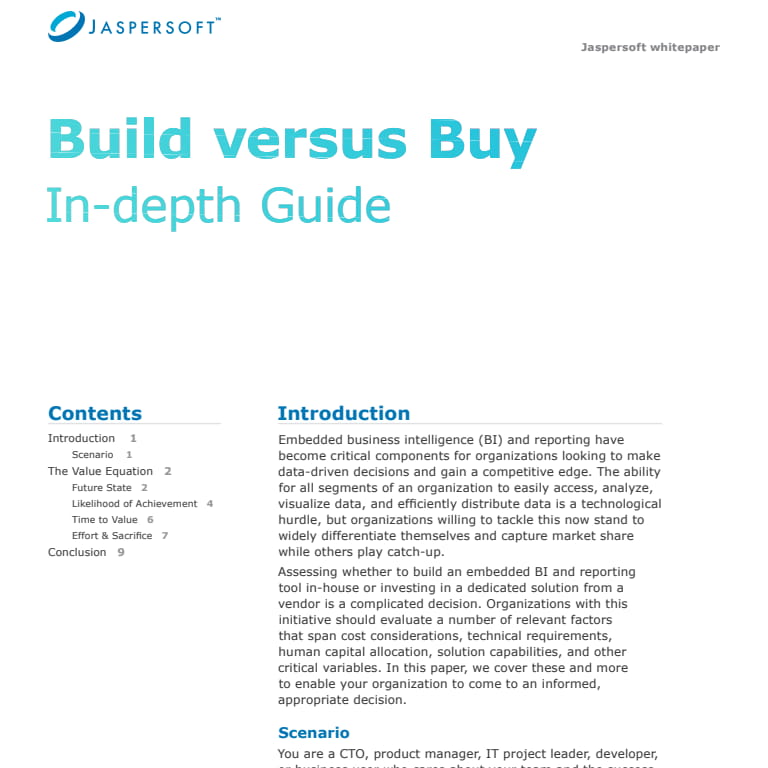
The Future of Dashboard Reporting
Dashboard reporting enables all kinds of business functions to perform better. It allows users to visualize their KPIs and track performance against each one. It also helps users within an organization, irrespective of their technological knowledge, to interact with dashboard data directly and analyze trends that can help them make better business decisions.
These reports help organizations function better and compete more effectively in the free market. The future of dashboard reporting is rapidly evolving alongside the variety of data and the range of ways it is used. However, it loses value quickly unless it is regularly revised and updated. Data moves fast, so the dashboard must remain relevant in the face of an instantaneous world.
Dashboard Reporting with Jaspersoft
Related Resources
Jaspersoft in Action: Embedded BI Demo
See everything Jaspersoft has to offer – from creating beautiful data visualizations and dashboards to embedding them into your application.
Creating Addictive Dashboards
Learn how to build dashboards that your users will love. Turn your data into interactive, visually engaging metrics that can be embedded into your web application.
