What is PDF Reporting?
PDF reporting is creating reports in the Portable Document Format (PDF). This format, developed by Adobe, allows for the presentation of documents, including text formatting, images, and interactive elements. PDF format is independent of application software, hardware, and operating systems.
PDF reports can contain various types of content and are commonly used to present data insights with alluring aesthetics, making it easier to make decisions. They can be generated from various sources, such as data collection platforms, business intelligence tools, and dashboard applications.

The Importance of Data
The importance of data cannot be overstated. The ability to gather, analyze, and communicate data is fundamental to success. Reporting is the backbone of informed decision-making, allowing businesses to track performance, identify trends, and strategize for the future. Reporting is crucial in every industry, whether finance, healthcare, manufacturing, or other sectors. The following are a few ways reporting helps with informed decision-making.
Performance Evaluation: Companies use reports to assess performance against set goals and benchmarks. This helps in identifying areas of improvement or success.
Decision-Making: Executives and managers rely on reports to make informed decisions. Timely and accurate data is crucial for steering a company in the right direction.
Compliance and Regulation: Many industries are subject to strict regulations. Reporting ensures businesses comply with legal requirements, avoiding penalties and ensuring ethical practices.
Resource Allocation: Effective resource management is key to efficiency. Reports assist in allocating resources such as workforce, finances, and time optimally.
Customer Insights: Understanding customer behavior is essential for businesses. Reporting helps in analyzing customer data, preferences, and feedback to tailor products and services.
Risk Management: Reporting aids in identifying and mitigating risks. By analyzing data, organizations can anticipate potential issues and implement preventive measures.
Evolution of Reporting Formats
Reporting formats have evolved with technological advancements and the development of business requirements. Over the years, reports have advanced from basic paper reports to more dynamic and interactive formats. The following have been the key stages in reporting.
Paper-Based Reports: In the early days, reports were printed on paper. While this format provided a tangible document, it was time-consuming, less flexible, and could not convey dynamic data.
Spreadsheet Reports: The advent of computers brought about spreadsheet reports, where data could be organized, calculated, and presented more efficiently.
HTML and Web-Based Reports: With the rise of the internet, reports started to be published online using HTML. This allowed for easier sharing and accessibility, breaking away from the limitations of physical copies.
Interactive Dashboards: The demand for real-time data led to the development of interactive dashboards. Users could now manipulate data, view trends, and gain insights dynamically.
PDF Reporting: PDF emerged as a versatile format combining print-like layout benefits with digital flexibility. It became a standard for sharing comprehensive reports across different platforms, ensuring consistent formatting.

PDF – The Format At a Glance
The Portable Document Format, commonly known as PDF, has revolutionized how documents are shared and accessed across various platforms. Introduced by Adobe in the early 1990s, PDF quickly became the standard for document exchange due to its versatility and reliability.
PDF is a file format that captures and presents documents in a manner independent of software, hardware, or operating systems. This format ensures that a document's visual elements and layout remain consistent regardless of where it is viewed, making it an ideal choice for reports, forms, and other documents. Below are a few key features that make PDF a great format for reporting and document sharing.
Universality and Interoperability
One of the standout features of PDF is its universal compatibility. PDF documents can be viewed, printed, and shared across different devices and operating systems without any loss of formatting. Whether you're using a Windows PC, a Mac, or a mobile device, PDF ensures that the document appears the same, maintaining its integrity and visual appeal.
PDFs are not only viewable but also editable. Users can add comments, highlight text, and fill out forms, fostering collaboration and interaction with the document's content.
Security Features
PDF has robust security features, making it a trusted format for sensitive information. Encryption options allow users to password-protect PDF documents, restricting access only to those with the authorized credentials. This feature is crucial for reports containing confidential data, financial information, or legal documentation.
PDF also supports digital signatures, providing a way to verify the authenticity and integrity of the document. Digital signatures ensure that the content has not been tampered with and that it originated from a trusted source.
Maintaining Document Integrity
PDF is designed to preserve the integrity of documents over time. Unlike other formats that may be susceptible to changes in software versions or device compatibility, PDF documents retain their structure and formatting. This is particularly advantageous for long-term archival and reference purposes, ensuring that the information in the document remains accurate and unchanged.
The format also supports embedding fonts and images, reducing the risk of missing or distorted elements when the document is shared or printed. This commitment to maintaining document integrity contributes to PDF's enduring popularity and reliability in various professional settings.
The Role of Reporting in Business
Reporting is fundamental to the business decision-making processes. It provides a structured means to interpret and analyze data. Informed decision-making is crucial for sustainable growth and competitiveness. Reporting contributes to decision-making in several ways:
Data Interpretation: Reports distill complex data into comprehensible insights, enabling decision-makers to understand trends, patterns, and key performance indicators.
Performance Evaluation: By assessing reports, businesses can gauge their performance against objectives, identifying successes and areas for improvement.
Forecasting: Reporting aids in predicting future trends and potential challenges, empowering organizations to plan and strategize proactively.
Resource Allocation: Decision-makers use reports to allocate resources efficiently, whether it's budgeting, staffing, or other operational aspects.
Risk Management: Reports help identify and assess risks, allowing businesses to implement mitigation strategies and ensure resilience in the face of uncertainties.
Types of Reports in Business
Business reporting can vary depending on an organization's specific needs and objectives. Each type of report serves a distinct purpose, providing valuable insights into business operations.
Financial Reports: These reports provide a company's financial health snapshot. Examples include balance sheets, income statements, and cash flow statements. Financial reports help stakeholders, including investors and creditors, assess the company's fiscal performance and stability.
Operational Reports: Focused on day-to-day activities, operational reports track processes, and performance metrics. Examples include inventory reports, production reports, and sales reports. These reports aid in optimizing efficiency and identifying areas for improvement in daily operations.
Strategic Reports: These reports are geared toward long-term planning and decision-making. They comprehensively analyze market trends, competition, and potential opportunities or threats. Strategic reports guide high-level decisions that shape the direction of the company.
Challenges in Traditional Reporting Formats
While reporting is integral to business functions, traditional reporting formats have faced challenges in keeping up with the demands of modern business environments. Some common issues include:
Timeliness: Traditional reports, especially those generated manually, may be time-consuming. In a fast-paced business world, delayed reporting can hinder timely decision-making.
Limited Interactivity: Static reports lack the interactivity needed for dynamic data exploration. Decision-makers often require the ability to drill down into details or manipulate data to gain deeper insights.
Paper Dependency: Traditional reporting often relies on physical documents, leading to storage challenges, increased environmental impact, and reduced accessibility for remote collaboration.
Format Inconsistency: Different departments may use disparate tools, resulting in inconsistent report formats. This can create confusion and hinder cross-departmental collaboration.
In recognizing these challenges, businesses are increasingly turning to more dynamic and adaptable reporting formats, with PDF reporting emerging as a solution that addresses many of these issues.
Creating PDF Reports
PDF reports are a great way to bring data to life. Thanks to modern software, creating PDF reports is accessible and versatile. Using the right tools and following the best design practices can turn a mundane collection of data into a visually compelling and informative document.
Common Tools For Creating PDFs
Creating PDF reports involves utilizing specialized tools and software to streamline the process and ensure a polished final product.
Adobe Acrobat
Adobe Acrobat is a comprehensive solution for creating, editing, and managing PDF documents. Its advanced features enable the combination of files, the addition of interactive elements, and the implementation of robust security measures.
Microsoft Word and Excel
Microsoft's widely-used applications, Word and Excel, offer the flexibility to design and save reports as PDFs. With familiar interfaces and extensive formatting options, they provide accessible choices for report creation.
Online Reporting Platforms
Several online platforms are dedicated to report generation and management and offer templates, collaboration features, and seamless integrations. These platforms excel in facilitating collaborative projects with real-time accessibility and cloud storage.
Design Principles for Effective PDF Reports
Designing effective PDF reports requires adherence to principles that enhance clarity and impact in the presentation of information.
Layout and Formatting
Creating a cohesive visual experience involves maintaining a consistent layout throughout the report. This includes uniformity in fonts, colors, and spacing. A well-thought-out layout enhances readability and establishes a professional and organized presentation. Consistency contributes to a polished visual identity that reflects the professionalism of the content.
Strategic Hierarchy and Information Flow
Establishing a clear hierarchy aids in guiding readers through the report. Headings, subheadings, and section breaks should prioritize information and emphasize key points. This intentional structuring ensures that readers can easily navigate the report, grasp its main ideas, and delve into specific details as needed.
Effective Visual Elements
Visual elements, such as graphs, charts, images, and icons, are powerful tools for conveying complex information. Choose visual representations that align with the nature of the data being presented. Well-designed visuals enhance understanding and break up text, making the report visually engaging. Visual elements should complement the content, providing additional context and aiding in the overall comprehension of the information.
Data Summarization for Clarity
Complex data can be daunting to readers, making summarization a crucial design principle. Summarizing data points provides clear insights without overwhelming the audience. Using tables effectively presents detailed information in a structured format, facilitating easy reference and understanding. Striking the right balance between depth and simplicity makes the report accessible to a broad audience.
Strategic Use of Color and Typography
Color and typography contribute significantly to the visual appeal of a PDF report. The strategic use of color can highlight important information, distinguish sections, and create visual interest.
Typography, including font styles and sizes, should be chosen deliberately to enhance readability and convey the tone of the content. A harmonious combination of color and typography reinforces the overall design aesthetic and the brand or organizational identity.
Clear Annotations for Additional Context
Incorporating annotations or comments where necessary provides additional context or explanations. This is particularly valuable for guiding readers through intricate details or complex concepts. Annotations act as signposts, directing attention to specific elements and ensuring the reader interprets the data accurately. Clear and concise annotations contribute to the overall clarity of the report.
PDF Reporting vs. Other Reporting Formats
The selection of a report format greatly influences the presentation of information. As mentioned earlier, there are various methods available for reporting data. Let's explore how these formats compare to PDF reporting.
PDF vs. Excel Reports
PDF reports are good at showing information the same way on different devices. They're secure and easy to carry, making them ideal for final reports. However, they're not so great for interactive use.
On the other hand, MS Excel reports are lively and let you play with the data. They're excellent for situations needing real-time updates and complex calculations. But making them look the same every time can be tricky, and there might be worries about security.
PDF vs. HTML Reports
PDF reports keep a steady layout and are easy to share. They're secure and portable, perfect for presenting information, but they might not be as interactive as HTML reports.
Conversely, HTML reports are very interactive and quick to respond, making them great for web-based reporting. They shine in real-time updates and engaging users, but you might need the internet for them to work at their best.
PDF vs. Printed Reports
PDFs give you a digital option instead of printed reports, keeping a consistent look for electronic sharing. They work well for archiving and accessibility but might need printing for certain situations.
Printed reports offer a tangible and traditional format, perfect for situations needing physical copies. They're great for formal documentation but might run into issues with distribution and storage, and they don't have the dynamic features of digital formats.
Interactivity in PDF Reports
Incorporating interactivity into PDF reports elevates the reader's experience and enhances engagement. Let's explore methods to infuse dynamism into your PDFs, creating a more interactive and user-friendly presentation.
Adding Interactive Elements
Interactive elements are features within a PDF document that go beyond static content, allowing users to engage with and manipulate the information presented. These elements enhance the user experience, providing a more dynamic and user-friendly interface. Let's explore three key interactive elements commonly used in PDF reports:
Hyperlinks
Hyperlinks are digital connectors that enable users to navigate seamlessly within the PDF or access external resources. They serve as clickable links, facilitating quick jumps to different sections or providing additional information. Hyperlinks add a layer of interactivity, improving the accessibility and navigation of the PDF.
Bookmarks
Bookmarks act as virtual placeholders, allowing users to mark specific sections in the PDF for easy reference. Readers can revisit these bookmarks quickly, providing a user-friendly way to organize content and return to important points in the report. Bookmarks enhance the document's navigational efficiency.
Form Fields
Form fields introduce interactive input elements within the PDF, enabling users to enter data directly into specific fields. This feature is valuable for scenarios such as surveys, feedback forms, or any instance requiring user input. Form fields transform the PDF from a static document into an interactive platform for user engagement.
Enhancing User Engagement
Beyond the functional aspects of links and forms, user engagement encompasses the art of making your PDFs more enjoyable and accessible:
Visual Engagement
Visual elements play a crucial role in breaking up the monotony of text and capturing the reader's attention. Incorporate appealing graphics, charts, and images relevant to the content to create a visually dynamic report.
Clear Communication
The use of clear and concise language is paramount. Communicate complex ideas in a simple and easy-to-understand manner, ensuring your audience can easily grasp the presented information. A clear narrative enhances understanding and keeps readers invested.
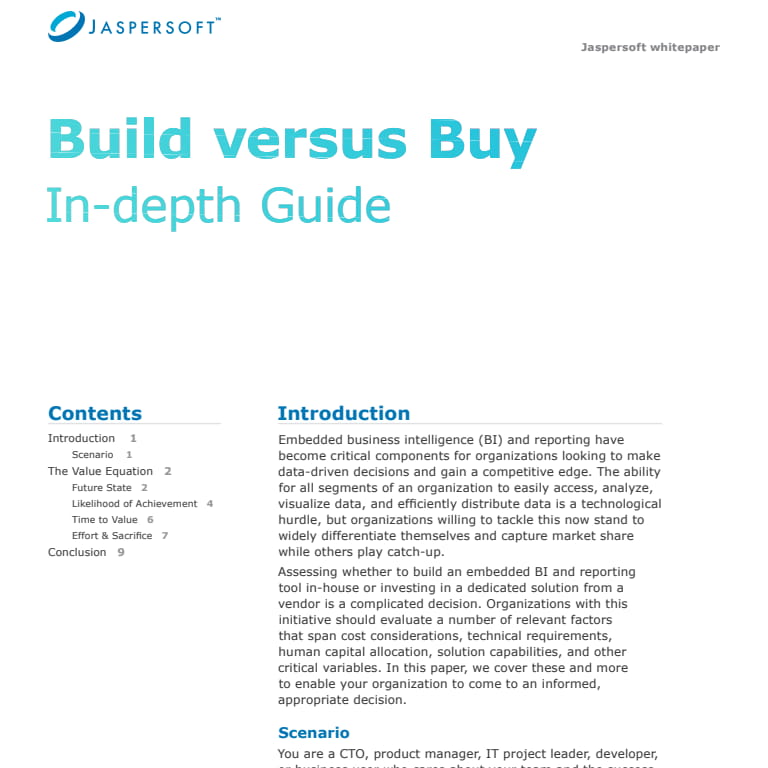
Future Trends in PDF Reporting
As technology continues to advance, so does PDF reporting. Here are some emerging trends that are shaping the future of how information is presented and communicated:
Integration with Business Intelligence (BI) Tools
The future of PDF reporting involves a seamless integration with Business Intelligence (BI) tools. This integration aims to enhance the analytical capabilities of reports, allowing for more in-depth data analysis and visualization.
By connecting PDF reports with BI tools, users can explore data trends, generate insights, and make data-driven decisions directly within the familiar PDF format.
Automation and AI in Reporting
Automation and Artificial Intelligence (AI) are set to play a significant role in the future of PDF reporting. Automated reporting processes will streamline the generation of reports, reducing manual efforts and increasing efficiency.
AI algorithms will contribute to advanced data analysis, providing deeper insights and predictive analytics within PDF reports. These advancements aim to make reporting more intelligent, accurate, and tailored to the specific needs of users.
Enhanced Collaboration Features
Collaboration features in PDF reporting will become more sophisticated, fostering increased teamwork and information sharing. Future PDF reports will likely incorporate real-time collaboration tools, allowing multiple users to collaborate on a document simultaneously.
Commenting, editing, and reviewing functionalities will be seamlessly integrated, facilitating a more interactive and collaborative reporting experience.
Final Thoughts
PDF reporting continues to be a go-to for effective information sharing. Whether you're working on a financial report, a strategic analysis, or a collaborative project update, understanding the ins and outs of PDF reporting empowers you to convey your message securely and with a touch of interactivity. As we look ahead, embracing the potential of PDFs will undoubtedly contribute to a more informed, connected, and efficient world of communication.
PDF Reporting with Jaspersoft
Related Resources
Jaspersoft in Action: Embedded BI Demo
See everything Jaspersoft has to offer – from creating beautiful data visualizations and dashboards to embedding them into your application.
Back to Basics: Reporting 101
Discover the fundamentals of delivering reporting to users wherever they are and in a variety of formats.
