What is Self-Service BI?
Self-service BI tools enable all appropriate users to access, analyze, sort, filter, and visualize data sets, eliminating the dependency on IT teams. Self-service BI tools are usually implemented in industries heavily dependent on analytics, such as marketing and customer relations, the finance industry, realty, and human resources. It often helps overcome roadblocks that arise from a lack of IT and or resources in data science.

Such business intelligence (BI) capabilities are introduced in organizations to enable employees, from the top executives to the customer-facing representatives, to gain access to business insights derived from data collected by BI systems. The main aim is to encourage better decision-making, resulting in better business results. These results can enhance working efficiency, improve customer satisfaction, and increase revenue and profits.
Typically, self-service analytics tools work by automating data integration and its preparation to a certain extent. This allows end-users to apply analytics and visualization to data without requiring extensive domain expertise. Administrators need to examine their data architecture and assess their governance policies before bringing any self-service tools to enable this capability. This step is required to ensure that users don’t invariably end up with access to sensitive data, resulting in a security risk or even a compliance issue. First-time users will need some level of training and support when introduced to self-service BI tools before they can self-serve.
Differences Between BI and Self-Service BI
Traditional BI approaches depend on their respective IT departments to create a data analysis system geared toward a business goal. Users from various departments—sales, finance, procurement, inventory, manufacturing, and others—would store their data and place requests with IT department professionals, analyze and create a performance report, predict trends, or other functions required. This process was often marred by a lack of resources, time constraints, and other factors.
With self-service BI, end users can be active participants in the data analysis process. IT professionals are still involved in the process, focusing on how data is collected and managed within the organization instead of working toward random report requests. Users can dig into their data within the IT department's safe boundaries with self-service tools.
Quality BI is a repetitive process that covers each stage end-to-end. Setting up such platforms to enable self-service is one aspect of the process. The idea of self-service BI is not to make everyone a data analyst, nor does it mean reducing the responsibilities of the IT team. It essentially inculcates a system of business teams interacting with their data as part of the work culture.

Benefits of Self-Service Business Intelligence
There are several benefits to self-service business intelligence tools.
Instant Answers to Questions
There was a time when a professional needed information on a critical key performance indicator and had to wait their turn for the IT department to provide them the answers. With self-service BI, the user has immediate access to data and can conduct real-time analysis and get actionable insights into their question. This gives teams a great advantage to act promptly.
Access to Multiple Data Sources
Business intelligence draws on data collected from multiple sources and constantly works on cross-database questions. Data is gathered from both online and offline sources, and a good, user-friendly self-service BI setup will help users access comprehensively aggregated information located in one place. There is no reliance on data silos with incomplete or flawed information.
Democratizing Workflows
Historically, entire teams depended on data analysts to go over reams of spreadsheets and look for clues for possible trends and other queries the departments may have. Self-service BI provides all team members with information in easy-to-access formats. The process then becomes inclusive, ensuring everyone involved is part of the process and in sync. This ensures equal opportunity for all employees to put forth unique thoughts and approaches.
Access to Personal Devices
Virtually every employee has a mobile device and should be able to access data from wherever they are. Self-service BI tools offer such mobility to dashboards, which goes a long way toward addressing issues in real-time.
Utilizing the IT Team Better
When a company deals with old data or with varied data structures, the IT team is often called on to cleanse data to enhance its functionality. This can cause delays in creating reports needed to move the business forward. Businesses today move at a fast pace and require professionals to keep up. With self-service BI tools, employees do not have to wait for the usual one to three days to receive a report but can action it themselves.
Data scientists, especially those with domain knowledge, are rare and often expensive. Funneling simple or repetitious requests away from them allows better utilization of their time.
Harnessing the Power of Data Visualization
Businesses understand that data visualization can draw the audience’s attention when done clearly and engagingly. It plays a crucial role in getting buy-in for decisions. To ensure exciting data visualizations, there is a need to connect scores of data points with advanced mathematical concepts. When displayed on dashboards, with the help of self-service BI tools, companies can filter and manage the vast amounts of data they generate. The quality of data getting into the process of data visualization therefore improves. Dashboard software that helps you create compelling stories to showcase your data goes a long way toward ensuring the efficacy of data in decision-making.
Benefits of SaaS
Most self-service BI providers offer expertise in the form of a software-as-a-service (SaaS). This completely removes the need for a company to invest in data infrastructure and hire qualified personnel to manage it. Instead, companies can sign on to a service provider and get the latest technology and expertise. You can usually have a free trial to ensure the service provider is the right fit rather than risking changing vendors every few months. The savings are tremendous.
While these are the benefits of self-service BI tools, it is also essential that you make the right choice of elements within the service.
Ideal Self-Service Business Intelligence Elements to Choose
There are several elements to self-service BI tools, and it is important to choose the right mix within the service to benefit the most from it.
User-friendly Data Connectors
To kick-start self-service BI tools, it is essential to connect various databases. These can be the likes of flat files or the customer relationship management database, customer help desks, or marketing analytics. The self-service option becomes easy to use when you have a drag-and-drop interface. This interface provides the ideal substitute for the software that the IT department would usually use. Two forms of connections are essential—remote and vendor data warehouses—to ensure that you choose places for data storage and for merging with other datasets.
Drag-and-Drop Interfaces
There are several benefits to the drag-and-drop interface besides its intuitiveness. The user can easily drag any data field or variables from tables within a data source and drop them into different analyzer segments. This could be on the X or Y-axis. The resulting visualizations can be pretty impressive. Such freedom to create visualizations on the dashboard allows for ad hoc analysis of any data based on any query with immediate reports.
In-built Dashboard Templates
Ensure that your self-service BI software offers built-in dashboard templates. There is a wide range of these available to suit your preferences. A variety of styles, charts, and other forms of visualization for your data can be a part of the service provided. Professionals using self-service BI tools often need to get things done quickly and don’t have the time to create a dashboard from scratch. Such dashboard creators can make things easier. The dashboards can also be triggered to refresh and regularly update, ensuring your clients see the latest information.
Variety of Sharing Options
The quality of self-service BI tools will offer clients multiple sharing options that are simple to implement. Besides automated email reports, look for features that allow sending notifications on fixed schedules. Creating a secure viewer area will ensure that external vendors can only view things based on the filters you have in place. Having the option to embed a dashboard into websites or external apps can be another feature.
Artificial Intelligence Based Tools
Artificial intelligence has accelerated the speed of data collection, which is most beneficial in a competitive atmosphere. An self-service BI tool that incorporates alarms for sudden business pattern changes is a feature to look for. Being notified about a bottleneck or even achieving a goal ahead of time can be invaluable. Any particular calculations or analysis needed can be done on the spur of the moment.
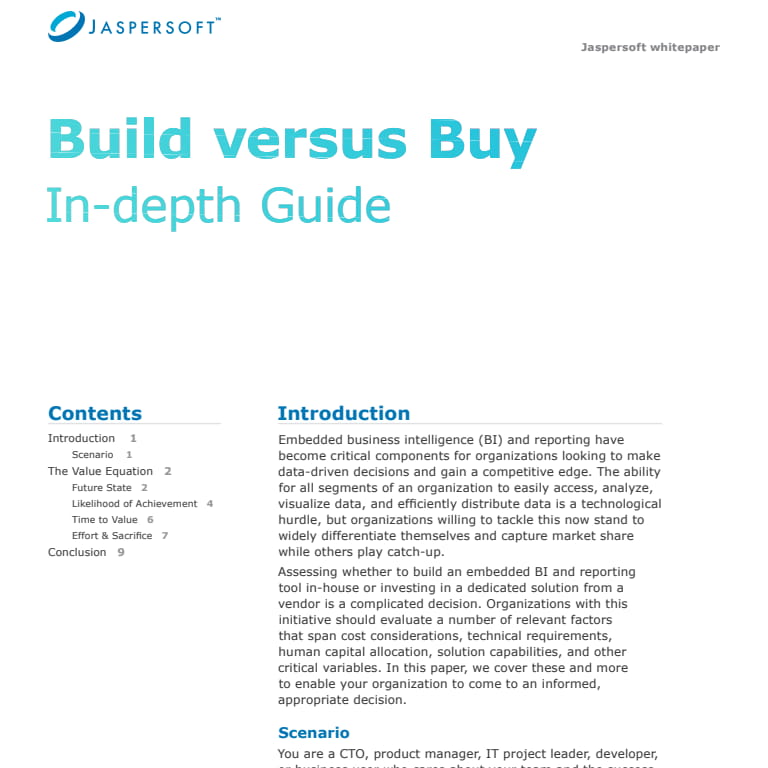
Best Practices with self-service BI Tools
There are best practices that organizations should implement to ensure ideal outcomes.
Get the Whole Team on Board
When introducing a concept such as self-service BI software, it is essential that you get all stakeholders on board. They have to be informed and trained, and their opinions on its use must be considered when the business believes its implementation. There may be several questions about its efficacy, personal job security, or redundancy in roles. These questions will need to be addressed and concerns allayed. One way to address possible questions is to create use cases that show how practical and crucial the introduction of this software can be to a business’s functioning. Also, showing how the self-service BI tool will make life better will help get full buy-in.
Create a Schedule for a Communication Plan
Since self-service BI tools are implemented across the board, communication with each department and user must be done effectively. Analyze stakeholders and their priorities and where they stand on the software spectrum. Addressing all possible questions and leaving room for candid questions can help with better implementation.
Create a Training Program
Every software program comes with in-depth documentation and several tutorials that help implement it—using these to create training sessions to introduce the software to all the stakeholders. As with any new work process, people will need time to get comfortable with new features, dashboards, and functioning methods. They will need ready references to help them troubleshoot independently. Creating small projects, exercises, and sample use cases can help train personnel.
Consider just-in-time training, too. People forget how to use things, and they only learn as they need functions.
Appoint a Custodian
An excellent way to ensure that communication about the software is clear is to hand the responsibility of the implementation to one individual. With one person focused on the process, it becomes easier to ensure that communication has clarity and that implementation is uniform across departments. A single point of contact makes it easier for employees to direct their queries and share their thoughts. This custodian will be able to figure out how to customize the software to the needs of the personnel and the company more effectively.
Set Standards
To successfully put forth a single branding vision, presentation, and voice for your company, it is essential that you set standards for all analysis and reporting processes that self-service BI tools are going to handle right at the beginning. From using the brand colors for your dashboard to having a universal chart template for your presentations to logo placements, every little aspect makes a difference in ensuring that your brand has a good recall factor with clients.
Modern technology has brought the power of self-service BI tools to businesses, giving them a chance to customize their approaches and harness the power of analytics right down to the individual level. It is software that ensures you get all the benefits from investing in infrastructure and personnel on-site without actually having to do so. Most software service providers offer a trial period, helping a business explore if the service fits into the scheme of their processes. This can be a significant first step toward empowering your organization with AI and data.
Self-Service BI with Jaspersoft
Related Resources
Jaspersoft in Action: Embedded BI Demo
See everything Jaspersoft has to offer – from creating beautiful data visualizations and dashboards to embedding them into your application.
Fundamentals of Ad Hoc Reporting
Providing your users with helpful reports and dashboards is one thing, but you can’t expect to predict every question they will have. See how ad hoc reporting puts the power of report-making into your users’ hands.
