What is Self-Service Reporting?
Self-service reporting is an analytics paradigm (or a component of self-service analytics) that allows data analysis and report-building by individual, non-data-scientist users. Self-service reporting enables users to access data and find answers to their data questions on their own instead of relying on professional data scientists or statisticians.

The reporting is enabled by tools that allow users to create reports and visualizations and make queries easily. The devices provide an easy-to-navigate and straightforward interface that enhances the analytics process. Consequently, users do not require technical skills to access the tools and data. There is no coding knowledge, no need for expensive data scientist time, and no delays or barriers to timely information.
Generally, reporting is classified into two types: regular reports and ad hoc reports.
Regular reports are frequently used because they drive high-level decision-making in the organization. These are scheduled reports, often called 'canned,' traditional, or static reports. They are created by analyst or information technology teams and distributed to those who require them, such as decision-makers in the sales department, to review quarterly sales. These reports are standardized, do not offer the ability to provide deeper insight or drill down, and cannot be altered.
Ad hoc reporting, on the other hand, is where reports are made and forwarded to non-technical users in an organization. In ad hoc reporting, the primary role of the technical users or the information technology experts is to set up the business intelligence solution, connect the key to the data sources, set security measures, and determine the objects that the end-users can see to aid end-users to create the actual reports.
Ad hoc reporting and analysis are essential when end-users must see, understand, and act on the data independently while being on the same page. For example, ad hoc reporting may be the most suitable tool if a company relies on outside sales. Each sales representative may have to set their report for their sales region/sector, showing the performance on orders taken, sales goals, the rate of customer return, and the number of visits to different clients, among other parameters. Here, the sales representative can develop a report in a format that they deem suitable.

The Importance of Self-Service Reporting
One of the prerequisites of business intelligence (BI) solutions is to allow individual users to access reports and dashboards easily. This means that recruiting a data expert for every statistical or reporting function in an organization is redundant. Ultimately, it offers multiple advantages of providing users real-time access to data, helping to keep them informed about changing trends, and saving the organization the cost of hiring more data experts.
Besides this, businesses or organizations need to make data-driven decisions, primarily since an ever-increasing volume of data could provide a wealth of knowledge. Organizations cannot solely rely on their time-strapped tech teams for these reporting functions, bringing about the need to enable self-service data reporting. Self-service reporting democratizes analytics so that an organization can make data-driven decisions even without the input of data scientists or information technology team members.
Self-service reporting tools create interactive and real-time dashboards that provide answers as the questions emerge. It eliminates barriers that may slow down the implementation of new solutions. Previously, requested reports would sit in a queue, waiting to be processed by analysts or information technology staff. Now, the answers can be immediate.
Furthermore, self-service analytics provide a foundation for deeper analysis. Traditionally, when self-service reporting was an uncommon tool, users had essential questions to ask but lacked the technical knowledge to find the answers themselves. Now, employees and management can run reports as they wish and deep dive into areas of interest.
Self-service reporting allows users to create a foundation and understanding of their questions and provides them with an opportunity to construct better questions for data scientists. By exploring data and running reports, users can fuel their curiosity and go down rabbit holes to find gems of information.
Self-service reporting tools are also crucial for the team members whose mission is to create reports and dashboards. Having access to underlying data, the team can make accurate reports and visualizations and find better insights to apply to their operations.
Benefits of Self-Service Reporting
There is a range of considerable benefits to self-service reporting.
Enables Data Discovery and 'Citizen Scientists'
After the end-user interaction with an existing report, there may be follow-up questions that can only be answered by creating queries for new accounts. By enabling a user to run their own words for their questions, it becomes easy for them to identify business opportunities and answer open questions.
More Accurate Reporting
Reports by the IT team may be prone to error because business users may not specify their needs and requirements. An end-user who understands how the database structure works is more effective in answering questions than an IT professional who understands technical information but not the day-to-day business.
Improved Organization Flexibility and Agility
Self-service reporting accesses real-time data and answers to burning questions, helping the business with timely decision-making. The previous reliance on IT teams for reporting was problematic when it came to timeliness. The window for decision-making may have closed, or the data may have changed when the IT team is done preparing the report.
Better IT Utilization
Self-service reporting eases the IT department's workload on data requests through data automation. For that reason, a business IT team can focus on value-added tasks that can help the business meet competitive advantage and promote overall growth.
There is also less likelihood of dependence on external resources or contractors, as everything can be done in-house.
Self-service reporting can have tremendous value to an organization when done correctly.
Challenges of Ad Hoc Reporting
Despite the enormous advantages of ad hoc reporting, organizations encounter some challenges when implementing and using this function.
Data Inconsistency
To ensure effective reporting, everyone needs to access the same data. In other words, data cannot vary from one department to another in an organization because it may result in conflicting insights and answers, hence delaying decision-making. Missing data, silos and erroneous information is a challenge to reporting. An organization must create a single source of truth that allows accurate reporting.
Measuring the Wrong Variable
When creating ad-hoc reports, employees may be tempted only to feature the information that they believe is relevant and forget the underlying cause. Effective reporting integrates the knowledge of the business itself and the available data.
Reliance on Self-Service Tools
Enterprises that entirely rely on self-service tools are unlikely to realize the benefits of static reporting. Static reporting aids in accountability because it regularly checks on KPIs and other measurable entities. Enterprises should prioritize balancing ad hoc reports and standard recurring reports to get a complete view of data.
Can an Organization Automate Self-Service Reporting?
Some reports in self-service reporting are not created by the end-user on an ad-hoc basis but instead can be automated by the company's or organization's systems. These reports can broadly be categorized as external or internal reports and are generally needed on a specific date.
External reports are primarily prepared for investors, lenders, and creditors by publicly held enterprises. Chiefly, external reports indicate a company's financial condition and are used to ascertain the company's transparency to the investors. The preliminary automated external reports may include income statements, balance sheets, and cash flow statements.
Internal reports are dynamic reports that depict the internal alignment of a company. Here, the users can go deep into the reports to make analyses and projections about an organization's performance. Therefore, internal reports can include marketing, sales, human resource, and technical reports.
Factors to Consider When Creating Self-Service Reporting Functions
Ease of Use
Remember that the primary purpose of self-service reporting is to make analytics easier for end-users that do not have technical knowledge. Therefore, if an organization wants to make its self-service reporting easy, they need to choose easy-to-use tools. Think about a dashboard with live data, easy-to-use integrated functions, and simple prompts so users can intuitively follow the process.
Options for Interactive Visual Representations
An effective self-service reporting solution should involve intuitive and interactive visual presentations of data. Do not forget that the primary purpose is to make it easy for users to access and use data. Therefore, how data is presented is essential. Some of the suggestions for visual data presentation include using tables, scatter plots, crosstabs, bar charts, funnel charts, line charts, and gauge charts, among others. Ensure the organization consists of providing these visualizations and graphs, as these are easier to digest and understand than complex printed text or data.
Integration to Data Sources
In this case, an organization may consider the business's internal systems, internally developed systems, or external data sources. How will the raw data be accessed by a dashboard, and are there silos or disparate data sources to be included?
Auto-Refresh
Self-service reporting software becomes more effective if it can generate auto-updated reports and dashboards. This is not always a standard function of self-service reporting.
Accessibility
For the success of an organization, do not limit when and from where the users can access data. It is essential to ensure that users access reports and dashboards through different browsers and mobile devices. At a minimum, provide 100 percent web-based accessibility solutions for the users to allow those with an internet connection to access data and generate reports.
Collaboration
Self-service reporting tools should be collaborative to enable the users to share, compare, and compile reports with their team members or colleagues. Collaboration ensures that there is preparation for better words.
Enterprise Features
Features such as role-based access enable large companies to utilize self-service reporting solutions. Usually, big companies dealing with big data have a broad range of employees. Some employees are more experienced than others when it comes to data proficiency. Therefore, enterprise features such as role profiles may help to limit the number of users accessing specific data.
Security
Who can access salary data? What about accessing customer or sale information while out of the office? Consider who has access to information and from where.
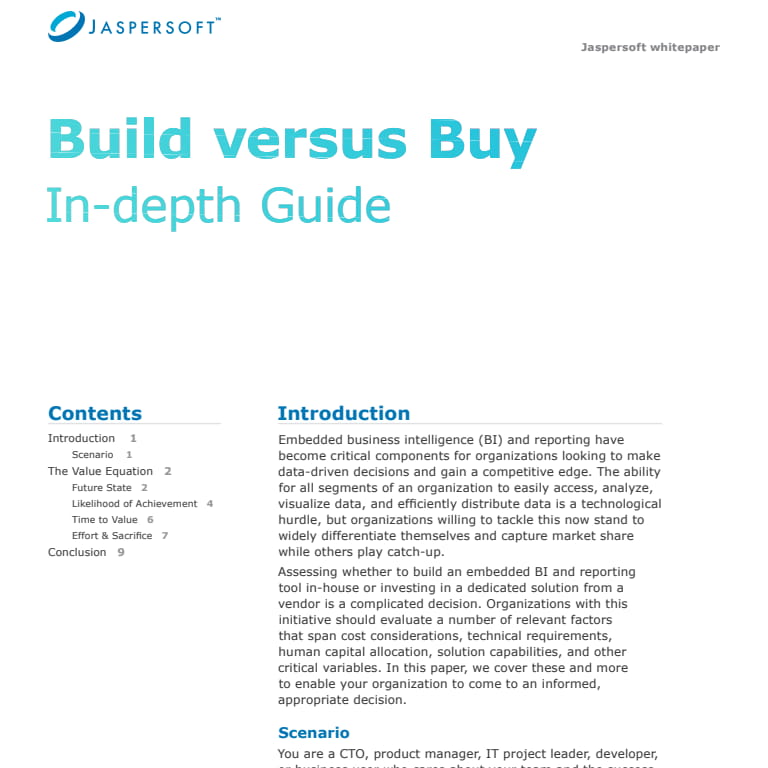
Tailoring the Self-Service Reporting Tool
Self-service reporting can either be a standalone tool or embedded in an application that users often use. Here are the three steps to creating an intuitive self-service reporting tool.
Step 1. Build a Metadata Layer
To have comprehensible and intuitive ad hoc reporting, begin by building a metadata layer. Here, ensure to keep the database simple and presentable. Building a metadata layer entails six aspects:
- Specification of tables
- Creation of derived tables (if necessary)
- Performing joins
- Creation of calculated fields
- Renaming display names
- Secure and localization
Step 2. Creation and Customization of Ad Hoc Reports
With the metadata layer that has been created, users can begin to make their ad hoc reports using the data that has been linked to the reporting functions. End-users can develop ad hoc reports by simply using the drag-and-drop commands in this web-based environment.
Step 3. Distribution and Automation of Ad Hoc Reports
A crucial component of business intelligence and analytics is delivering, distributing, and democratizing the insights to the other users. Automation of customized ad hoc reports helps organizations distribute reports to individuals or teams regularly, removing the need for employees to generate reports manually.
Self Service Reporting Offers Significant Benefits to Businesses
Self-service reporting allows users to access, control, build and analyze their ad-hoc reports and dashboards best suited for their role. By providing the facility for doing so, organizations provide employees with the tools they need to make better decisions.
While implementing a dashboard with self-serve reporting may present some logistical and technical challenges, the benefits can be enormous. By creating a data-driven organization and providing easy-to-use tools, a business can drive insight, increase profitability, and reduce customer churn.
Self-Service Reporting with Jaspersoft
Related Resources
Jaspersoft in Action: Embedded BI Demo
See everything Jaspersoft has to offer – from creating beautiful data visualizations and dashboards to embedding them into your application.
Back to Basics: Reporting 101
Discover the fundamentals of delivering reporting to users wherever they are and in a variety of formats.
